qimgv [image file viewer]
Posted: Sat Nov 10, 2018 2:37 pm
Preamble
A couple of days ago I came upon another interesting image viewer- qimgv, which I found very promising- intuitive, customizable, portable, open source, cross platform. If it gets some features which are indispensable for me I may consider it as a replacement for my aged default image viewer (FastStone MaxView).
Synopsis
Direct download links for qimgv version 0.7 (released on 2018-08-08):
Images
qimgv version 0.7 - program window - context menu, thumbnails panel (animated image):
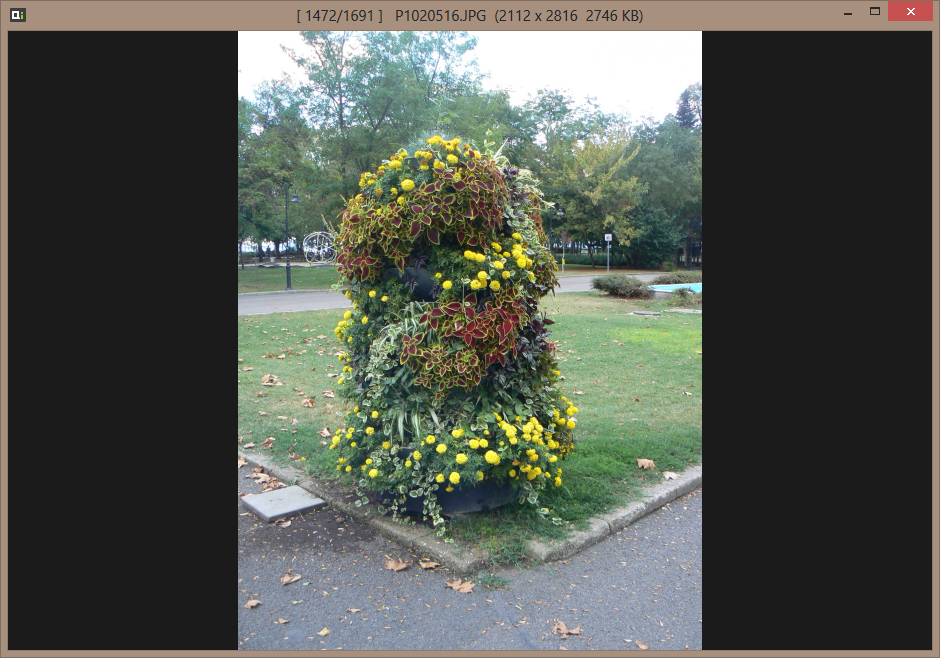
qimgv version 0.7 - folder view (static image):
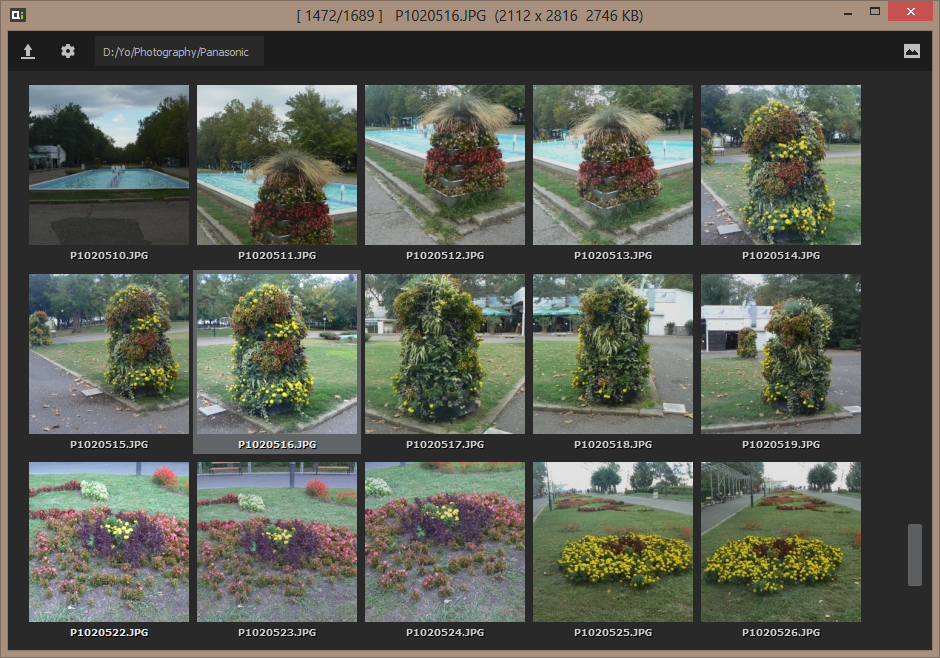
qimgv version 0.7 - preferences window (animated image):
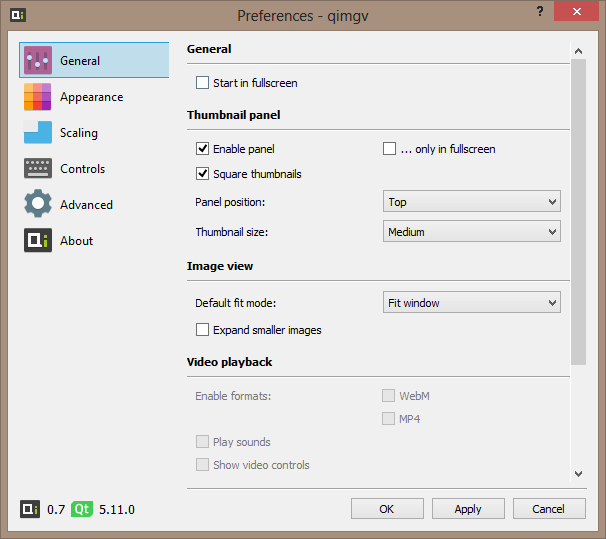
Portability
As of version 0.7 qimgv is fully porable- the configuration file (qimgv.ini) is saved in program folder and the program does not write to AppData or to Windows Registry.
Instructions
I presume that qimgv should work under Windows 7 or higher.
License
qimgv is released under GNU General Public License v3.0.
Note
A couple of programs with similar functionality:
File details for qimgv version 0.7 (released on 2018-08-08):
==
no video support - archive:
Name: qimgv-novideo_0.7-portable.7z
File Size: 13947512 Byte(s) (13.30 MB)
Modified Date: 2018-08-09 00:26
MD5: 46f4b8502154b02d3316d75337b35cd1
SHA1: 10bb0f2bf8dadd2ed6b65680657baeb8daf53b2e
SHA256: 55e021d81c253fe648e1a630121fc9c3039e78d71b5eba90600b05b2712eff15
SHA384: 225e0d55045f793491ab6b707d161c0396bfdc361ca99effe25202cd4a4cb5029a97d9b1dd5356bc831fcac008f69304
SHA512: 33bc71ee62c38dd2bf627a9f4112c1ed7f308036337ad35ae782943efd144f1645c7fe8e7079038ec8ab3ee29e4f2da94d6e1282067f7ebfea4ddbbfb60134db
==
no video support - installer:
Name: qimgv-novideo_0.7-setup.exe
File Size: 14528965 Byte(s) (13.86 MB)
Modified Date: 2018-08-09 00:26
MD5: c3ac616cfb746fc61a1bb3c38416f83d
SHA1: a262590281071885e0ecc2ccee585e269b4ed915
SHA256: 837c6a099afb13868b0011f307241f9d31a3bc50ce8c47fb1ee26e926b5b5dc1
SHA384: 843200fa316ca4e28ed4f587daca583ebb8a6425287bb2e599d214628f2fc5e43f4c2efdcc4b688bfa50745c7e338710
SHA512: 57a9cbff7606cbbfc48b37f070d5f1d1ef4c7fc118738716ff2c541c35f108a3f1b829178a41db502f6f4e399c74a92e8788fd365098345d2ae61e17f75cf249
==
video support - archive:
Name: qimgv_0.7-portable.7z
File Size: 39071595 Byte(s) (37.26 MB)
Modified Date: 2018-08-09 00:25
MD5: 4b1eb1358c91152a4f4faeda279ba6e9
SHA1: 5e1da197f41c167cdc9810784af9c006dc04ded9
SHA256: 9dc79d878c58b5d01f8d8958ec745af371cd7eaec6ed3311a3ce08b95e499678
SHA384: 91b4472750a9e5a58a89d42b951c3f1c7b93895d60899c02afde207bcdd307e3f4fbcb6a5a85d5ad95afba66da96c1fd
SHA512: fa73db62edacb1ce42cd46f0b230369c49c5ca46cdff93fe59f2649b5a3f3e9ded4e4507b6af5d85f9ba5909f02b8c38de62c0d82578af9df9b1638e7de1b014
==
video support - installer:
Name: qimgv_0.7-setup.exe
File Size: 39613455 Byte(s) (37.78 MB)
Modified Date: 2018-08-09 00:25
Version: 0.0.0.0
MD5: 259cc69fbc487c619f7cdf2bd9a326a1
SHA1: f882b5cb46a178473d8554042347e95d7080bf01
SHA256: 032112951b7bde891229f6e596949b21ec826207ba35c5160a728bd0ed2dc409
SHA384: b833f976fc073bdb1a90f057a8c4c039b8453f1c7b77f2523b317c53638e8099cccc745d1034732f04209e1f7eccf351
SHA512: 6f68b55d38b035eacc9a6d35bb94ef5511ab6c653bad2644bfea503b66785ed31ef8713ef0f7cf704e3f7e1564f0c20ab8e015881551d1c20e843e9a4740373a
==
A couple of days ago I came upon another interesting image viewer- qimgv, which I found very promising- intuitive, customizable, portable, open source, cross platform. If it gets some features which are indispensable for me I may consider it as a replacement for my aged default image viewer (FastStone MaxView).
Synopsis
FeaturesA cross-platform image viewer with webm support. Written in qt5.
User interface
The idea is to have a uncluttered, simple and easy to use UI. You can see ui elements only when you need them.
There is a pull-down panel with thumbnails, as well as folder view (accessible by pressing Return).
You can also bring up a context menu by right-clicking on an image.
Links Downloads
- Simple UI
- Fast
- Easy to use
- Fully configurable, including shortcuts
- Basic image editing: Crop, Rotate and Resize
- Ability to quickly copy / move images to different folders
- Experimental video playback via libmpv
- Ability to run shell scripts
- A nice dark theme, should look identical on every OS / DE
Direct download links for qimgv version 0.7 (released on 2018-08-08):
Images
qimgv version 0.7 - program window - context menu, thumbnails panel (animated image):
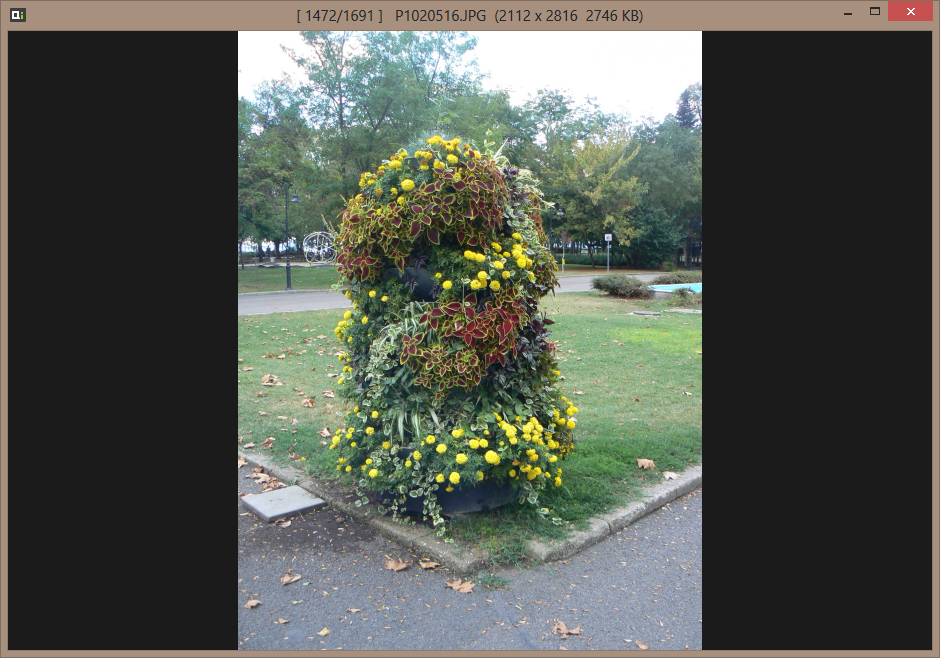
qimgv version 0.7 - folder view (static image):
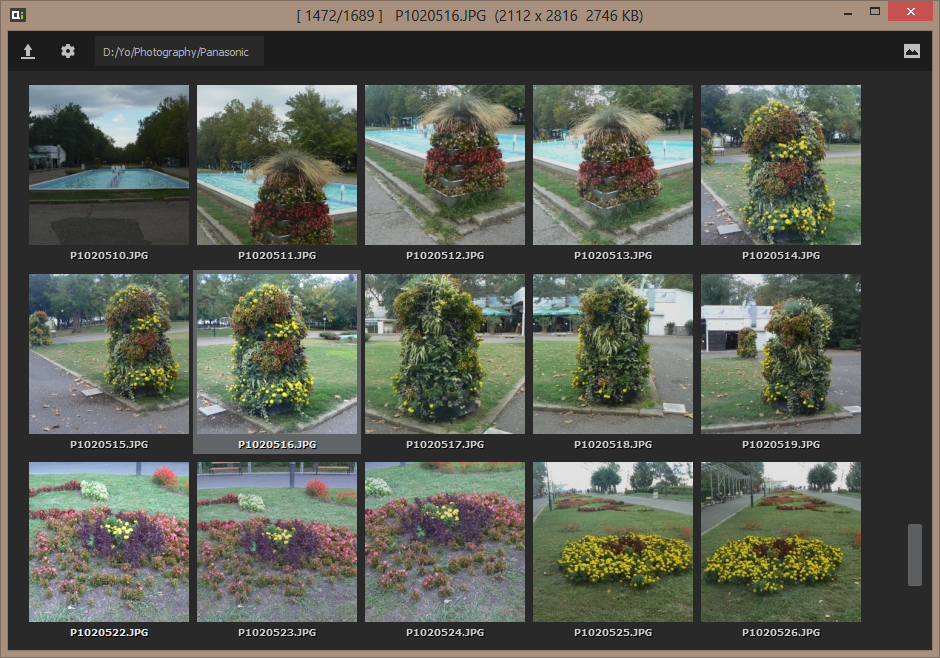
qimgv version 0.7 - preferences window (animated image):
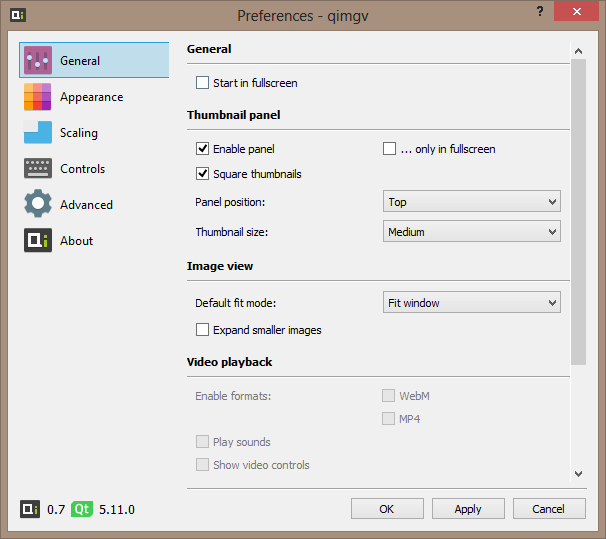
Portability
As of version 0.7 qimgv is fully porable- the configuration file (qimgv.ini) is saved in program folder and the program does not write to AppData or to Windows Registry.
Instructions
- Download the 7Z archive (either with video support or without video support);
- Extract the archive to a folder of your choice;
- Run the executable (qimgv.exe);
- The settings will be saved in INI file (qimgv.ini) inside program folder;
- qimgv will also create cache and thumbnails sub-folders inside program folder;
I presume that qimgv should work under Windows 7 or higher.
License
qimgv is released under GNU General Public License v3.0.
Note
- qimgv is written in C++ and uses Qt 5.
- The version without video support is not very bulky- 13.3 MB compressed, 48.8 MB uncompressed, while the version with video support is huge- 37.2 MB compressed, 127 MB uncompressed because qimgv uses mpv for MP4 and WebM playback.
- Memory usage varies depending on the number of images in the viewed folder.
- qimgv supports animated GIF but does not support animated PNG which for me is a major drawback.
- qimgv supports drag&drop for both files and folders.
- qimgv is not a new project (I suppose it is 4 years old) yet surprisingly it is not listed on the popular download sites.
A couple of programs with similar functionality:
- HoneyView
- JPEGView
File details for qimgv version 0.7 (released on 2018-08-08):
==
no video support - archive:
Name: qimgv-novideo_0.7-portable.7z
File Size: 13947512 Byte(s) (13.30 MB)
Modified Date: 2018-08-09 00:26
MD5: 46f4b8502154b02d3316d75337b35cd1
SHA1: 10bb0f2bf8dadd2ed6b65680657baeb8daf53b2e
SHA256: 55e021d81c253fe648e1a630121fc9c3039e78d71b5eba90600b05b2712eff15
SHA384: 225e0d55045f793491ab6b707d161c0396bfdc361ca99effe25202cd4a4cb5029a97d9b1dd5356bc831fcac008f69304
SHA512: 33bc71ee62c38dd2bf627a9f4112c1ed7f308036337ad35ae782943efd144f1645c7fe8e7079038ec8ab3ee29e4f2da94d6e1282067f7ebfea4ddbbfb60134db
==
no video support - installer:
Name: qimgv-novideo_0.7-setup.exe
File Size: 14528965 Byte(s) (13.86 MB)
Modified Date: 2018-08-09 00:26
MD5: c3ac616cfb746fc61a1bb3c38416f83d
SHA1: a262590281071885e0ecc2ccee585e269b4ed915
SHA256: 837c6a099afb13868b0011f307241f9d31a3bc50ce8c47fb1ee26e926b5b5dc1
SHA384: 843200fa316ca4e28ed4f587daca583ebb8a6425287bb2e599d214628f2fc5e43f4c2efdcc4b688bfa50745c7e338710
SHA512: 57a9cbff7606cbbfc48b37f070d5f1d1ef4c7fc118738716ff2c541c35f108a3f1b829178a41db502f6f4e399c74a92e8788fd365098345d2ae61e17f75cf249
==
video support - archive:
Name: qimgv_0.7-portable.7z
File Size: 39071595 Byte(s) (37.26 MB)
Modified Date: 2018-08-09 00:25
MD5: 4b1eb1358c91152a4f4faeda279ba6e9
SHA1: 5e1da197f41c167cdc9810784af9c006dc04ded9
SHA256: 9dc79d878c58b5d01f8d8958ec745af371cd7eaec6ed3311a3ce08b95e499678
SHA384: 91b4472750a9e5a58a89d42b951c3f1c7b93895d60899c02afde207bcdd307e3f4fbcb6a5a85d5ad95afba66da96c1fd
SHA512: fa73db62edacb1ce42cd46f0b230369c49c5ca46cdff93fe59f2649b5a3f3e9ded4e4507b6af5d85f9ba5909f02b8c38de62c0d82578af9df9b1638e7de1b014
==
video support - installer:
Name: qimgv_0.7-setup.exe
File Size: 39613455 Byte(s) (37.78 MB)
Modified Date: 2018-08-09 00:25
Version: 0.0.0.0
MD5: 259cc69fbc487c619f7cdf2bd9a326a1
SHA1: f882b5cb46a178473d8554042347e95d7080bf01
SHA256: 032112951b7bde891229f6e596949b21ec826207ba35c5160a728bd0ed2dc409
SHA384: b833f976fc073bdb1a90f057a8c4c039b8453f1c7b77f2523b317c53638e8099cccc745d1034732f04209e1f7eccf351
SHA512: 6f68b55d38b035eacc9a6d35bb94ef5511ab6c653bad2644bfea503b66785ed31ef8713ef0f7cf704e3f7e1564f0c20ab8e015881551d1c20e843e9a4740373a
==
