Falkon (lightweight web browser; formerly Qupzilla)
Posted: Tue Sep 11, 2018 3:33 am
Well, Qupzilla (viewtopic.php?t=14412) development may have been arrested but not its successor Falkon (https://www.falkon.org/), as proven by a 3 months old new release. Falkon still claims portability (untested!), reason enough to give it a dedicated topic in order to keep tabs on it.
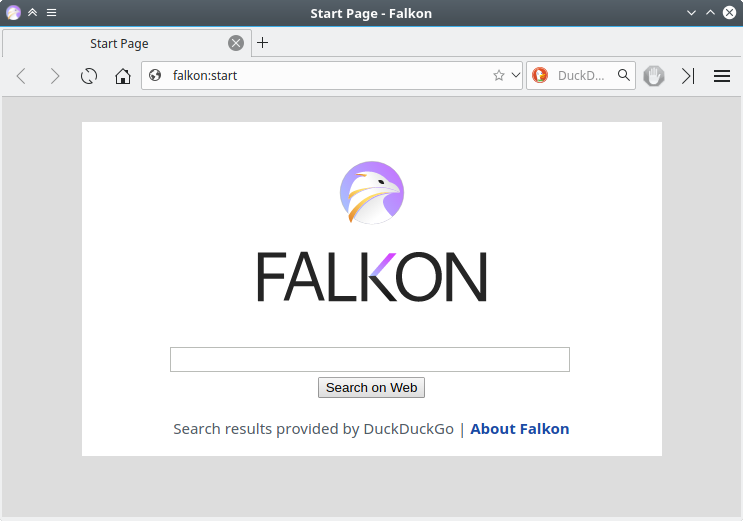
Falkon latest 32 and 64-bit Windows release (currently v3.0.1) can be downloaded from https://www.falkon.org/download/.
Falkon is a KDE web browser using QtWebEngine rendering engine, previously known as QupZilla. It aims to be a lightweight web browser available through all major platforms. This project has been originally started only for educational purposes. But from its start, Falkon has grown into a feature-rich browser. Falkon has all standard functions you expect from a web browser. It includes bookmarks, history (both also in sidebar) and tabs. Above that, it has by default enabled blocking ads with a built-in AdBlock plugin.
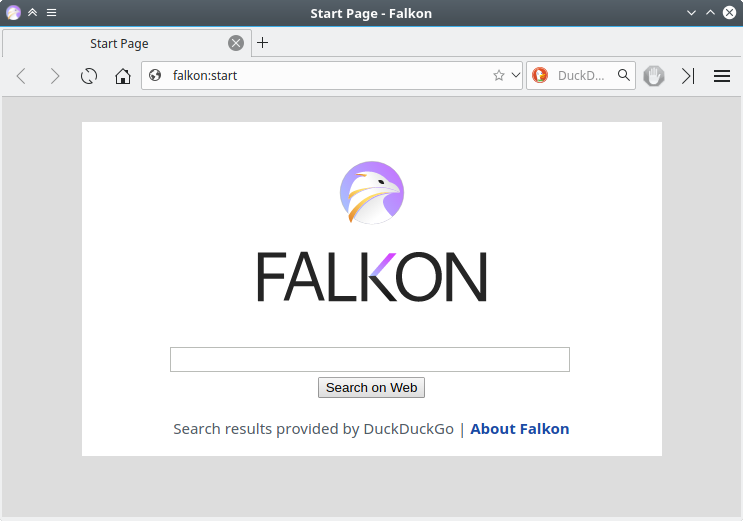
Falkon latest 32 and 64-bit Windows release (currently v3.0.1) can be downloaded from https://www.falkon.org/download/.
You can choose between Standard (system-wide) installation and Portable installation which only extracts files and setup the application to run in portable mode by default.