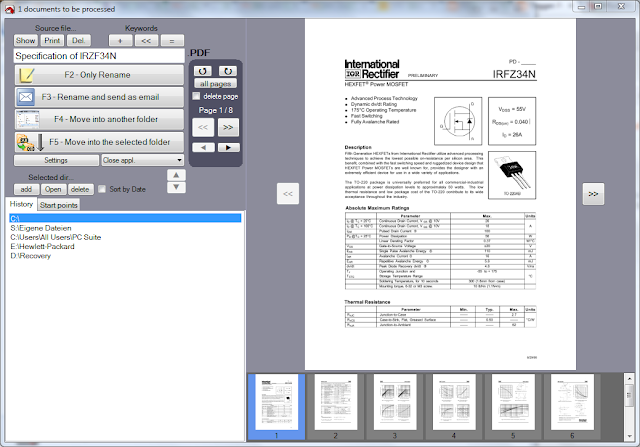PdfScanManager
Posted: Tue Feb 21, 2017 4:21 pm
This program uses a lot of portable components (PDFTK and Ghostscript) so I had my hopes, but unfortunately it's not portable.
Status: Not portable; writes settings to USER\AppData\Local\PdfScanManager
Requires: dotNET 3.5
https://pdfscanmanager-en.blogspot.com/
http://www.softpedia.com/get/Office-too ... ager.shtml
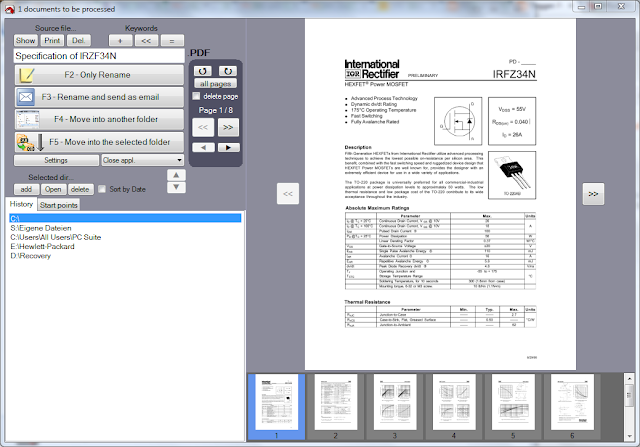
Steps: I did a uniextract but got "Failed to parse update Ini-File" error, which also came up when I did a install-copy-uninstall sequence. Didn't seem to interfere with using the program in either case.If you often need to handle scanned pages, or you're receiving faxes as PDF, you'll soon love the handy PdfScanManager that helps you with the most common tasks to preview, rename and store them:
Features:
File system monitoring to open automatically when a new PDF comes in
Monitors local or network folders
Preview of PDF pages. Single mouse click to zoom (e.g. to check the sharpness)
Rotate or move pages inside the PDF
Exclude single pages from the document
Just start typing to rename the document
Use pre-saved tags for the file name (e.g. "Invoice 2013 ...", "Export licence ...", ...)
Send as mail (requires Outlook)
Export PDF via clipboard or by drag'n'drop
Merge 2 PDF
Store into your favorite folders (automatically filled, manageable lists of targets)
Processes all documents like a queue. One-by-one, so you cannot forget any.
Status: Not portable; writes settings to USER\AppData\Local\PdfScanManager
Requires: dotNET 3.5
https://pdfscanmanager-en.blogspot.com/
http://www.softpedia.com/get/Office-too ... ager.shtml