CloudShot - screen capture program
Posted: Wed Jan 18, 2017 11:55 pm
Homepage: http://cloudshot.com/index.html
Already submitted to the database by Orca:
https://www.portablefreeware.com/index.php?id=2868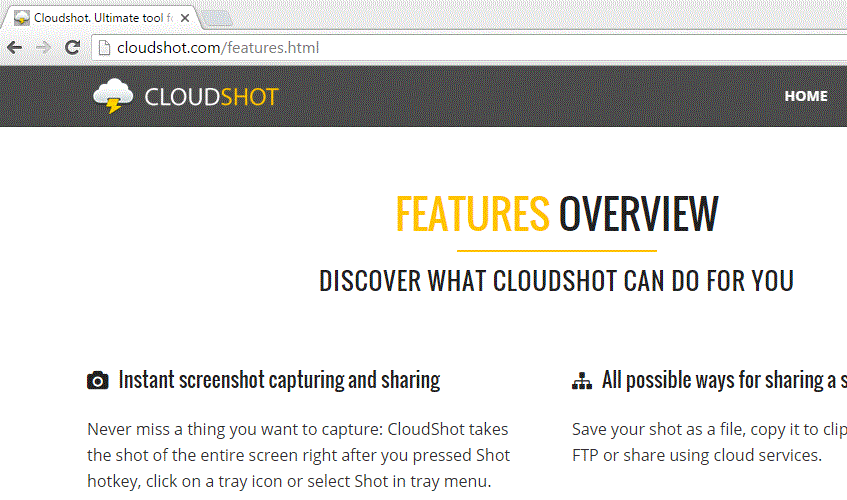
Tested version 5.7.3.0 released on January 13, 2017.
Requires .NET Framework v4.0.
Portable, not stealth: C:\users\current\AppData\Local\Microsoft\CLR_v4.0\UsageLogs\CloudShot.exe.log
Note: I have the feeling that this app will have a payware version in the future, I just hope the current feature set will remain free to use.
Already submitted to the database by Orca:
https://www.portablefreeware.com/index.php?id=2868
CloudShot is a screen-capture program with editing and uploading options. Screenshots can be cropped and arrows and notes may be added; then, it can be saved to a local or network folder or uploaded via FTP or to Imgur, Dropbox, OneDrive or GoogleDrive, from where it can be shared.
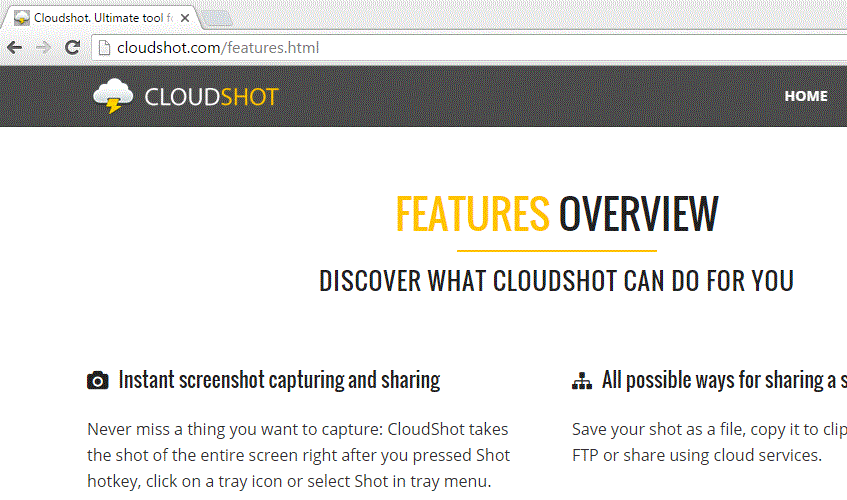
Tested version 5.7.3.0 released on January 13, 2017.
Requires .NET Framework v4.0.
Portable, not stealth: C:\users\current\AppData\Local\Microsoft\CLR_v4.0\UsageLogs\CloudShot.exe.log
Note: I have the feeling that this app will have a payware version in the future, I just hope the current feature set will remain free to use.