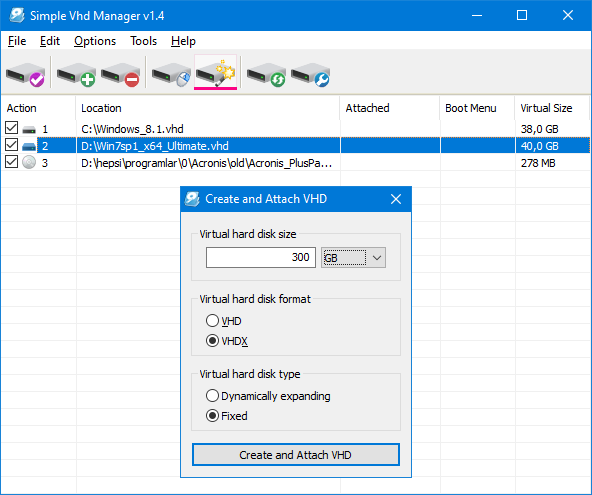Page 1 of 1
Simple VHD manager
Posted: Thu Sep 17, 2015 4:04 am
by klon
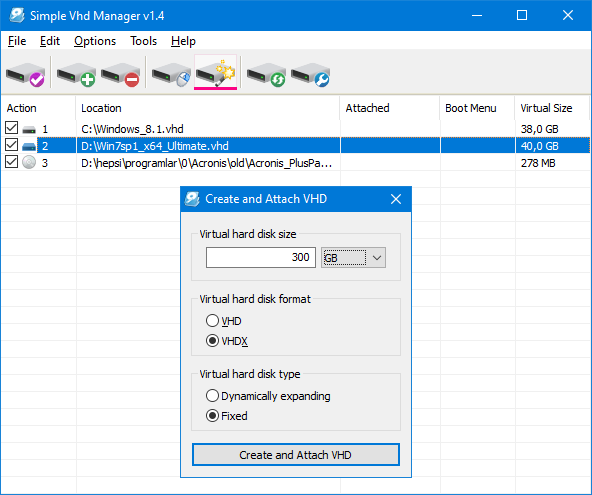
A VHD is a large container file that simulates the file structure of a hard drive. Think of it as a fancy ZIP file, but without the compression. Because VHDs are single files and are most commonly used as hard drives for virtual machines , VHDs can also be mounted so they act like real hard drives ; when mounted they appears to Windows as a real physical hard drive, and you can put files on, edit files on it, remove files on it, you can Install a Fresh Windows OS to a New Bootable VHD etc. If you have to use more than One operating system the best choice is installing other/s OS in to VHD . But there are some minor difficulties for example :
1. Virtual Hard Drive can disappear after restart (most common problem)
2. Sometimes you have to add a boot entry to the menu
3. Attach – detach Process etc.
Simple VHD manager is a portable Freeware to help VHD users to simplify some operations ;
– You can attach – detach Vhd – vhdx – iso Files (Drag and drop)
– You can Permanently Attach a Virtual Hard Disk in Windows 7 , Windows 8 , Windos 8.1 , Windows 10
– You can easily add vhd – vhdx – iso files to the Boot menu
– You can easily Remove vhd – vhdx – iso files from the Boot menu
NOTE: For exaple you have a Acronis True image ISO and want to use it to backup or restore your system, you don't have to burn it or use it in Bootable USB , Just Drag and drop the ISO file on Simple VHD manager v1.0 menu GUI and right cklick it , use Add boot manu feature that is all , after that you can boot your pc and choose Acronis Boot entry and and use backup or restore features
Download:
https://www.sordum.org/8705/simple-vhd-manager-v1-4/
Re: Simple VHD manager v1.0
Posted: Sat Sep 19, 2015 11:03 am
by webfork
klon wrote:Simple VHD manger is a portable Freeware to help VHD users to simplify some operations
Few things:
1. Is this different or an update to your auto-mount tool?
viewtopic.php?t=21964
2. I recommend setting up a home page for this rather than just a download link. Otherwise portablefreeware.com or some other site may become the program's "official" home page as far as search engines are concerned. It's happened before.
3. How does this work with encrypted VHD volumes?
Re: Simple VHD manager v1.0
Posted: Mon Sep 21, 2015 3:06 am
by klon
I have changed the link , thanks
Actually it is an update because , auto-mount tool need to use diskpart command this one not
auto-mount tool has only Auto Mount feature , Simple VHD manager v1.0 can add - delete them to/from Boot menu andm much more
Re: Simple VHD manager v1.0
Posted: Fri Jan 22, 2016 1:38 am
by klon
What is new on version 1.1 (Thursday, January 21, 2016)
1. [ Fixed ] – After booting from VHD it is possible to change system drive letter.
2. [ Fixed ] – Attach marked to system startup feature doesn’t work properly
3. [ Added ] – Create a VHD – VHDX Feature
4. [ Added ] – Right click menu options for vhd-vhdx-iso (Context menu or send to)
5. [ Fixed ] – Minor code corrections and improvements
Re: Simple VHD manager v1.3
Posted: Thu Jul 14, 2016 3:05 am
by klon
What is new on version 1.3 (Thursday, July 14, 2016)
1. [ Fixed ] – After detach and remove any Vhd/Vhdx from the list, can’t Attach another listed one
2. [ Fixed ] – False positive Issue
3. [ Fixed ] – Minor code corrections
Re: Simple VHD manager v1.3
Posted: Thu Jul 14, 2016 5:58 am
by Midas
Maybe you could help here with a related issue: when I tried to attach a bootable VirtualBox created VHD containing a Linux installation, the boot-up sequence stopped shortly complaining about how "/windows/system32/winload.sys" couldn't be found (obviously). Any tips on how to work around this?
Re: Simple VHD manager v1.3
Posted: Fri Jul 15, 2016 3:26 am
by klon
Re: Simple VHD manager v1.4
Posted: Thu Jan 02, 2020 2:38 am
by klon
What is new on version 1.4 (Thursday, January 02, 2020)
1. [FIXED] – Vhdx Allocation unit size error (doesn’t format newly created VHD/VHDX)
2. [FIXED] – VHD automount doesn’t work Properly after Windows startup
3. [FIXED] – Under “Add file” feature Can’t choose ISO file
4. [FIXED] – GUI Buttons are small and not clear
5. [FIXED] – Some BUGs
6. [ADDED] – X64-bit version
7. [ADDED] – Boot Menu Policy (Legacy-Standard) Choice feature
Re: Simple VHD manager v1.4
Posted: Sat Jan 04, 2020 9:13 pm
by webfork
Tested out today -- looks really good. I think this would be great for portable software that insists on a specific drive letter.
Questions:
* Is there a way to integrate Bitlocker functionality here? Or even some basic security?
* Is it expected that you can't generate VHDX files under Win7 Ultimate (x32)?
Suggestion:
* As there's Detatch (remove drive but keep on list), Remove (detatch and remove from list) but there's no function to the VHD/VHDX file. Maybe put all those in one menu as "Detatch Drive / Remove from List / Delete Locally. (Delete locally would need a confirmation.)
Re: Simple VHD manager
Posted: Sun Jan 05, 2020 11:55 am
by klon
Hi webfork , thanks for your test and suggestions
1. We will search a way to add a basic security.
2. Unfortunatelly Windows 7 doesn't support VHDX file format. This is only supported in Windows 8(.1) and Windows 10
3. Delete locally is a simple task we may add it next version
Re: Simple VHD manager
Posted: Sun Jan 05, 2020 4:06 pm
by Midas
I run Windows 7 from a VHD since 2015. Best setup I ever had, no reinstalls, zero problems.

klon wrote: ↑2. Unfortunatelly Windows 7 doesn't support VHDX file format. This is only supported in Windows 8(.1) and Windows 10
I can confirm that. Regular VHDs can be configured at setup for dynamic expansion, though, potentially taking less that the full allocated disk cost.
It's just an idea but, considering VHDX is a compressed alternative and since they work with newer versions of Windows, perhaps an option for compressing/decompressing will be easy to add?

Re: Simple VHD manager
Posted: Sun Jan 05, 2020 8:39 pm
by webfork
klon wrote: ↑Sun Jan 05, 2020 11:55 am
Hi webfork , thanks for your test and suggestions
Thanks, glad some of that was useful
Re: Simple VHD manager
Posted: Fri Feb 16, 2024 7:02 am
by Midas
Simple VHD Manager v1.5 released 2023-09-21 (changes and downloads at
https://www.sordum.org/8705/simple-vhd-manager-v1-5/).
What is new on version 1.5 (Thursday, 21 September 2023)
1. [FIXED] – VHDX added to boot menu in UEFI/GPT fails to start automatically
2. [FIXED] – Options/Boot Menu Policy section doesn’t allow to choose Legacy
3. [FIXED] – The text and icons on the interface are too small
6. [ADDED] – Many improvements in coding