DiffPDF
Posted: Wed Oct 23, 2013 1:07 am
http://qtrac.eu/diffpdf.html
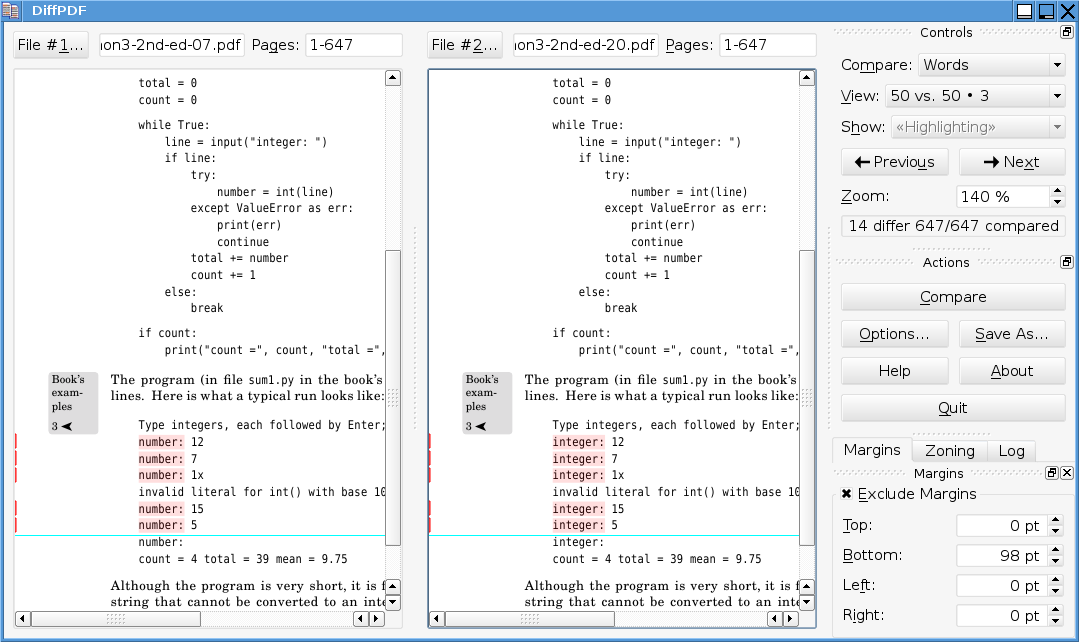
Settings in HKEY_CURRENT_USER\Software\Qtrac Ltd.
DiffPDF can compare two PDF files. It offers three comparison modes: Words, Characters, and Appearance.
By default the comparison is of the words on each pair of pages, but comparing character by character is also supported (e.g., for logographic languages). And there's also support for comparing the pages by appearance (for example, if a diagram is changed or if a paragraph is reformatted, or a font changed). It is also possible to compare particular pages or page ranges. For example, if there are two versions of a PDF file, one with pages 1-12 and the other with pages 1-13 because of an extra page having been added as page 4, they can be compared by specifying two page ranges, 1-12 for the first and 1-3, 5-13 for the second. This will make DiffPDF compare pages in the pairs (1, 1), (2, 2), (3, 3), (4, 5), (5, 6), and so on, to (12, 13).
DiffPDF is licensed under the GNU General Public License v 2 open source license.
Steven Lee has built a version for Windows. It is available from his blog http://soft.rubypdf.com/software/diffpdf or from here http://qtrac.eu/diffpdf-2.1.3-win32-static.zip (5.6MB; should work fine on both 32- and 64-bit Windows; SHA1: 87cc3de49466d3808fa04742aa1f8a884d42fd03).
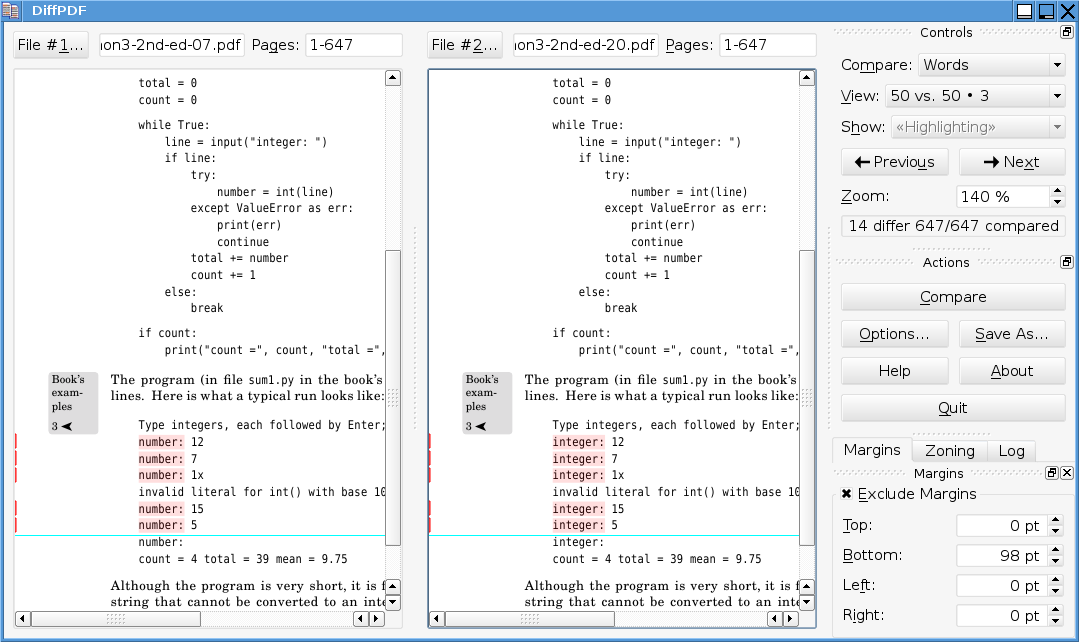
Settings in HKEY_CURRENT_USER\Software\Qtrac Ltd.