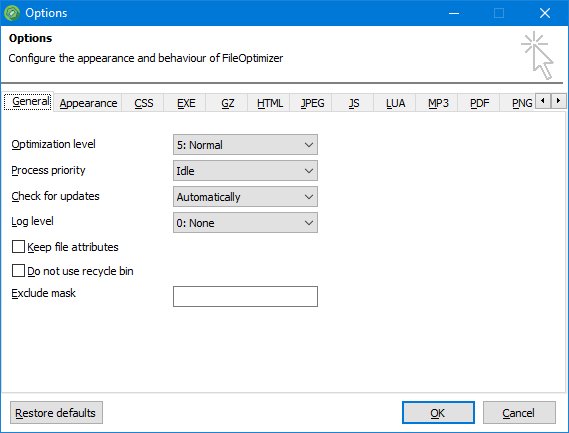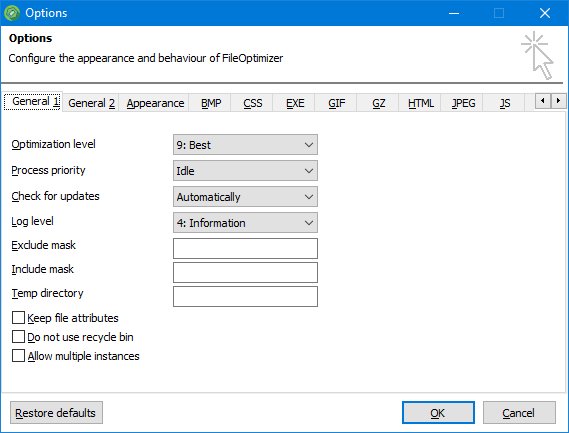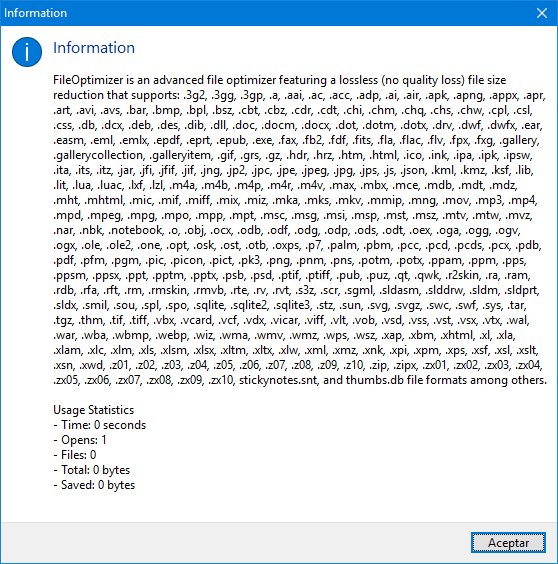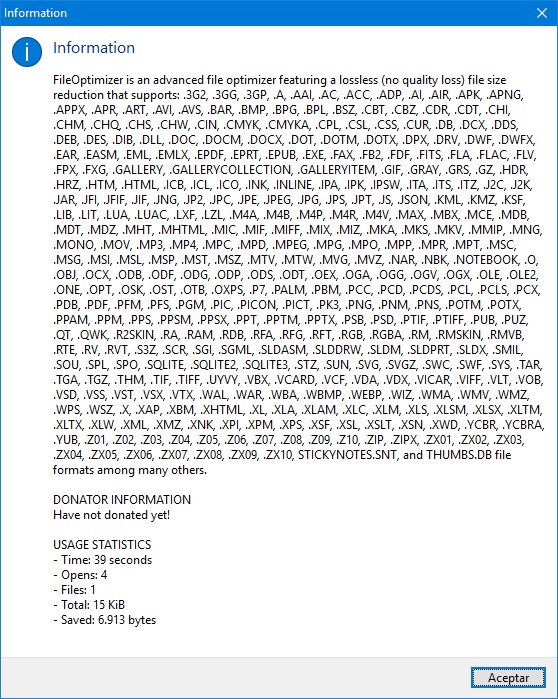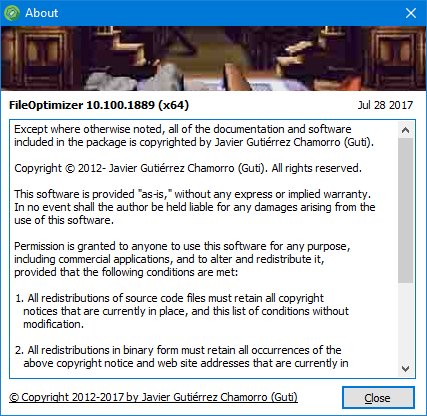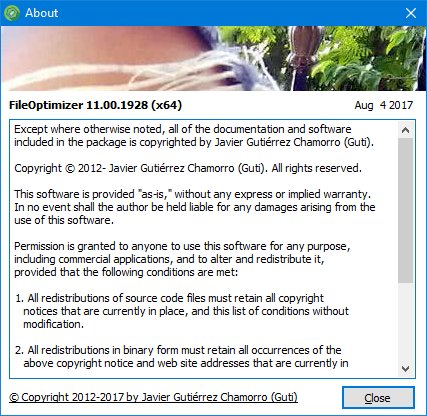Re: FileOptimizer - broad format compression
Posted: Fri Jul 28, 2017 8:12 am
FileOptimizer 10.10 is available. Just a quick update with no source changes, but with the improvements on installer and distribution, as well as updated plugins:
http://nikkhokkho.sourceforge.net/stati ... eOptimizer
10.10 - 2017/07/28
- Increased NSIS installer dictionary size to 216MB thanks to 4gb_patch by NTCore and upgraded to latest NSIS nightly builds. Size reduced from 96MB to 70MB (maadjordan).
- Repacked portable version is now a 7-Zip EXE SFX instead of a ZIP file. Size reduced from 136MB to 66MB.
- Updated pingo to 0.89 x86 and x64 versions.
- Updated to ECT 0.8.2 (da09899) x86 and x64 daily optimized builds (thanks Malloc Voidstar).
- Updated ImageMagick to 7.0.6.3 with HDRI support.
http://nikkhokkho.sourceforge.net/stati ... eOptimizer
10.10 - 2017/07/28
- Increased NSIS installer dictionary size to 216MB thanks to 4gb_patch by NTCore and upgraded to latest NSIS nightly builds. Size reduced from 96MB to 70MB (maadjordan).
- Repacked portable version is now a 7-Zip EXE SFX instead of a ZIP file. Size reduced from 136MB to 66MB.
- Updated pingo to 0.89 x86 and x64 versions.
- Updated to ECT 0.8.2 (da09899) x86 and x64 daily optimized builds (thanks Malloc Voidstar).
- Updated ImageMagick to 7.0.6.3 with HDRI support.