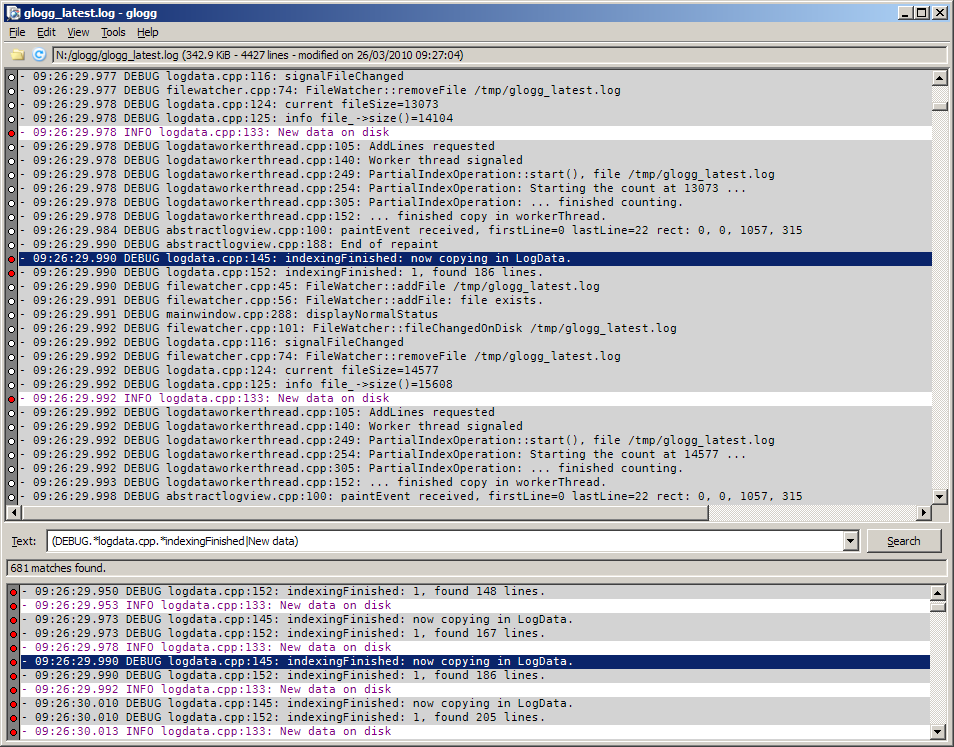Page 1 of 1
glogg
Posted: Fri Feb 03, 2012 6:40 am
by I am Baas
glogg is a multi-platform GUI application to browse and search through long or complex log files. It is designed with programmers and system administrators in mind. glogg can be seen as a graphical, interactive combination of grep and less.
http://glogg.bonnefon.org/
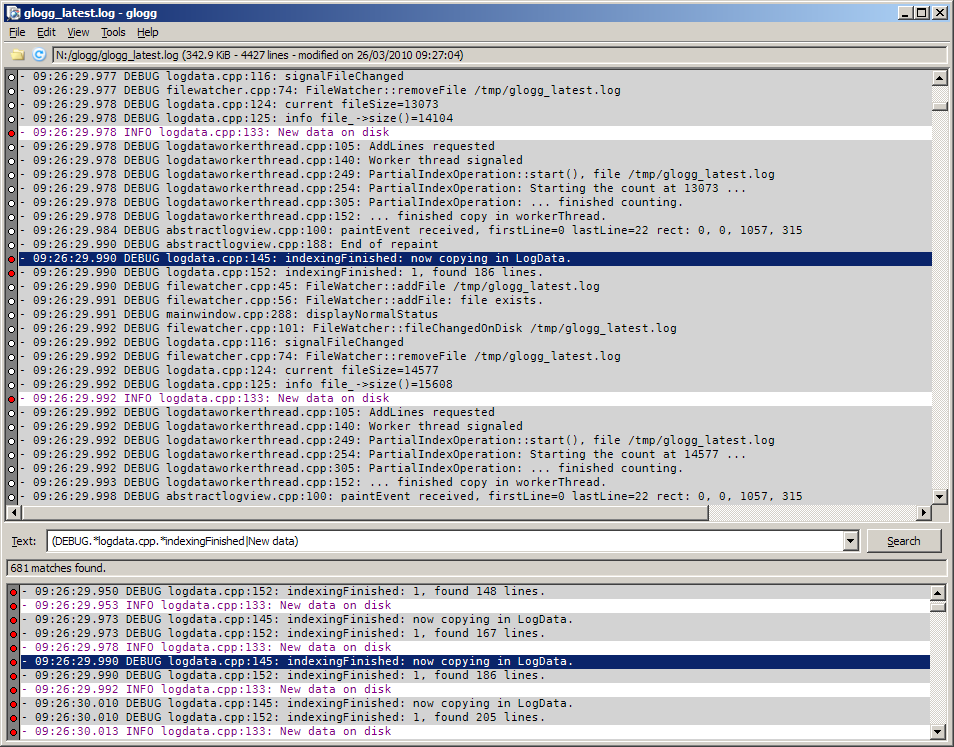
Download installer @
http://glogg.bonnefon.org/download.html and uniextract. Application files are in $INSTDIR.
Version tested:: 0.9.0
Settings:: glogg.ini in AppData\Roaming\glogg
Also writes an empty key to the registry @ HKEY_CURRENT_USER\Software\Glogg\Glogg
Re: glogg
Posted: Tue Jan 29, 2013 4:59 pm
by webfork
Nice. Quick, easy to use, and the two different scroll bars make it very slick.
Really good at:
- Observing live log files as they expand/increase
- The ability to filter these log files (also live)
I don't spend a lot of time with log files ever since I quit running a file server, but if I did I'd definitely want this program available.
Wishlist
Some type of syntax coloring (customizable)
Thanks for posting, Baas.
Re: glogg
Posted: Sat Feb 02, 2013 2:05 pm
by webfork
Left off the most relevant piece here - it still writes settings that Baas outlined. Tried several tweaks -- nothing on the site about modifying that. This program is portable in the lamest sense of the word since there are very few settings to save.
Re: glogg
Posted: Wed Nov 01, 2017 1:33 am
by TP109
Glogg version v1.1.4 released.
http://glogg.bonnefon.org/index.html
Up to date Windows installers are available:
64 bits (recommended): glogg-latest-x86_64-setup.exe.
32 bits (older v1.0.3 only): glogg-v1.0.3-setup.exe.
http://glogg.bonnefon.org/download.html
v1.0.3 works with Windows XP and doesn't appear to write to the registry. Saves settings to Appdata\glogg\glogg.ini