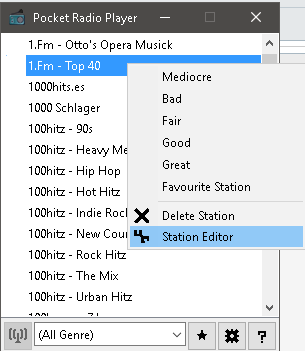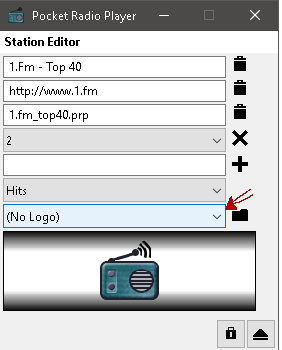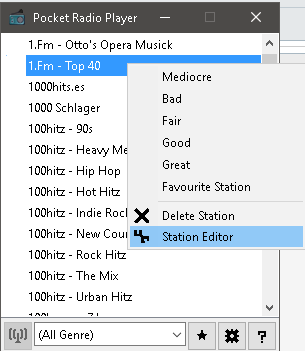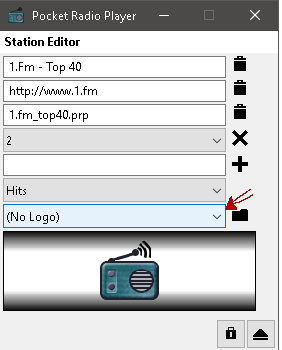Page 9 of 10
Re: Pocket Radio Player
Posted: Mon Feb 12, 2018 11:22 am
by Grisu
1. Open up the station with the PRP station editor (drag & drop or via the station list dropdown):
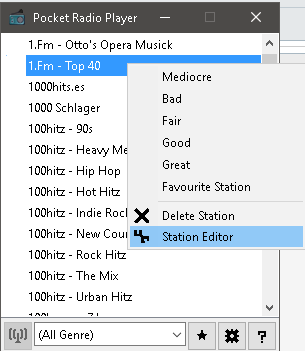
2. Select "(No Logo)" from the station editor dropdown:
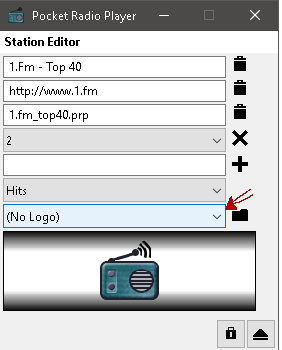
3. Press the left "save button" at the very bottom and the logo is removed from your prp file.
Doesn't this work for you?
Re: Pocket Radio Player
Posted: Sun Mar 11, 2018 1:05 pm
by Grisu
Updated PRP to build #180311.
Re: Pocket Radio Player
Posted: Sun Mar 11, 2018 5:12 pm
by ozziguy
Hi Grisu
Is the xp patch supposed to be applied ? i get the vsnprintf error with this new version
"The procedure entry point _vsnprintf_s could not be located in the dynamic link library msvcrt.dll"
Re: Pocket Radio Player
Posted: Mon Mar 12, 2018 12:55 pm
by Grisu
Thanks for the report. I'll try to look into this again. I changed some other modules in order to keep PRP up to date. Also used an older compiler GCC 6.4. for this build.
I have sent out some E-Mails for help. Will post here, when I can report some progress. - If everything else fails, I'm forced to create an extra (frozen) branch for XP. I see no other way to prevent such issues in the future.
Re: Pocket Radio Player
Posted: Mon Mar 12, 2018 1:14 pm
by JudyGarland
Re: Pocket Radio Player
Posted: Tue Mar 13, 2018 11:24 am
by Grisu
Please try out this build under XP:
http://www.mediafire.com/file/ad4chzkds ... xp_pro.zip
You just need to extract the two files to a fresh folder and start prp_xp. All stations will be downloaded at the start automatically.
Re: Pocket Radio Player
Posted: Wed Mar 14, 2018 1:48 am
by ozziguy
Grisu, that build works
The first 10-15 seconds it prepared the prp.dat file and seems to be running just fine
Thanks
Re: Pocket Radio Player
Posted: Wed Mar 14, 2018 2:45 am
by JudyGarland
A bit tricky but it works for me too.
I do prefer the traditional way though, with all stations wrapped up inside the archive, quite faster.
Also, a way for selecting stations by 'port' (exemple 80, 8800, ecc) should be welcome, and my router would thank

Thank you for your efforts, Grisu.
Re: Pocket Radio Player
Posted: Wed Mar 14, 2018 1:07 pm
by Grisu
Thanks, you two.

You can always overwrite your former prp.exe with this one and use your old installation. I just didn't want to upload the whole package again, before I know that it is in proper shape again.
For a "port-search / selection": PRP doesn't store the server urls inside the ram. It reads the data for each station only out after you have selected it. Therefore adding such a search would need to "pre-read" all files for server urls.
What I could do is to make PRP "jump" to a certain port-url, if the station offers multiple streams. But I'm not sure if such a feature is used often....
Re: Pocket Radio Player
Posted: Thu Mar 15, 2018 11:48 am
by Grisu
I updated PRP (#180415) with the last hotfix changes and the new Korean translation.
Re: Pocket Radio Player
Posted: Mon Apr 09, 2018 9:48 am
by Grisu
Build #180409 (Only In Darkness You See Light) is up with the latest changes.
Please report if "prp.exe" runs under WinXP. As fallback a "prp_xp.exe" is included in the normal distribution.
P.S.: Due to personal reasons, my response time will be slower as usual. Please make sure you live every moment as if it were your last!
Re: Pocket Radio Player
Posted: Mon Apr 09, 2018 12:23 pm
by JudyGarland
It works for me under XP.
No need of "prp_xp.exe" this time.
Thank you Grisu.
Re: Pocket Radio Player
Posted: Tue Apr 10, 2018 12:51 am
by Grisu
Awesome. Thank you Judy for testing.
Re: Pocket Radio Player
Posted: Sat Apr 28, 2018 11:21 am
by Grisu
Hello!
From now on I'm going to put up regular nightly builds of the prp.exe on my website. These builds contain bug-fixes as well new stuff, but sometimes can be unstable.
I hope to get some early feedback and bug reports out of it. It also helps to shorten the time between full releases. Current build is from today.

Cheers
Grisu
Re: Pocket Radio Player
Posted: Mon Dec 10, 2018 4:37 pm
by dtoxic
Hi all, i have a question. is there a way to export recently played songs to a text file?