...DarkShadow wrote:Thank you, voted !
New at NirSoft
Re: New at NirSoft
Re: New at NirSoft
NEW: SimpleWMIView 
SimpleWMIView is a simple tool for Windows that displays the result of WMI queries in a simple table, and allows you to easily export the data to text/csv/tab-delimited/html/xml file, or to copy the selected items to the clipboard and then paste them to Excel or other spreadsheet application. With SimpleWMIView you can get extensive information about your system, like a list of running processes, services, drivers, user accounts, hardware, and so on...
Re: New at NirSoft
I've added SimpleWMIView to the database.
http://www.portablefreeware.com/index.php?id=2715 ... please vote
http://www.portablefreeware.com/index.php?id=2715 ... please vote
Re: New at NirSoft
ThanksI am Baas wrote:Done.
Re: New at NirSoft
NEW: TaskSchedulerView 
TaskSchedulerView is a simple tool for Windows Vista/7/8/10 that displays in a single table the list of all tasks from the Task Scheduler of Windows. It also allows you to easily disable/enable mutiple tasks at once. For every task, the following information is displayed: Task Name, Description, Status, Hidden (Yes/No), Last Run/Next Run Times, Task Folder, EXE filename or COM handler of the task, number of missed runs, and more.
Re: New at NirSoft
I've added TaskSchedulerView to the database.
http://www.portablefreeware.com/index.php?id=2722 ... please vote
http://www.portablefreeware.com/index.php?id=2722 ... please vote
Re: New at NirSoft
NEW: AdvancedRun 
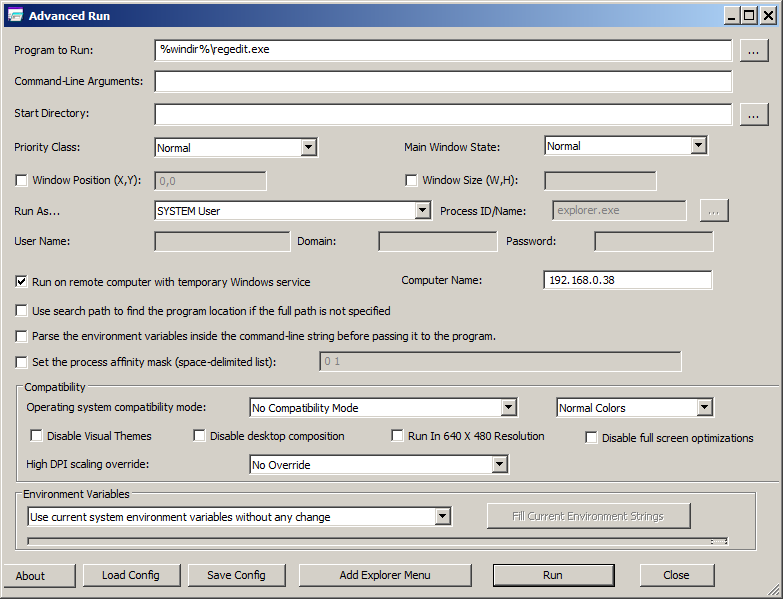
AdvancedRun is a simple tool for Windows that allows you to run a program with different settings that you choose, including - low or high priority, start directory, main window state (Minimized/Maximized), run the program with different user or permissions, Operating system compatibility settings, and environment variables. You can also save the desired settings into a configuration file and then run the program automatically from command-line with the desired settings.
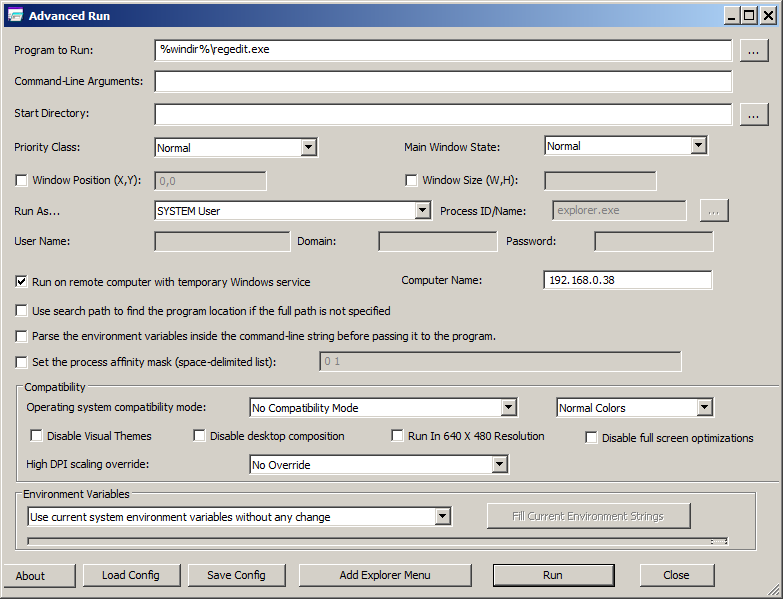
Re: New at NirSoft
I've added AdvancedRun to the database.
http://www.portablefreeware.com/index.php?id=2734 ... please vote
http://www.portablefreeware.com/index.php?id=2734 ... please vote
Re: New at NirSoft
ThanksDarkShadow wrote:Done !
Re: New at NirSoft
NEW: MMCSnapInsView 
MMCSnapInsView is a simple tool for Windows that displays the details of all MMC snap-ins installed on your system, including name, description, CLSID, dll file, product name, company name, file version, and more...
You can also select multiple MMC snap-ins and then open them in MMC application.
Re: New at NirSoft
I've added MMCSnapInsView to the database.
http://www.portablefreeware.com/index.php?id=2743 ... please vote
http://www.portablefreeware.com/index.php?id=2743 ... please vote
Re: New at NirSoft
MMC = Microsoft Management Console (MMC) hosts administrative tools that you can use to administer networks, computers, services, and other system components. [source]Checker wrote:MMC snap-ins
I'm still not totally clear on this but evidently snap-ins are stand-alone extensions to this tool that help with administration. *shrug*