CustomMenu is new, very powerful and easy-to-use
replacement of context menu built-in Windows (tm).
Your commonly used applications, files and system functions
are fast and simply accessible by right-clicking on Windows
desktop. This is much more convenient than using Start Menu.
This custom menu will be displayed whenever you right-click
on the desktop. CustomMenu configuration window has wide
functionality. May be created unlimited number of menu items,
and an unlimited number of submenus. Building menu is done
with drag-and-drop method. CustomMenu may use absolute or
relative paths to files. This allows to work on USB memory too.
Here is clear short introduction to CustomMenu from Author:
https://github.com/BazzaCuda/CustomMenu/wiki/Overview
Software Name: CustomMenu
Author: Baz Cuda
HomePage: https://github.com/BazzaCuda/CustomMenu
Release: v1.0.1 of 2023-06-19
System: Windows 11, Windows 10
License: GPL-3.0
Portability: natural, user data is written to .ini text file
Language: Pascal 100%
Size of CustomMenu single exe: 6.61 MB
Download from:
https://github.com/BazzaCuda/CustomMenu ... v1_0_1.zip
CustomMenu_release_v1_0_1.zip file size is 2.16 MB
In my opinion, this software is superbly designed
and works efficiently. It is convenient for daily use
by both professionals and ordinary, private users.
I invite you to test this nice application!
-----------------------------------------------
CustomMenu - new powerful context menu
Re: CustomMenu - new powerful context menu
Thanks for letting us know about CustomMenu, Makosoft. 
Plus, here's some official screencaps:
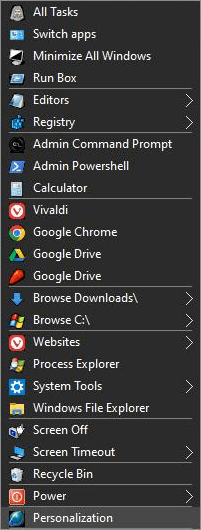
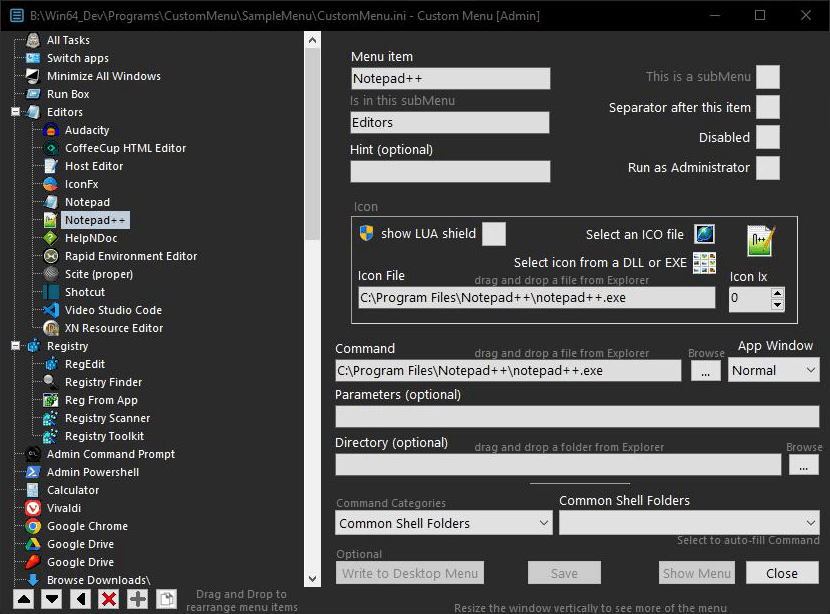
Plus, here's some official screencaps:
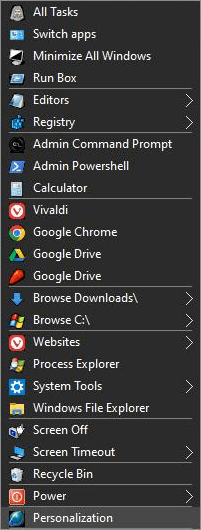
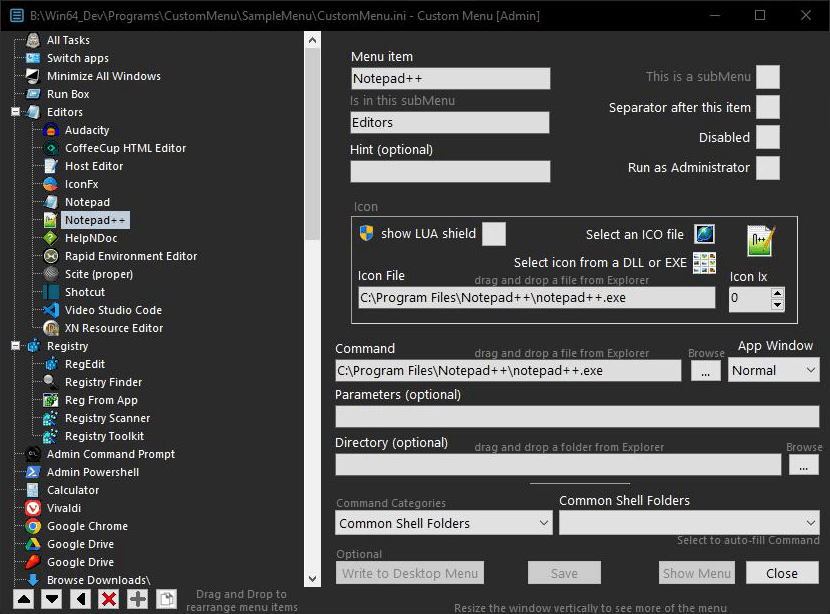
Re: CustomMenu - new powerful context menu
The easiest way to get started with CustomMenu, in my opinion, is to select all the shortcuts on your desktop and simply drag and drop them onto the blank menu tree on the left. CustomMenu automatically extracts all the info from each shortcut and creates a menu item for each, complete with the correct icon, starting directory and any parameters. That gets your custom menu up and running very quickly with minimal effort. You can then take your time moving the menu items around into submenus, if you wish.
Last edited by BazCuda on Tue Aug 01, 2023 9:51 am, edited 1 time in total.