http://www.sordum.org/7763/quemu-simple ... age-files/
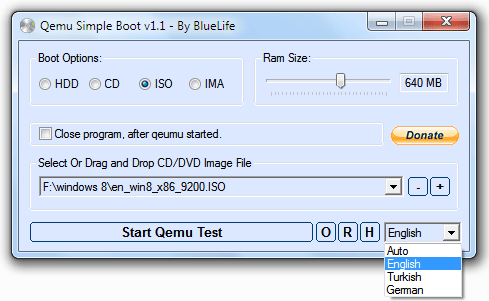
Qemu Simple Boot is a simple portable virtualization tool for booting ISO IMA, and IMG images and USB drives. You can add your own language by editing Qsib.ini. Turkish, English, and German languages are pre installed; the program chooses the appropriate language automatically.
Requires three configuration steps:
1. Select image file
2. Select the amount of RAM to allocate
3. Choose HDD, ISO, IMG, or IMA in the Boot Options section
Click "Start Qemu Test" to create a virtual machine to boot the image and display it in a window.
Platform: Windows 7 (32 and 64 bit), Windows Vista (32 and 64 bit), Windows XP
Version: 1.1
License: Freeware
Direct download link: http://www.sordum.org/dns_jumper/downloads25.php
Installation: Download the zip package and extract to a location of your choice. Launch Qsib.exe
8.13MB uncompressed.
