Far Manager, a possible portable unpacker?
Far Manager, a possible portable unpacker?
Hi!
recentely I found out that Far Manager (which seems to unpack installers via plugins) went OPEN SOURCE.
http://farmanager.com/index.php?l=en
Plugins (scroll down: "Плагин")
http://plugring.farmanager.com/cgi-bin/downld.cgi
Has anyone seen if this app can be wrapped/used as portable?
recentely I found out that Far Manager (which seems to unpack installers via plugins) went OPEN SOURCE.
http://farmanager.com/index.php?l=en
Plugins (scroll down: "Плагин")
http://plugring.farmanager.com/cgi-bin/downld.cgi
Has anyone seen if this app can be wrapped/used as portable?
-
portackager
- Posts: 169
- Joined: Sun Apr 29, 2007 2:01 pm
FAR Manager
FAR Manager is text-mode NC-clone file manager.
It goes open source in version 2.0, and now with version 3.0 it finally run as portable software.
Since it goes open source, it does not provide binary anymore. You have to compile it yourself, which is inconvenient for non-programmers. So, I've compile it and put it here: http://www.mediafire.com/?g8at78ox12tffn1
Note about my compiled version:
- compiled with MinGW GCC 4.5.2
- with minimal selected plugins
You can checkout full source code here: http://farmanager.com/opensource.php?l=en
Category: Files - Managers
Synopsis: Far Manager is a program for managing files and archives in Windows operating systems. Far Manager works in text mode and provides a simple and intuitive interface for performing most of the necessary actions:
* viewing files and directories;
* editing, copying and renaming files;
* and many other actions.
(the synopsis taken directly from website)
Writes settings to: Application Folder
License: Open Source (revised BSD license)
System Requirements: not sure since I can't read Russian. But tested on Windows XP SP3
I suspect it works on all NT-based Windows.
tpig
It goes open source in version 2.0, and now with version 3.0 it finally run as portable software.
Since it goes open source, it does not provide binary anymore. You have to compile it yourself, which is inconvenient for non-programmers. So, I've compile it and put it here: http://www.mediafire.com/?g8at78ox12tffn1
Note about my compiled version:
- compiled with MinGW GCC 4.5.2
- with minimal selected plugins
You can checkout full source code here: http://farmanager.com/opensource.php?l=en
Category: Files - Managers
Synopsis: Far Manager is a program for managing files and archives in Windows operating systems. Far Manager works in text mode and provides a simple and intuitive interface for performing most of the necessary actions:
* viewing files and directories;
* editing, copying and renaming files;
* and many other actions.
(the synopsis taken directly from website)
Writes settings to: Application Folder
License: Open Source (revised BSD license)
System Requirements: not sure since I can't read Russian. But tested on Windows XP SP3
I suspect it works on all NT-based Windows.
tpig
Re: FAR Manager
Nice files manager for nostalgics ... I wouldn't be too productive while using it. 
Thanks!
Thanks!
Re: FAR Manager
I don't use FAR, but I respect it a lot. You can be extremely productive with it because of its extensibility and customizability. Though the start is uncomfortable, that's sure.joby_toss wrote:Nice files manager for nostalgics ... I wouldn't be too productive while using it.
Thanks!
More Information
It is not stealth if you use the MultiArc plugin (to do archive/extract).
However, there are new archive plugins in called newarc and arclite, which require VS10 to compile.
But I don't install it.
However, there are new archive plugins in called newarc and arclite, which require VS10 to compile.
But I don't install it.
Re: FAR Manager
Old topic update: there's Far.exe.example.ini which should be renamed to Far.exe.ini and set
in it to make it portable. I haven't checked its stealthyness but settings are saved to the application folder.
The download section contains a 7z archive too:
http://www.farmanager.com/download.php
Code: Select all
UseSystemProfiles=0The download section contains a 7z archive too:
http://www.farmanager.com/download.php
Re: FAR Manager
@tproli
Far Manager version 3.0 Build 4455 is neither stealth nor portable- it saves too much data in 'C:\Users\User Name\AppData\Local\Far Manager\Profile' and in 'C:\Users\User Name\AppData\Roaming\Far Manager\Profile'.
Far Manager version 3.0 Build 4455 is neither stealth nor portable- it saves too much data in 'C:\Users\User Name\AppData\Local\Far Manager\Profile' and in 'C:\Users\User Name\AppData\Roaming\Far Manager\Profile'.
Far Manager Portable
Far Manager is a program for managing files and archives in Windows operating systems.
Far Manager works in text mode and provides a simple and intuitive interface for performing most of the necessary actions:
• viewing files and directories;
• editing, copying and renaming files;
• and many other actions.
Far Manager by default is not portable.
Far Manager has a Norton Commander-like interface. It is fully customizable and allows users to configure shortcuts for basically every single action through intuitive and straightforward dialogs.
Far Manager has a multi-language, easily configurable interface. File system navigation is made easier through the use of color for highlighting and sort groups.
It supports:
• file associations for some user-defined file types and long file names
• file highlight colors
• file search utility
• video mode
• configurable user menu
• compare folders tools
• task lists
• file view history
It's extensible by external DLL modules — plugins:
License: BSD License (open source)
Release current Stable branch: 3.0.5700
Far Manager is developed for both 32 and 64 bit systems
Far Manager works on Windows: 2K, XP, Vista, 7, 8, 10
Links and other resources:
• Far Manager web site: https://www.farmanager.com/index.php?l=en
• GitHub project page: https://github.com/FarGroup/FarManager
• Softpedia: https://www.softpedia.com/get/File-managers/FAR.shtml
Far Manager Portable:
• Portable Apps For Dummies on Sourceforge.net: https://sourceforge.net/projects/portab ... r-dummies/
• Portable Apps For Dummies/Utilities: https://sourceforge.net/projects/portab ... Utilities/
• Portable Apps For Dummies/Utilities/Far Manager Portable: https://sourceforge.net/projects/portab ... 0Portable/
• Direct downloiad v3.0.5700 for both 32-64 bit in Paf format: https://sourceforge.net/projects/portab ... e/download
• PAF installer size: 18.4 MB
• Far Manager Portable installed: 104 MB
• PAF installer released: 2020-11-18
• PAF installer released from v3.0.4949: 2017-06-17
• PAF installer author: crisis4free (You can write to him using a Sourceforge.net account) - it's a russian developer
• FAR Manager Portable on PortablerApps: https://portableapps.com/node/20719
Screenshot from official site: https://www.farmanager.com/screenshots.php?l=en
Explore: FTP:
FTP:
 Find file:
Find file:
 Tree mode:
Tree mode:
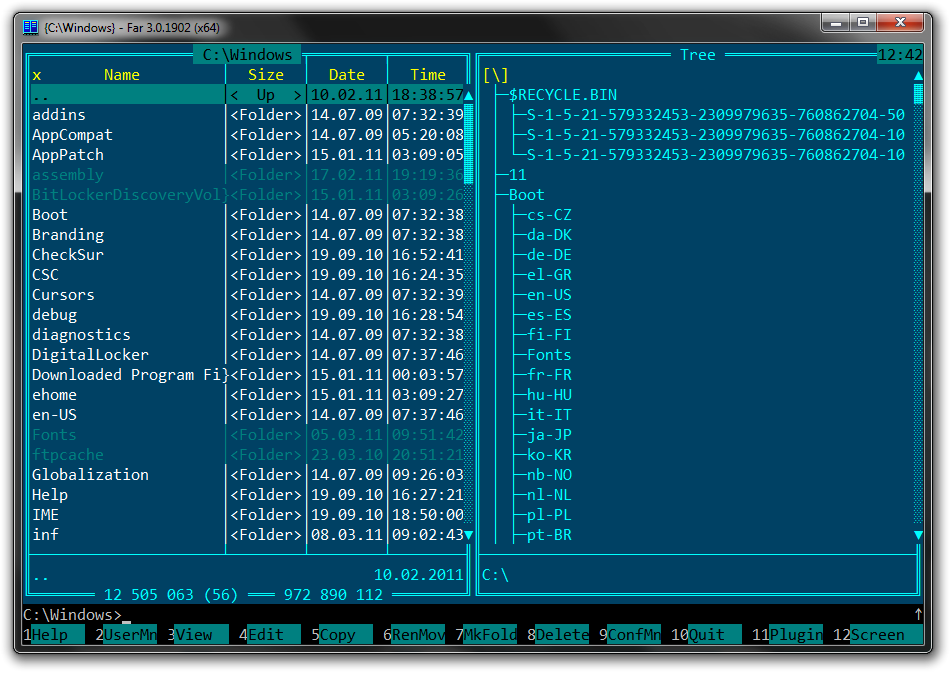 ... other screenshots on site.
... other screenshots on site.
Tested: it seem clean
Far Manager works in text mode and provides a simple and intuitive interface for performing most of the necessary actions:
• viewing files and directories;
• editing, copying and renaming files;
• and many other actions.
Far Manager by default is not portable.
Far Manager has a Norton Commander-like interface. It is fully customizable and allows users to configure shortcuts for basically every single action through intuitive and straightforward dialogs.
Far Manager has a multi-language, easily configurable interface. File system navigation is made easier through the use of color for highlighting and sort groups.
It supports:
• file associations for some user-defined file types and long file names
• file highlight colors
• file search utility
• video mode
• configurable user menu
• compare folders tools
• task lists
• file view history
It's extensible by external DLL modules — plugins:
Code: Select all
• syntax highlighting in program source texts.
• working with FTP-servers (including access through proxy).
• search and replace in many files at the same time, using regular expressions.
• renaming groups of files with support for complex compound masks consisting of substitution symbols and templates.
• NNTP/SMTP/POP3/IMAP4 clients and sending messages to a pager.
• working with non-standard text screen resolutions.
• conversion of texts from one national code page to another.
• manipulating the contents of the Recycle Bin.
• Process priority control on local or network PC.
• Words autocomplete in editor and working with templates.
• Windows system registry editing.
• Creating and modifying Windows shortcuts.
• File and text operations making it more comfortable to use FidoNet.
• Files UU-encode and UU-decode.
• WinAmp control and MP3-tags modifying.
• Quake PAK-files processing.
• Printers control, both connected to PC and network.
• Connection and debugging of queries to ODBC-compatible databases.
• RAS service control.
• External programs executing (compilers, converters etc.) while editing text in Far editor.
• Windows help files contents displaying (.hlp and .chm)
• Calculators with different possibilities.
• Several games :-)
• Spell checker functions while editing text in Far editor.
• Removable drives catalog preparation and much more...
Release current Stable branch: 3.0.5700
Far Manager is developed for both 32 and 64 bit systems
Far Manager works on Windows: 2K, XP, Vista, 7, 8, 10
Links and other resources:
• Far Manager web site: https://www.farmanager.com/index.php?l=en
• GitHub project page: https://github.com/FarGroup/FarManager
• Softpedia: https://www.softpedia.com/get/File-managers/FAR.shtml
Far Manager Portable:
• Portable Apps For Dummies on Sourceforge.net: https://sourceforge.net/projects/portab ... r-dummies/
• Portable Apps For Dummies/Utilities: https://sourceforge.net/projects/portab ... Utilities/
• Portable Apps For Dummies/Utilities/Far Manager Portable: https://sourceforge.net/projects/portab ... 0Portable/
• Direct downloiad v3.0.5700 for both 32-64 bit in Paf format: https://sourceforge.net/projects/portab ... e/download
• PAF installer size: 18.4 MB
• Far Manager Portable installed: 104 MB
• PAF installer released: 2020-11-18
• PAF installer released from v3.0.4949: 2017-06-17
• PAF installer author: crisis4free (You can write to him using a Sourceforge.net account) - it's a russian developer
• FAR Manager Portable on PortablerApps: https://portableapps.com/node/20719
Screenshot from official site: https://www.farmanager.com/screenshots.php?l=en
Explore:



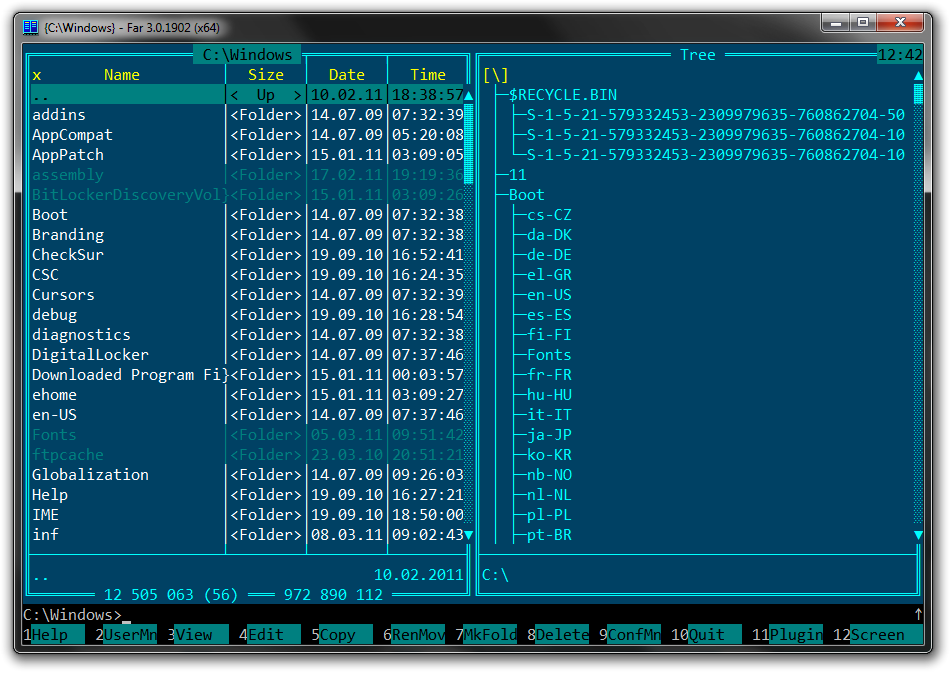
Tested: it seem clean
"Programming today is a race between software engineers striving to build bigger and better idiot-proof programs, and the universe trying to build bigger and better idiots. So far, the universe is winning." - Rick Cook.