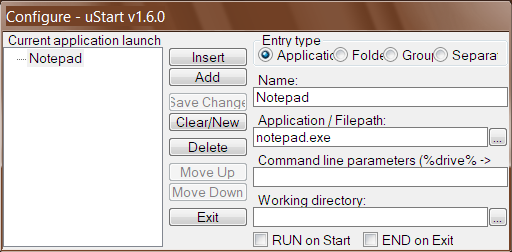Page 1 of 1
uStart - simple application launcher
Posted: Sun Oct 29, 2006 9:28 am
by Replika
Description:
This program is designed with ease of use and filesize in mind. It occupies
only some kilobytes of the valuable space on your USB stick.
It has some features which are very useful for a mobile office on you USB stick.
Special features:
* Applications could be organized into groups.
* Separators for better overview
* Paths to applications or home directories are stored relative to the location of 'uStart.exe'. '\' for the actual drive is also allowed.
* Environment variables within paths, applications or options are automatically replaced, e.g. '%windir%' becomes 'C:\windows'.
* When exiting uStart, the started applications can be optionally closed.
* After Start you see only an additional trayicon, nothing else.
* Occupies only 75k (uncompressed) on your drive.
* Support for applications, folders and other files that are opened through their associated applications.
* Applications/Folders/Files could be run/opened automatically on program start
Free for personal and commercial use.
Screenshot:
http://img67.imageshack.us/img67/4948/c ... d01dv8.png
Homepage:
http://www.loncarek.de/
Download:
http://www.loncarek.de/pages/Haupt/Downloads
Posted: Sun Oct 29, 2006 10:54 am
by Fluffy
Though I personally couldn't stand the lack of a simple Drag 'n Drop interface, this app would probably be great for true minimalists. Adding it now.
[EDIT] Andrew, how do I add the "mu" symbol like you did with uTorrent? I know how to use the charmap to do it normally, but is it different on the web?
Posted: Sun Oct 29, 2006 6:50 pm
by Replika
try copy&paste "µStart"
this program's only 75k

, sourcecode's included in zip file.
Love portable freewares

Posted: Sun Oct 29, 2006 7:00 pm
by shaggystyle
From
http://www.utorrent.com/faq.php
How do you write µ?
If you're using English-International, or most other international IMEs, as your keyboard setting (but not EN-US), press AltGr M, or Ctrl Alt M. Alternatively, you can press Alt 0181 (on the numpad), which works on ALL IMEs and regions.
does it help?
Posted: Sun Oct 29, 2006 9:24 pm
by Andrew Lee
Andrew, how do I add the "mu" symbol like you did with uTorrent? I know how to use the charmap to do it normally, but is it different on the web?
I normally enter the HTML entity code directly eg. "µTorrent" becomes "& #181;Torrent". I use the excellent
Unicode Characters to HTML Entities Converter to perform the conversion.
Re: uStart - simple application launcher
Posted: Wed Feb 03, 2021 5:29 am
by Midas
Very old topic update:
µStart v1.6.0 released 2017-08-02 (no changelog).
This update happened notwithstanding the warning posted by the author (in German) at the homepage back in 2008-06-27 that "
There won't be any further development for this project. I found [Aignes]
Portable Start Menu that does just about anything I want."
According to the source file (included),
µStart was developed with
PureBasic v5.60; its GUI remains pretty much unchanged...
FTR, here's the content of
µStart help/about dialog:
Re: uStart - simple application launcher
Posted: Wed Feb 03, 2021 11:41 am
by bitcoin
Midas wrote: ↑Wed Feb 03, 2021 5:29 am
Very old topic update:
µStart v1.6.0 released 2017-08-02 (no changelog).
thanks for adding the release date on that page
its annoying when some of those older programs dont even have a year listed
Re: uStart - simple application launcher
Posted: Thu Feb 04, 2021 4:08 am
by Midas
@bitcoin: I always try to be as thorough as possible with any updates, but sometimes it isn't at all possible due to lock of reliable sources.