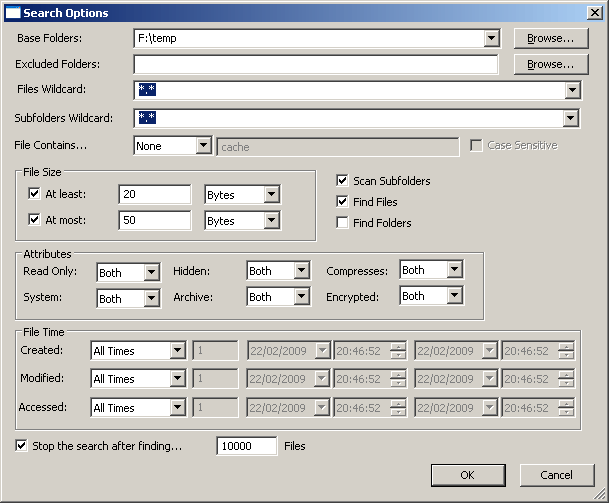SearchMyFiles - NirSoft search program
Posted: Wed Feb 25, 2009 4:40 pm
One of the "portables" programmers whom I (and I know many others) highly respect has just come out with a file-searching program! Snowbird has been my program of choice for this, but a new kid's in town...There'll be a showdown at high noon. 
Website:
http://www.nirsoft.net/utils/search_my_files.html
Download:
http://www.nirsoft.net/utils/searchmyfiles.zip
Category: Files - Search
Synopsis: "SearchMyFiles is an alternative to the standard "Search For Files And Folders" module of Windows. It allows you to easily search files in your system by wildcard, by last modified/created/last accessed time, by file attributes, by file content (text or binary search), and by the file size. SearchMyFiles allows you to make a very accurate search that cannot be done with Windows search. For Example: You can search all files created in the last 10 minutes with size between 500 and 700 bytes.
After you made a search, you can select one or more files, and save the list into text/html/csv/xml file, or copy the list to the clipboard.
SearchMyFiles is portable, and you can use it from a USB flash drive without leaving traces in the Registry of the scanned computer."
Writes settings to: Application folder
How to extract: Download the portable ZIP package and extract to a folder of your choice. Launch SearchMyFiles.exe
Stealth: Yes
Unicode support: (I'm not sure)
License: Freeware
Sys. Reqs.: "This utility works on any version of Windows starting from Windows 2000 and up to Windows 2008."
Screenshot:
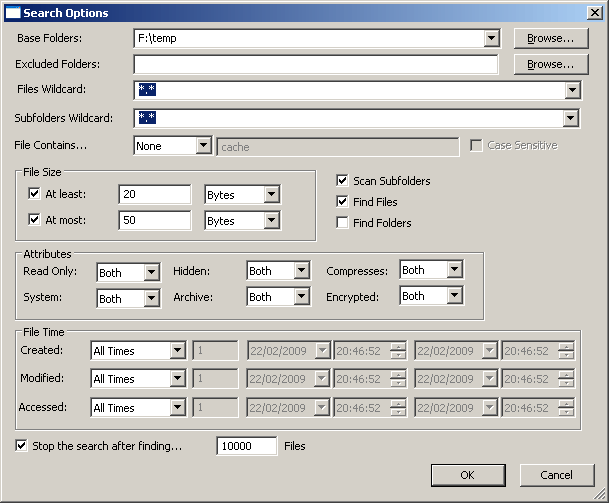
Website:
http://www.nirsoft.net/utils/search_my_files.html
Download:
http://www.nirsoft.net/utils/searchmyfiles.zip
Category: Files - Search
Synopsis: "SearchMyFiles is an alternative to the standard "Search For Files And Folders" module of Windows. It allows you to easily search files in your system by wildcard, by last modified/created/last accessed time, by file attributes, by file content (text or binary search), and by the file size. SearchMyFiles allows you to make a very accurate search that cannot be done with Windows search. For Example: You can search all files created in the last 10 minutes with size between 500 and 700 bytes.
After you made a search, you can select one or more files, and save the list into text/html/csv/xml file, or copy the list to the clipboard.
SearchMyFiles is portable, and you can use it from a USB flash drive without leaving traces in the Registry of the scanned computer."
Writes settings to: Application folder
How to extract: Download the portable ZIP package and extract to a folder of your choice. Launch SearchMyFiles.exe
Stealth: Yes
Unicode support: (I'm not sure)
License: Freeware
Sys. Reqs.: "This utility works on any version of Windows starting from Windows 2000 and up to Windows 2008."
Screenshot: