Page 1 of 2
XnConvert
Posted: Fri Mar 18, 2011 9:12 pm
by I am Baas
XnConvert is an easy image converter for graphic files, photos and images available on Windows, MacOSX and Linux.
It supports more than 400 file formats (jpeg, tiff, png, gif, camera raw, jpeg2000, WebP, OpenEXR, ...). You can resize, add a watermark, change contrast, brightness or gamma, apply filters and many other things.
http://www.xnconvert.com/
Writes to registry + Settings (xnconvert.ini) in AppData\XnConvert
Re: XnConvert
Posted: Fri Mar 18, 2011 9:54 pm
by joby_toss
It is portable if you follow the same procedure as for XNView.

Create a file in the same folder called "xnconvert.ini" with the following content:
[Cache]
SavingMode=1
[Start]
ParamsSavingMode=1
SavingMode=1
Note: I've tried only the 64bit zip version!
Re: XnConvert
Posted: Sat Mar 19, 2011 3:55 am
by I am Baas
Oh, I should have thought about that... thanks joby_toss. You got the credit for suggesting XnConvert.
Added to TPFC @
http://www.portablefreeware.com/index.php?id=2080
@Moderator
Please move to the 'Portable Submission' forum thread.
Re: XnConvert
Posted: Sat Mar 19, 2011 4:05 am
by joby_toss
I am Baas wrote:You got the credit for suggesting XnConvert.
I surely don't deserve this!

Re: XnConvert
Posted: Sat Mar 19, 2011 8:31 am
by webfork
I am Baas wrote:XnConvert is an easy image converter
Nice. Good add.
Re: XnConvert
Posted: Fri May 06, 2011 10:06 am
by I am Baas
Re: XnConvert
Posted: Mon Oct 21, 2013 9:36 am
by giulia
is there a way to have xnviewMP portable?
thanks
Re: XnConvert
Posted: Mon Oct 21, 2013 4:24 pm
by I am Baas
giulia wrote:is there a way to have xnviewMP portable?
http://www.portablefreeware.com/index.php?id=1373
Luck.
Re: XnConvert
Posted: Mon Oct 21, 2013 9:07 pm
by giulia
the link is for Virtual Magnifying Glass
and xnview is different from xnviewMP
thanks
Re: XnConvert
Posted: Mon Oct 21, 2013 10:16 pm
by I am Baas
giulia wrote:the link is for Virtual Magnifying Glass
Yes, I thought you need it.
xnview is different from xnviewMP
Good grief!
Use Virtual Magnifying Glass and go through the posts in this thread. Pay extra attention to the instructions at
http://www.portablefreeware.com/forums/ ... 207#p32207 + the post at
http://www.portablefreeware.com/forums/ ... 211#p32211
Luck.
Re: XnConvert
Posted: Mon Oct 21, 2013 10:42 pm
by giulia
Luck.
the link is for Virtual Magnifying Glass
Yes, I thought you need it.






about Virtual Magnifying Glass
but i edit
Download the standard version ZIP package and extract to a folder of your choice.
Create a file in the same folder called xnview.ini with the following content:
[Cache]
SavingMode=1
[Start]
ParamsSavingMode=1
SavingMode=1
Launch xnview.exe.
regscan and i found xnviewmp registry entries
be seenin' you
Re: XnConvert
Posted: Mon Oct 21, 2013 11:30 pm
by I am Baas
giulia wrote:regscan and i found xnviewmp registry entries<br sab="768">be seenin' you
My turn to apologize... I was referring to XnConvert MP. Anyways, it's different for XnViewMP:
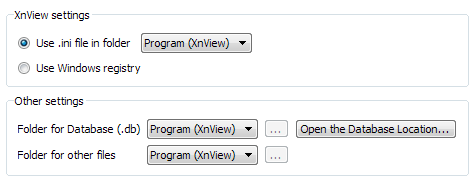
- 2013-10-22_152111.png (7.08 KiB) Viewed 34256 times
Not stealth though.... Trolltech keys in the registry.
Re: XnConvert
Posted: Fri Sep 08, 2017 1:49 am
by giulia
hi
is there a way to remove the facebook ,google+ and twitter icons?
not a big deal but sometime i click them for mistake
i have tried resource hacker but i haven't found them

thanks
Re: XnConvert
Posted: Fri Sep 08, 2017 5:20 am
by __philippe
@giulia
Yep, interestingly, ResHacker does not help much with exploring XNconvert.exe...

Alternatively,
BinText can help locating likely ojects of interest within the PE, such as 'twitter' 'fb'...)
Sample browsing for "twitter" within XNconvert.exe
(Notice similar entries for 'fb.png' and 'G+.png' a few lines above 'twitter.png)'

Now, using some
Unicode-aware Hex editor,
such as HxD, search XNconvert.exe for the Unicode strings :
- 'fb.png'
- 'g+.png'
- 'twitter.png'
and
carefully replace 'fb' 'g+' 'twitter' with blank characters (Hex FF)
Tanti auguri ! ..e fatemi sapere se funziona...

PS:
Better first save a working copy of XNconvert.exe, lest the PE patient expires amidst live surgery... 
Re: XnConvert
Posted: Fri Sep 08, 2017 6:17 am
by giulia
__philippe wrote:@giulia
Yep, interestingly, ResHacker does not help much with exploring XNconvert.exe...

Alternatively,
BinText can help locating likely ojects of interest within the PE, such as 'twitter' 'fb'...)
Sample browsing for "twitter" within XNconvert.exe
(Notice similar entries for 'fb.png' and 'G+.png' a few lines above 'twitter.png)'

Now, using some
Unicode-aware Hex editor,
such as HxD, search XNconvert.exe for the Unicode strings :
- 'fb.png'
- 'g+.png'
- 'twitter.png'
and
carefully replace 'fb' 'g+' 'twitter' with blank characters (Hex FF)
Tanti auguri ! ..e fatemi sapere se funziona...

PS:
Better first save a working copy of XNconvert.exe, lest the PE patient expires amidst live surgery... 
hi
seems to work , the 3 icons disapeard
no crashes , thanks __philippe

