There are good free and portable colour pickers and palette managers but when I came upon a new promising tool I usually share it with the community.
Synopsis
FeaturesA simple application for managing color palettes.
This program was made for my private use, but it may also be useful to someone.
- Colour picker - picked colours are shown in different colour formats- RGB, CMYK, HTML, BGR, HSL, C++ HEX, Pascal HEX, Pascal INT;
- Colour values can be pasted from clipboard;
- Preview with sample text;
- Unlimited number of picked colours can be added to palettes, which can be saved to file;
- Context menu in Color palette- Select all colors, Remove selected colors, Clear palette;
- Built-in sample palettes;
- Stay on top;
Website
Software
News
Publisher - GitHub
Publisher
Softpedia
Downloads
Direct Download Link
Images
Colors version 1.0 Beta 2 - program window:
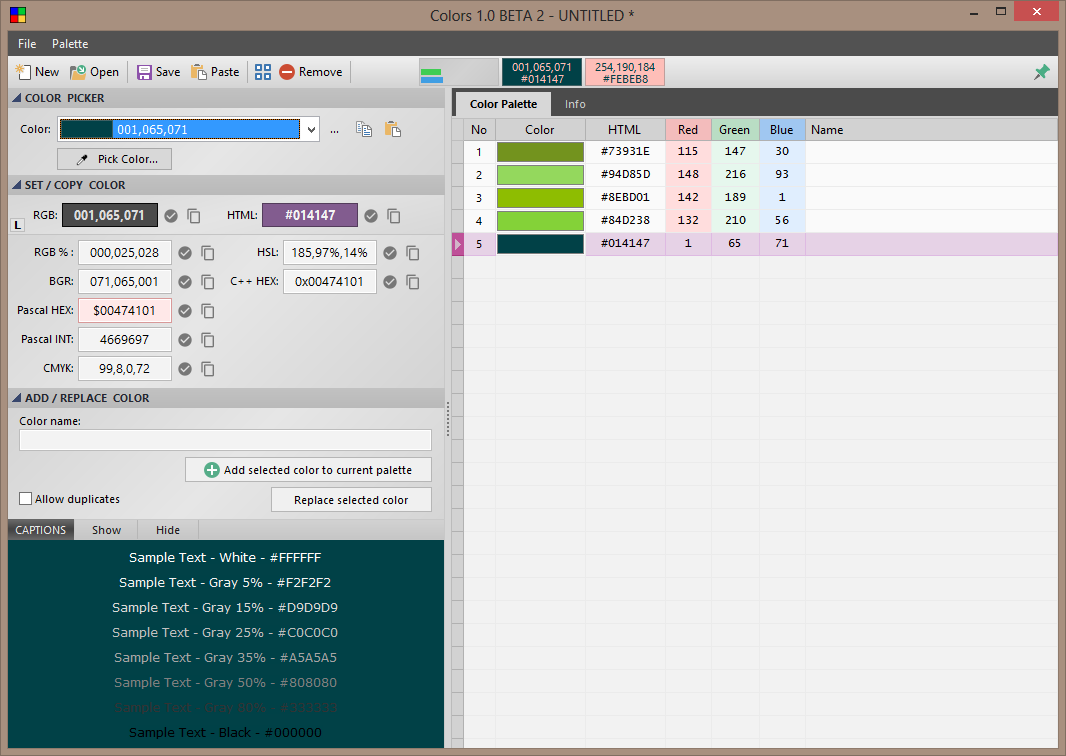
Colors version 1.0 Beta 2 - color:
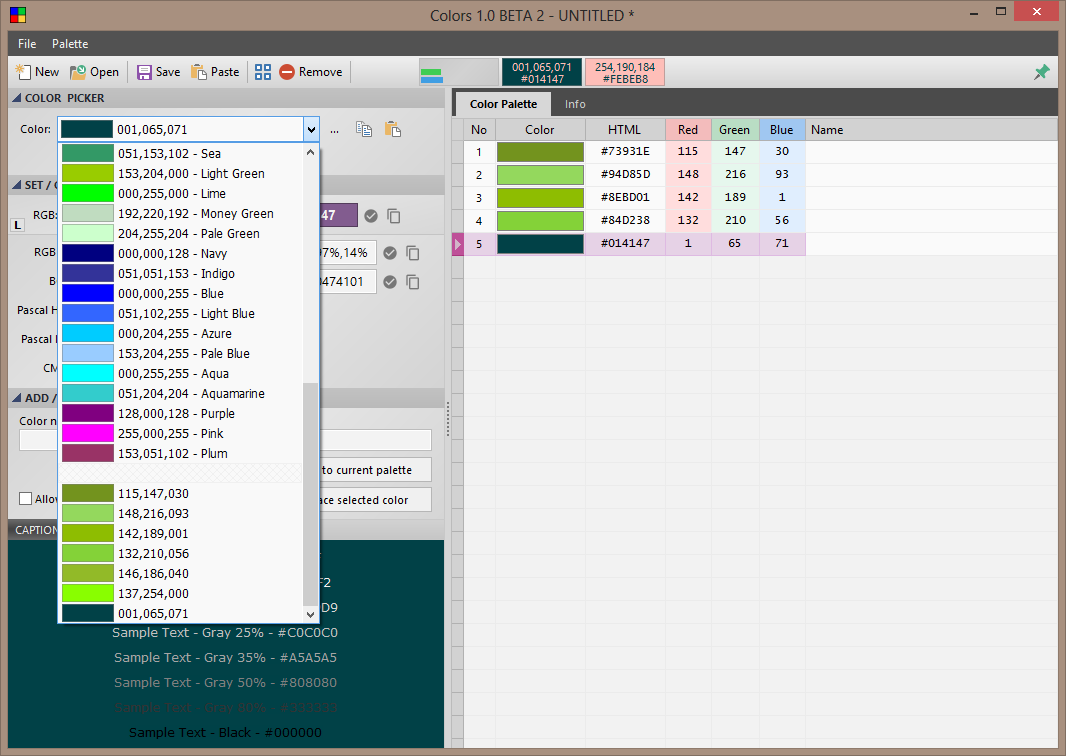
Colors version 1.0 Beta 2 - color palette - context menu:
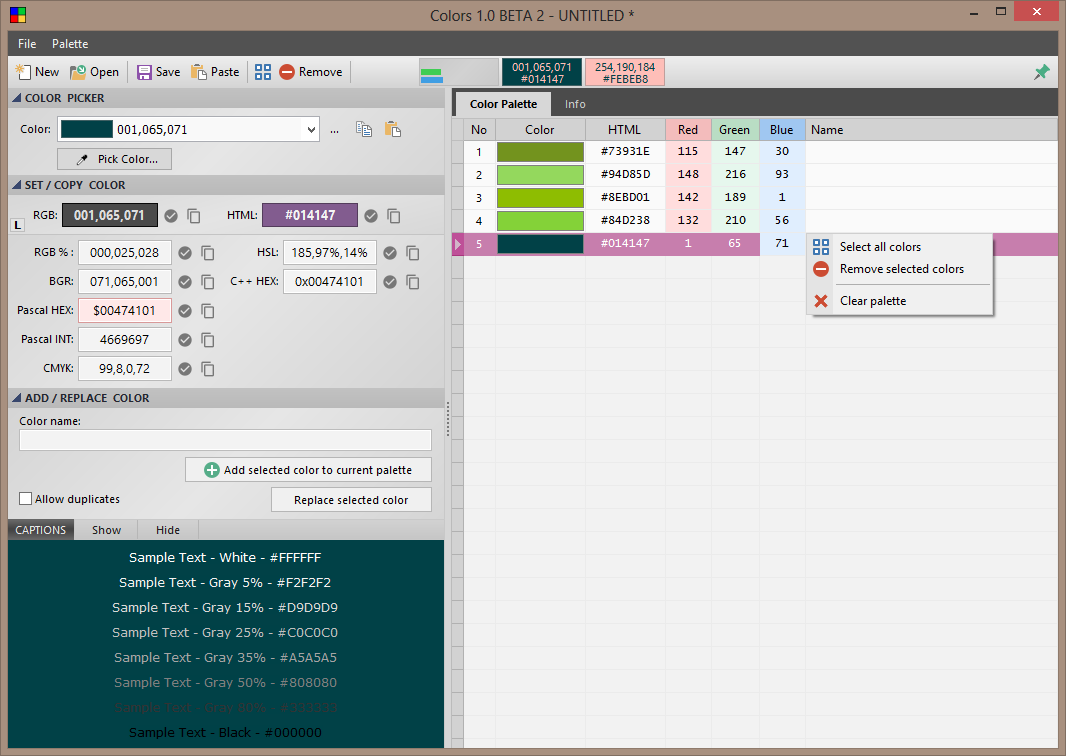
Colors version 1.0 Beta 2 - color picker:
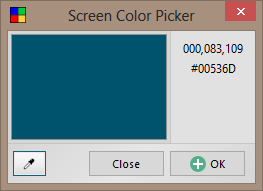
Portability
Colors (as of version 1.0 Beta 2) is portable by design- settings are saved in INI file (Colors.ini) inside program folder.
Instructions
- Download the archive (Colors.zip);
- Extract the archive to a folder of your choice;
- Run the executable (Colors.exe);
Colors should run on WIndows XP or higher.
License
I couldn't find any license information, I suppose that Colors is unrestricted freeware (donations accepted).
Note
Once I had an argument with the developer- Jacek Pazera, but of course I respect his work.
The program is not big- 3.28 MB uncompressed and it is not heavy on resources- on my machine it uses about 17 MB of RAM.
I created a tiny gallery.
Alternatives Details
File details for Colors version 1.0 Beta 2 (released on 2018-05-09):
==
Name: Colors.zip
File Size: 1337452 Byte(s) (1.28 MB)
Modified Date: 2018-05-09 03:20
MD5: e29c69c2bf0730f7d083beea3e832ac5
SHA1: acf194c544bb359c4e77bc3ac19f99218ea1b5c7
SHA256: f70cf2d384f84b30296810f3dd3fac3b75e4deb0a86892a5a412ee94b10fb658
SHA512: 9cd9ba2c6760549a22fac7dc9fd777923479c22b2bb2e91edf614d217801a1f806893cb639d7335a2c60bb597712dd81f807edfba2f49f55d56fb103768421b9
==