Page 1 of 2
SharedScreen - share your screen with ease
Posted: Tue May 23, 2017 1:04 pm
by HSDev
SharedScreen is a minimalistic screen sharing tool which makes it easier than ever before to share your screen to one or even many people at the same time. Your viewers no longer need any additional download. You can run the application and start sharing within one click. No registration or hidden fees!
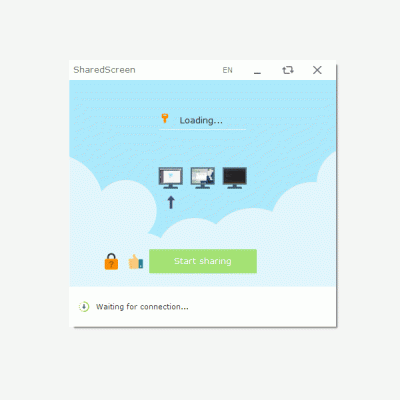
- User interface
Features:
No viewer count limitation
Encrypted data transmission
Additional password protection
Start and share within seconds
Viewers only need an URL to view your screen
High DPI support e.g. tablets and netbooks
3 different quality modes for fast and slow networks
Click here for details:
https://hendrik.tf/sharedscreen.html
We recommend reading our provided help file in order to answer most of your questions!
We are looking for feedback. In the future we have big plans and ideas for this freeware.
Re: SharedScreen - share your screen with ease
Posted: Tue May 23, 2017 2:58 pm
by webfork
Impressive. I definitely have a use for this.
From the OW Shredder developer.
Re: SharedScreen - share your screen with ease
Posted: Tue May 23, 2017 3:15 pm
by HSDev
Thank you for your nice words. We are looking for initial feedback due our upcoming update with new functions. Our target is to fix all bugs we did not find yet. Anyway you can also share your ideas for this tool!
Re: SharedScreen - share your screen with ease
Posted: Tue May 23, 2017 5:33 pm
by webfork
Any roadmap for more features? Having used a lot of screen sharing tools, one that jumps to mind is recording the shared screen. There are a lot of screen sharing programs and there a lot of screen recording programs but it would be ideal if you could
do both.
On that topic, the help file mentions Pingo. Is this just sending sequential PNG files? If so, maybe there's a way to just cache those images locally?
Re: SharedScreen - share your screen with ease
Posted: Wed May 24, 2017 6:51 am
by HSDev
We have an internal road map and we are always working and doing experiments before we are sure what is gonna be added next. The upcoming update will bring QR code support and a new language.
For the future there are many ideas such as integrated file sharing, actual remote features and many more.
The additional option to create a video file from your session is possible and added into our to-do list. SharedScreen uses JPEG compression to show even complex images without generating huge image files.
Re: SharedScreen - share your screen with ease
Posted: Thu May 25, 2017 2:21 am
by HSDev
Version 1.1
+Additional access password is hidden by default
+QR code generator
+German language added
#Form resize bug fixed
#Minor UI improvements
#Unlikely behavior bug fixed
Re: SharedScreen - share your screen with ease
Posted: Fri May 26, 2017 12:12 pm
by lwc
The idea that the viewers can simply use an URL appealed to me so much, that I've asked them how come the host must download a whole program.
I want to give them credit for giving me a quick response that explained it.
They said the host uses a lot more resources. Since the program is free, the host's own system supplies the resources.
With that said, they'll consider it for the future!
Re: SharedScreen - share your screen with ease
Posted: Fri May 26, 2017 1:09 pm
by HSDev
Due the fact that you can access the content from any (allowed) browser requires a lot of traffic.
One example: One server and one viewer for an hour sharing screen on standard quality uses the bandwith of around 1,1GB.
As lwc said we consider working on a web host application in the future depending on the feedback and downloads we get.
Re: SharedScreen - share your screen with ease
Posted: Mon May 29, 2017 2:42 am
by HSDev
Version 1.2
+Bulgarian translation (Thanks to Stefan Stefanov)
+Dansk translation (Thanks to Theis Hansen)
+New background images
#Minor language system bug fixed
Re: SharedScreen - share your screen with ease
Posted: Sat Sep 23, 2017 12:33 pm
by HSDev
Version 1.3
+Dutch translation
+French translation
+Spanish translation
+Portuguese translation
+Window selection instead of the whole screen
+DPI recognition enabled (better UI rendering on high API devices)
+UI indicator when refreshing access key
+Upgraded to TLS 1.2 (.NET Framework 4.5)
#Different screen resolution bug (multi monitor) fixed
#Mouse not shown on multi monitor setup bug fixed
#Refreshing ID when sharing bug fix
#Wrong context menu bug fixed
#Invalid passwords are no longer accepted
#Change access key bug fixed
Re: SharedScreen - share your screen with ease
Posted: Sat Sep 23, 2017 12:33 pm
by HSDev
Version 1.4
+Total upload bandwith used label
+Same session's last password will be shown when the user wants to reactivate the password protection
#Access key change bug fixed
#No transmission with new access key fixed
#Many minor UI fixes and improvements
#Memory managment improvements
#Memory leak fixed
Re: SharedScreen - share your screen with ease
Posted: Mon Sep 25, 2017 7:25 pm
by webfork
As this is one of those programs that requires two people to test, I've been waiting on my testing partner to dig into this. Hopefully I can change that in the weeks ahead and get you some feedback.
Re: SharedScreen - share your screen with ease
Posted: Sun Oct 08, 2017 1:03 am
by HSDev
You can even try this with a single computer or use your phone/ tablet to view your own screen.
Re: SharedScreen - share your screen with ease
Posted: Mon Dec 25, 2017 3:53 am
by HSDev
Version 1.5
+Support chat (supporter only)
+Information tooltips
+One new background image
+Background images can be replaced by replacing files in the data folder
#Minor QR-code UI improvements
#Better quality icons
#Multi monitor system will no longer show the cursor if it is outside of the target screen
#UI fix for upload rates over 999KB/s and total upload bandwith over 999MB
#Updated to the latest version of Pingo
Re: SharedScreen - share your screen with ease
Posted: Mon Dec 25, 2017 10:55 am
by webfork
Version 1.5
I saw your update and decided it was time to give it a shot. I got the following error:

I'm using Win7x86. Is this a 64-bit only program?
