Once a while You need it, just free for personal home use.
http://macrorit.com/partition-magic-man ... ition.html
[Macrorit Partition Expert Free] Portable Disk Partition
Re: Portable Disk Partition Expert
Looks handy though I haven't had the chance to try it in action, thanks.
Adds three files to "%TEMP%\MDE-P" (.api, .exe, .log) and also "C:\Windows\suite.vssMgr.exe", I guess these are required for the application to work properly. Because of this it is not entirely portable but it is a common issue with partitioning applications.
Adds three files to "%TEMP%\MDE-P" (.api, .exe, .log) and also "C:\Windows\suite.vssMgr.exe", I guess these are required for the application to work properly. Because of this it is not entirely portable but it is a common issue with partitioning applications.
Re: Portable Disk Partition Expert
copc wrote:Once a while You need it, just free for personal home use.
http://macrorit.com/partition-magic-man ... ition.html
Wow! Nice find, free and natively portable (although not stealth; well, you can't have it all...
So, for those who like this kind of thing, here's the missing screenie...

Re: Portable Disk Partition Expert
Interesting, though I would like to know why the developer insists on using C:\Windows.
Re: Portable Disk Partition Expert
tproli wrote:Adds three files to "%TEMP%\MDE-P" (.api, .exe, .log) and also "C:\Windows\suite.vssMgr.exe", I guess these are required for the application to work properly. Because of this it is not entirely portable but it is a common issue with partitioning applications.
By checking paths and comparing files with MDPE install version, I concluded that the portable is mainly a wrapper that when run extracts needed files to '%TEMP%\MDE-P' for execution -- IMHO, a reasonable measure in case a restart is needed after some partition alteration, and not really a serious portability impairment...
'suite.vssMgr.exe' (which I reckon is a Volume Snapshot Service utility) is another story -- I'm guessing it's the reason MDPE needs admin rights (apart from the need for hardware HDD access) and placing it in %WINDIR% might make that simpler...
Re: Macrorit Partition Expert Free
Topic update: Macrorit Partition Expert Free Edition v5.3.9 released 2019-02-23 (changelog at macrorit.com/partition-software-upgrade-history.html).
MPE claims native portability; while it doesn't require installation, it isn't entirely stealth either (see posts above).
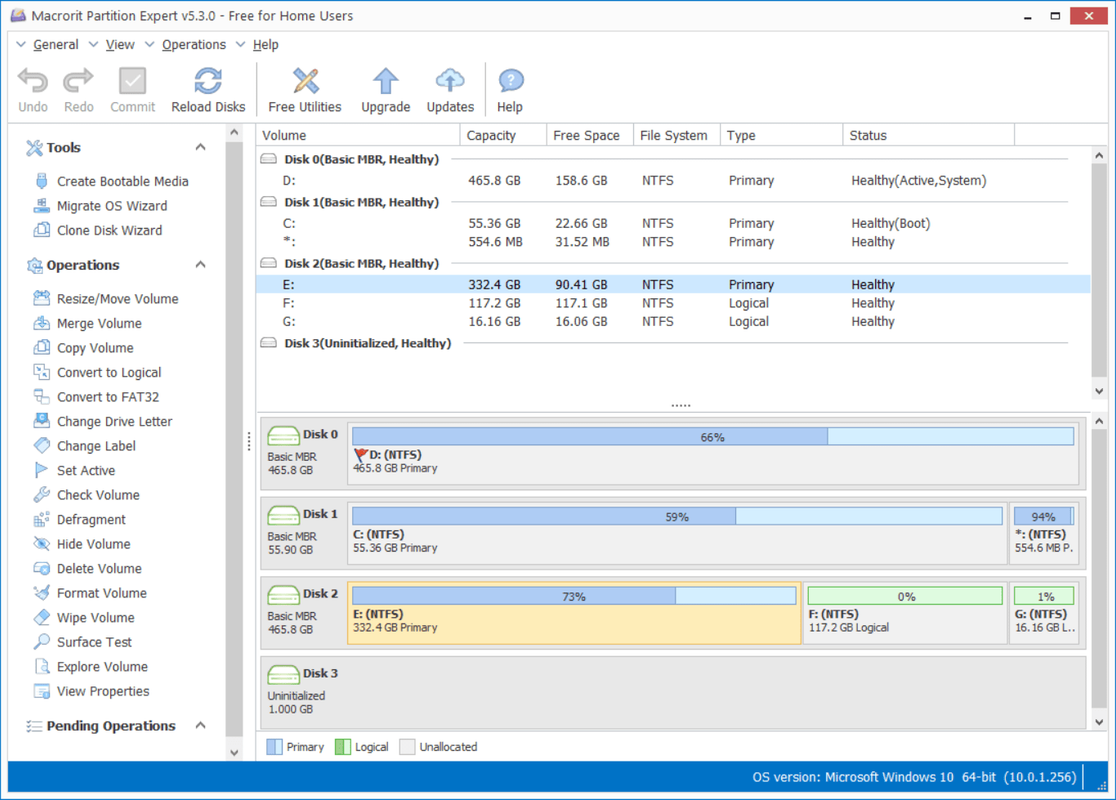
NOTE: the homepage warns MPE doesn't support Apple BOOTCAMP partitions nor dynamic disks. The free version also doesn't include the bootable WinPE ISO ('PartExpert_WinPE.iso') and the sidebar "Create Bootable Media" link under "Tools" will simply redirect online to buy a Pro version.
Also mentioned by xor at viewtopic.php?p=87261#p87261.
MPE claims native portability; while it doesn't require installation, it isn't entirely stealth either (see posts above).
Macrorit Partition Expert Free Edition is a powerful free partition program which allows you to extend, create and format partition, fix low disk space problem, manage disk space easily on MBR and GPT (GUID partition table) disk. This totally free disk management utility is designed for home users which supports 32/64 bit Windows Operating System including Windows XP, Vista, Windows 7/8 and latest Windows 10.
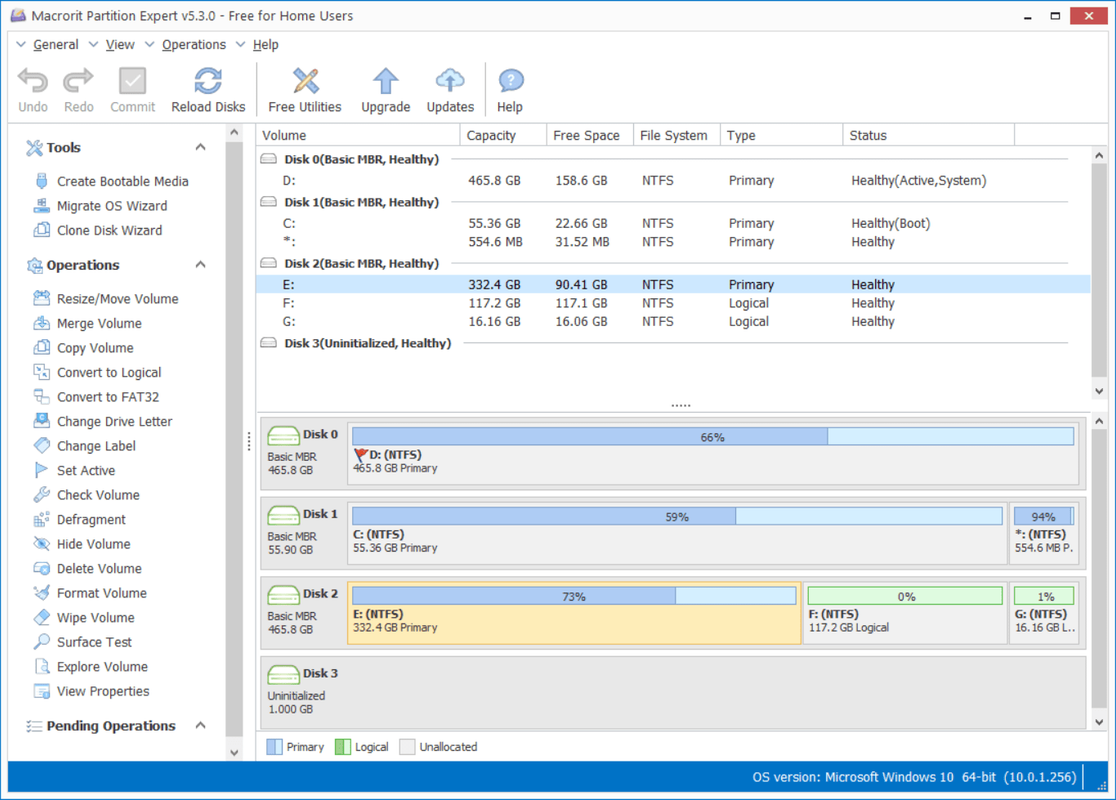
NOTE: the homepage warns MPE doesn't support Apple BOOTCAMP partitions nor dynamic disks. The free version also doesn't include the bootable WinPE ISO ('PartExpert_WinPE.iso') and the sidebar "Create Bootable Media" link under "Tools" will simply redirect online to buy a Pro version.
Also mentioned by xor at viewtopic.php?p=87261#p87261.