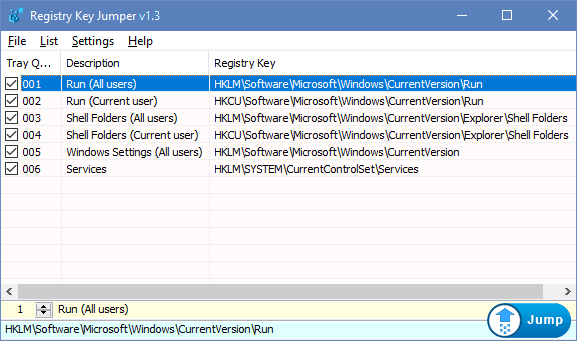Registry Key Jumper v1.0 simplifies the navigation of your registry , it is a Portable Freeware Application
1. Jump any key easily , just select the registry key and use Ctrl + Alt + X taste combination)
2. You can use it with any registry Program together (Settings > Options and Apply the Appropriate settings)
3. You can easily Import – Export the registry key list or you can export it as HTML
4. If you copy all the text including a registry key , Registry Key Jumper automatically eliminate the text and will open the registry key locatin
and Much More features
If you need a Freeware tool to Quickly open any Registry key you will like “Registry Key Jumper”
Supported systems: Windows xp , vista , Windows 7 , Windows 8 – X86 , X64
http://www.sordum.org/8110/registry-key-jumper-v1-0/