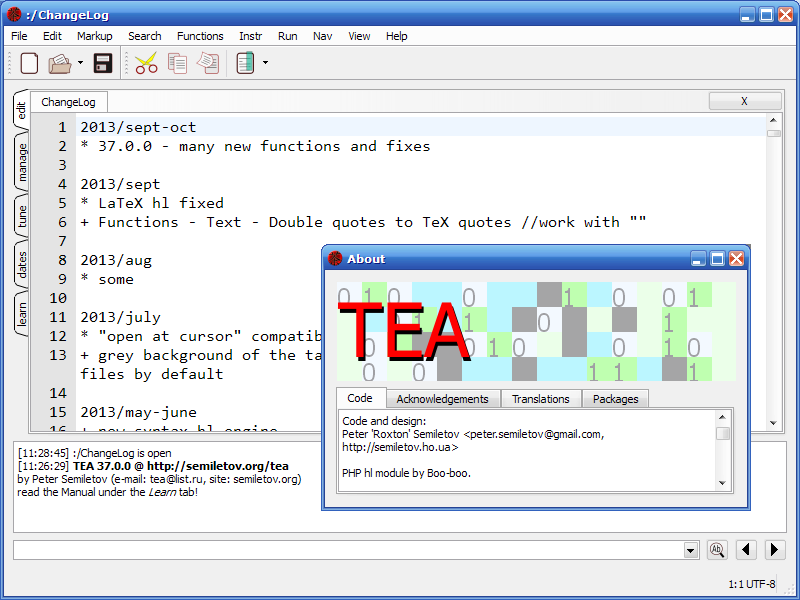Page 1 of 1
TEA [text editor]
Posted: Sat Feb 16, 2013 12:15 am
by I am Baas
TEA is a text editor that provides a wide range of text-processing functions and the syntax highlighting.
http://tea-editor.sourceforge.net/
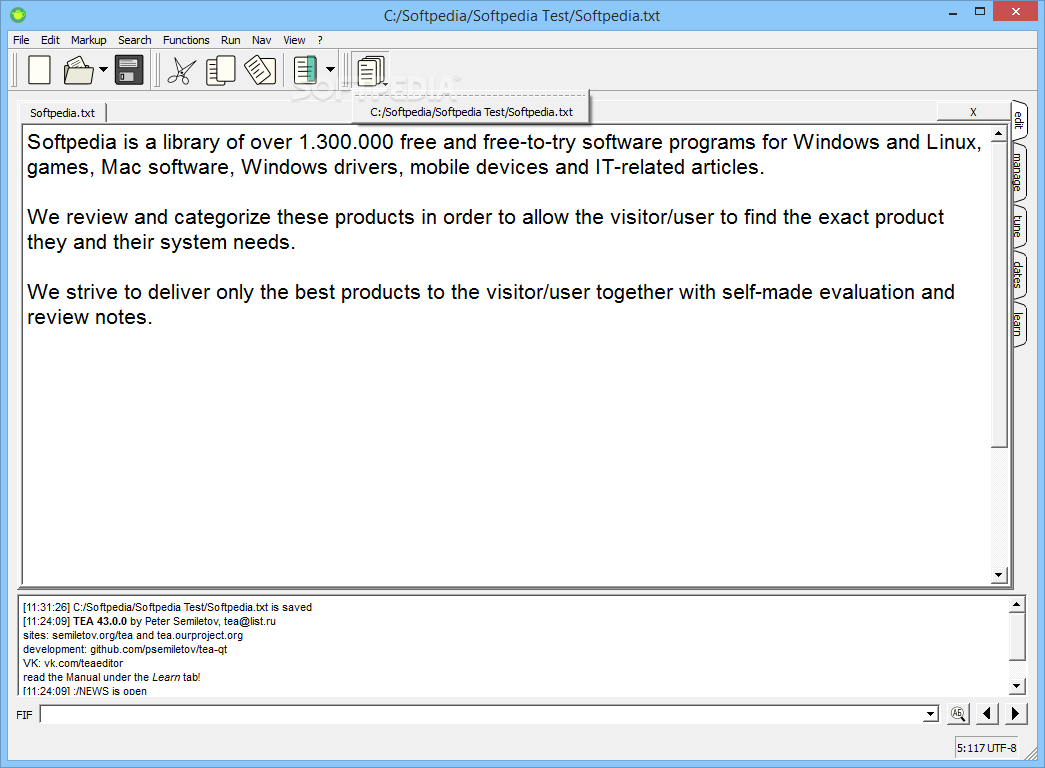
Softpedia link at
http://www.softpedia.com/get/Office-too ... /TEA.shtml
Dl installer @
http://tea-editor.sourceforge.net/#downloads and uniextract
Settings in \user\current\tea
Trolltech keys in registry
Re: TEA
Posted: Sat Feb 23, 2013 11:37 am
by webfork
Looks like a very impressive program. Hope they enable a portable version somewhere down the line.
Re: TEA
Posted: Sat Feb 23, 2013 5:46 pm
by lautrepay
webfork wrote:Hope they enable a portable version somewhere down the line.
August 29 2012. TEA 33.3.0 is out.
Hello! This release fixes the image convertor code, and features the "--p" command line option key for the "portable" mode, which makes more simple to run TEA from the flash drive on any machine. See the Manual for the details. With the portable mode TEA can save its data (configs, crapbook, snippets etc) at the directory with TEA executable.
Works fine.
Re: TEA
Posted: Sat Feb 23, 2013 10:11 pm
by I am Baas
@lautrepay
Good to see you are still around... and thanks for the

command line hint.

- imagesCAGW4LJ2.jpg (718 Bytes) Viewed 17314 times
Re: TEA
Posted: Fri Nov 15, 2013 3:45 am
by Midas
TEA v37.0.0.0 for Windows is out.
Download from link quoted above; (Uni)Extract (~17 MB) and copy 'imageformats' folder from '$_OUTDIR' to extraction root. I confirmed that launching with a '--p' parameter (without quotes) will keep settings in a 'tea' subfolder inside program folder.
TEA program options, as well as the user manual, are accessible from the tabs located by default at the right side of the program window, a quirk I didn't immediately grasp...
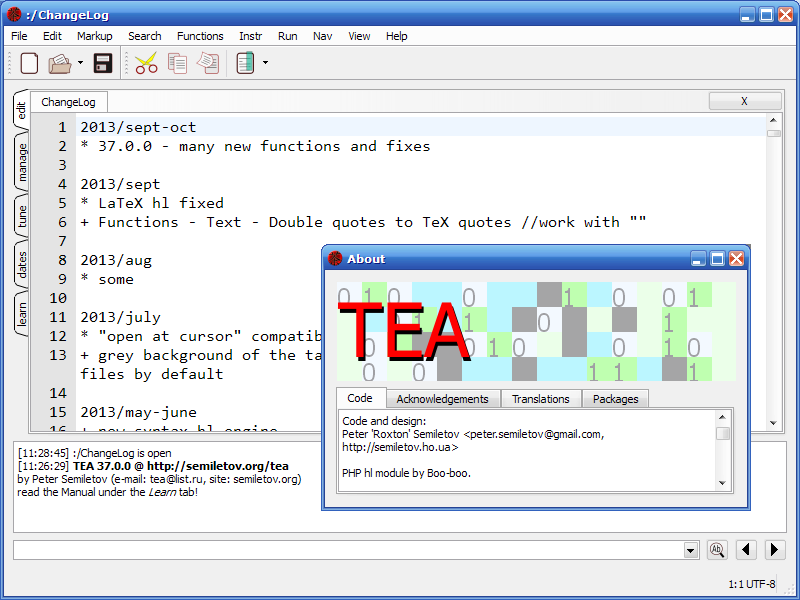
Re: TEA
Posted: Fri Nov 15, 2013 9:19 pm
by I am Baas
@mod
Please move to submission. Thanks.
Re: TEA
Posted: Wed Mar 04, 2015 9:41 am
by Midas
TEA v40.0 released (no changelog; some info at
http://tea.ourproject.org/).
Re: TEA
Posted: Wed Mar 04, 2015 3:36 pm
by I am Baas
Changelog for the last 3 releases:
2015/feb
+ New icons set
* source configuration options via qmake has been changed (see README)
2015/jan
+ Functions - Cells - Sort table by column ABC
+ Functions - Cells Swap cells
+ Functions - Cells - Delete by column
+ Functions - Cells - Copy by column[s]
+ Partial Eclipse themes support from
http://eclipsecolorthemes.org/ (put them into tea Palettes directory)
2014/december
+ Sorting modes at File Manager
* OS/2 building fixes
* documentation fixes
2014/november
+ single instance application mode
+ new TEA icons
+ Search - From cursor (option, ON by default)
+ Tune - Common - Use Alt key to access main menu (option, default is OFF)
* misc. fixes
Re: TEA
Posted: Tue Jul 03, 2018 10:31 am
by Midas
Topic update:
Tea Text v45 released (changes at
http://semiletov.org/tea/).
Re: TEA
Posted: Thu Sep 26, 2019 4:50 am
by Midas
Tea Text v48.0.0 released (changes at
http://semiletov.org/tea/).
Re: TEA [text editor]
Posted: Sun Oct 11, 2020 6:46 pm
by webfork
Still in development, still portable. Can extract using 7zip. Had a little trouble with the program and it crashed on me so I didn't make it very far into testing.
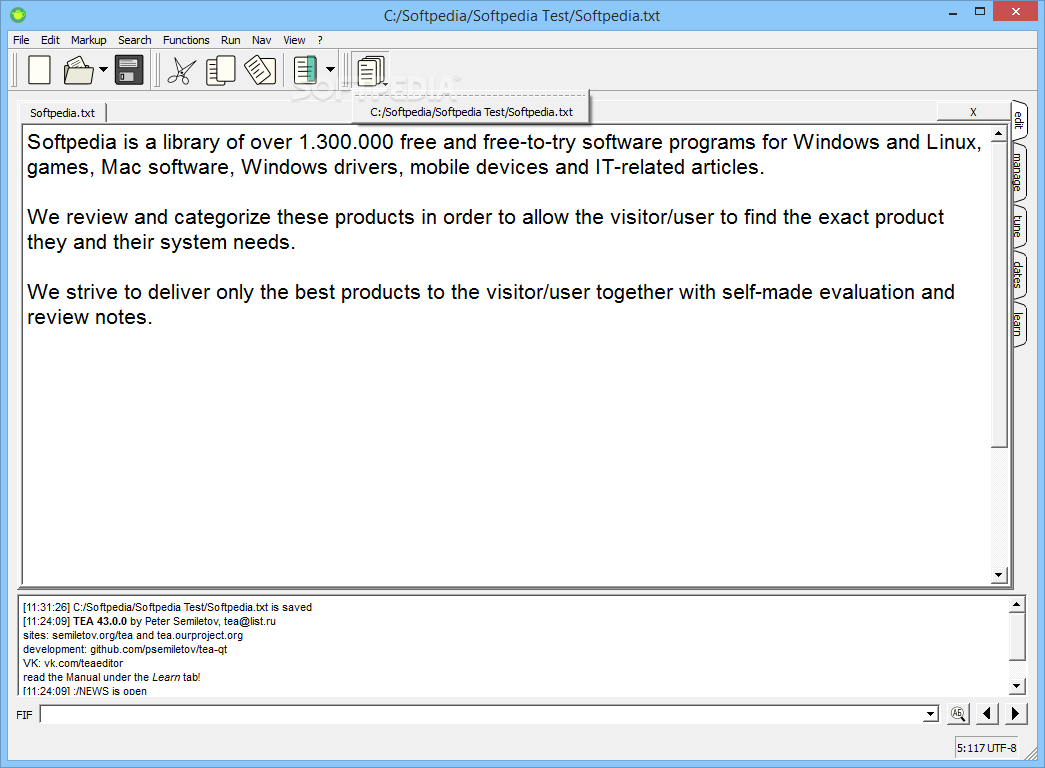
 command line hint.
command line hint.