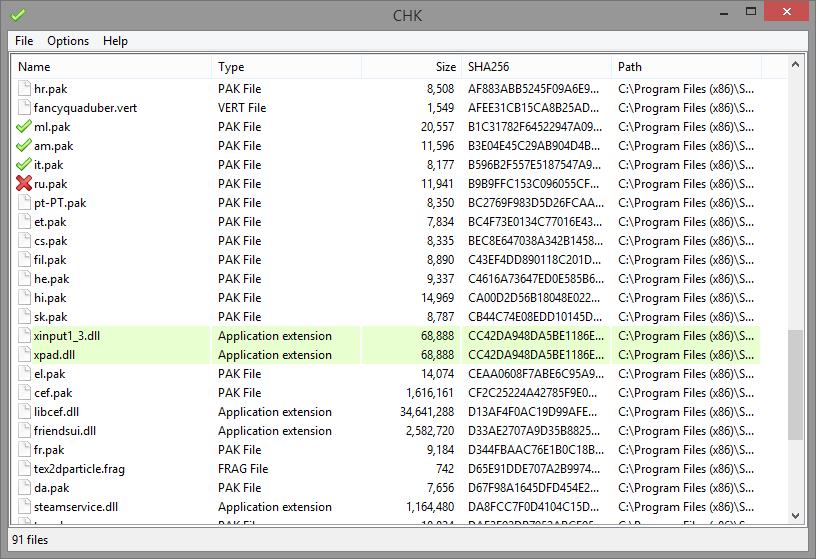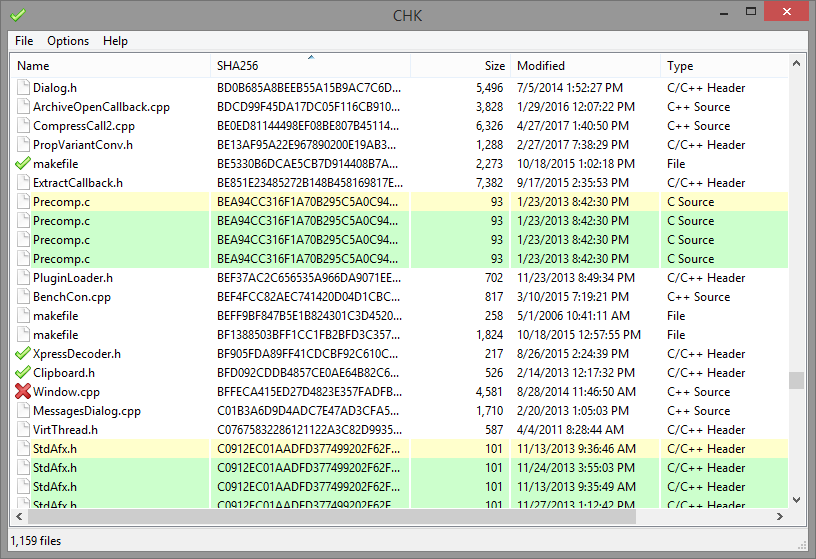Page 3 of 5
Re: CHK v1.10
Posted: Sun Nov 24, 2013 9:18 am
by Checker
@ encode: Thanks ... and
updated 
Re: CHK v1.10
Posted: Fri Dec 05, 2014 12:24 pm
by encode
Just a few notes:
+ A new GIF logo is here:
compressme.net/chk32.gif ->

+ CHK writes settings to "chk.cfg" file

Re: CHK v1.10
Posted: Fri Dec 05, 2014 3:23 pm
by Checker
@ encode: Thanks ... and
updated 
BTW: Please change the subject title from "CHK v1.10" into "CHK".
Re: CHK Checksum Utility
Posted: Sat Dec 06, 2014 1:34 am
by encode
Thank you!

Re: CHK Checksum Utility
Posted: Fri Jan 23, 2015 1:44 pm
by encode
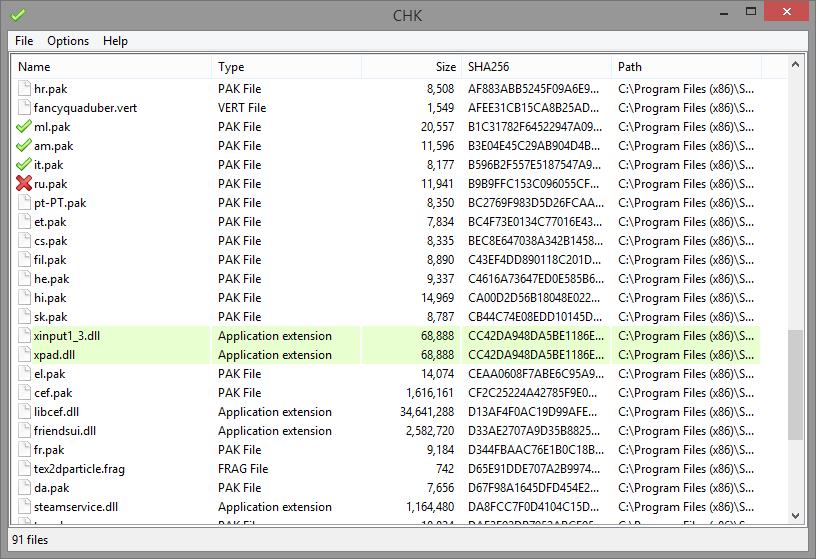 CHK v1.82
CHK v1.82:
- Added progress indicator (% done) for large files (>20MB)
- Major speed-up of ALL cryptographic hash functions (I've found a bottleneck in my secure hash framework)
http://compressme.net/

Re: CHK Checksum Utility
Posted: Sat Jan 24, 2015 5:57 am
by Checker
@ encode: Thanks ... and
updated 
Re: CHK Checksum Utility
Posted: Fri Jan 30, 2015 1:35 am
by Mike.S.G.
I love this app -
5 Stars
I wish the
Verify... &
File... Save As... steps (both I do very often) could be accomplished via buttons to make verifying and saving an .md5 or .sha1 quicker by reducing the excess clicking needed - 2 buttons side-by-side. I know about Ctrl-S but I'm lazy, and a mouse (rather trackball) kinda guy

Once you've added your file, simply click the
Verify button (brings up paste dialog), the dialog already has a paste button - very cool. If the file passes, click
Save As button, this brings up the Save As... dialog, save to your preferred file type - md5, sha1 -
DONE. No more left-clicking to bring up the paste dialog, pasting from clipboard, then going up to File, down to Save As... etc.
*** I wanted to mention this, not sure if this a bug or what... when copying a hash to clipboard from Firefox from a given app's site that provides a hash, CHKs paste dialog doesn't find the copied hash - clicking paste does nothing. I've been saving the hash to a text file first, then copying to clipboard
again, Now CHKs paste dialog seems to find it. I know, before someone says I'm doing something wrong, Firefox's copy command is good enough for notepad, notepad++, synwrite, they all find and paste the hash just fine - CHK cant find it - if I'm doing something wrong I'm open to suggestions. I'm running Windows 8.1 using Firefox 32.0.3.
Re: CHK Checksum Utility
Posted: Fri Mar 03, 2017 3:26 pm
by starshakur
Error 410
WEBSITE DELETED
Re: CHK Checksum Utility
Posted: Fri Mar 03, 2017 4:38 pm
by webfork
starshakur wrote:Error 410
WEBSITE DELETED
That's strange. Looks okay on my side.
Re: CHK Checksum Utility
Posted: Fri Mar 03, 2017 9:11 pm
by hamasaki
I also see website deleted.
Re: CHK Checksum Utility
Posted: Sat Mar 04, 2017 7:36 am
by I am Baas
Re: CHK Checksum Utility
Posted: Fri Aug 11, 2017 6:17 am
by encode
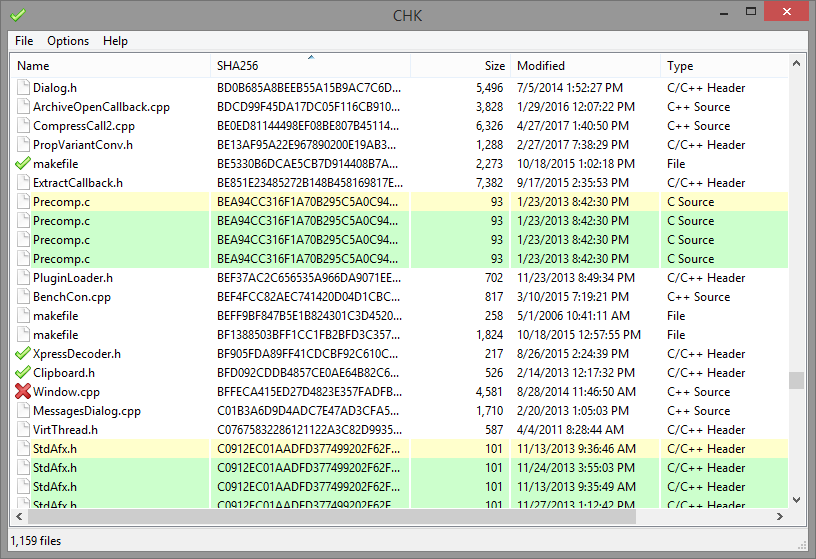 CHK v2.00
CHK v2.00:
- Added SHA3 hashes
- Added BLAKE2b hash
- Added SHA256-Base64
- Major speed optimizations! (+ MUCH faster 32-bit version)
- Some GUI improvements
http://compressme.net/

Re: CHK Checksum Utility
Posted: Mon Aug 14, 2017 2:25 pm
by encode
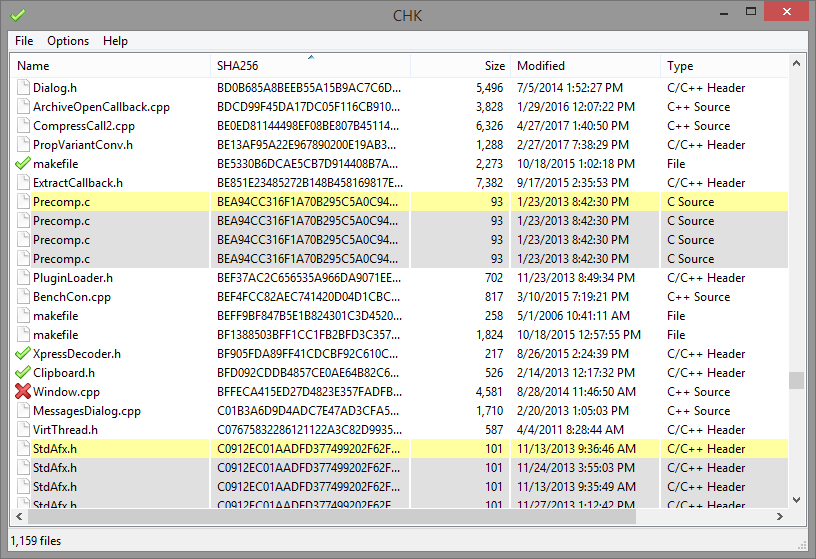
A quick update - CHK v2.01:
+ Added more bright/
colorblind friendly color scheme
CHK's Homepage

Re: CHK
Posted: Mon Aug 14, 2017 8:40 pm
by smaragdus
When I try to open the
page I got error
403 Forbidden, for some unknown reason the developer is blocking my IP so I had to use a proxy to access the page. Yet if I pass direct download links to my download manager even without using a proxy the downloads work. I thinks such blockades are stupid, easy to bypass and absolutely meaningless. I hate any form of censorship. If the developer doesn't want me to use his programs he may tell me.
Re: CHK Checksum Utility
Posted: Mon Aug 14, 2017 11:02 pm
by encode
Sorry, it's not my fault. I'll investigate about what's going on...