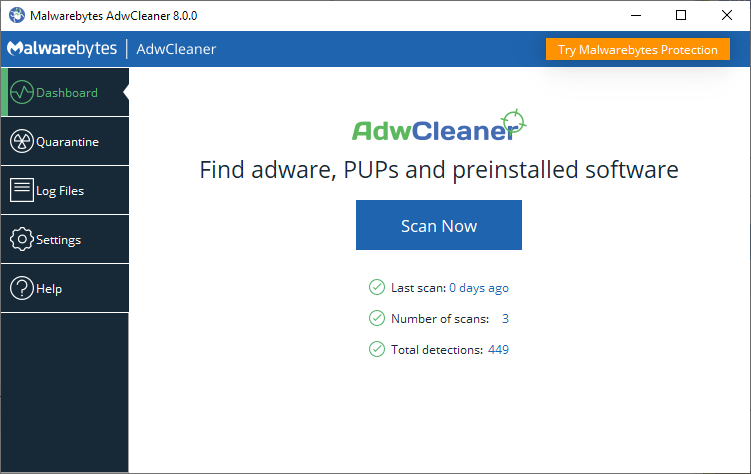Page 1 of 2
AdwCleaner
Posted: Fri Nov 23, 2012 5:15 pm
by guinness
Tested: Portable
Download: http://general-changelog-team.fr/fr/dow ... adwcleaner
AdwCleaner is a free removal tool for :
Adware (ads softwares)
PUP/LPI (Potentially Undesirable Program)
Toolbars
Hijacker (Hijack of the browser's homepage)
It works with a Search and Delete mode. It can be easily uninstalled using the mode "Uninstall".
Simply run the executable and once complete select the "Uninstall" button to remove the registry entries. It also creates a log file of deleted items on the root drive e.g. C:\, but this is cleaned up too.
Code: Select all
HKLM\SOFTWARE\AdwCleaner
HKLM\SOFTWARE\AdwCleaner\DeleteCount 0
HKLM\SOFTWARE\AdwCleaner\SearchCount 1
Re: AdwCleaner
Posted: Sat Nov 24, 2012 3:35 am
by guinness
I should add it will delete the executable if uninstalled.
Re: AdwCleaner
Posted: Mon Nov 26, 2012 4:15 am
by I am Baas
Admin rights + Auto check for updates.
Re: AdwCleaner
Posted: Sun Jun 14, 2015 4:43 pm
by webfork
Given the amount of adware junk that's found it's way into software we use, I think this may have become a necessary addition.
AdwCleaner -
http://www.portablefreeware.com/index.php?id=2718
Please vote
Re: AdwCleaner
Posted: Sun Mar 06, 2016 8:01 pm
by billon
From changelog of the latest version (5.100):
AdwCleaner is now installed in "Program Files"
Tested, and really, it creates folders
FileQuarantine,
RegistryQuarantine and file
settings.ini in
%PROGRAMFILES%\AdwCleaner after launch. Yes, they can be deleted before exit ("Uninstalled"), but that's too much.
I think now it's not portable in any, even most tolerable mean and must be deleted from the database.
webfork, what is your decision?
Re: AdwCleaner
Posted: Mon Mar 07, 2016 5:35 am
by Midas
Don't delete, downvote -- I did. In case full portability returns, I'll just upvote again...

Re: AdwCleaner
Posted: Mon Mar 07, 2016 11:51 am
by webfork
billon wrote:webfork, what is your decision?
I'm not sure. As I'm a little overloaded, I'll go ahead and downvote it for now and try to check into this over the weekend. I'd like to get a handle on whether or not there's an easy workaround. Whatever comes up, I'll be sad if an anti-malware tool fell off the site.
Re: AdwCleaner
Posted: Tue Nov 05, 2019 3:31 pm
by Midas
Topic update: MalwareBytes[
!]
AdwCleaner v7.4.2 released -- no date, no changelog.
Re: AdwCleaner
Posted: Tue Nov 05, 2019 7:40 pm
by webfork
Midas wrote: ↑Tue Nov 05, 2019 3:31 pm
v7.4.2 released -- no date, no changelog.
I'd normally say that's a good occasion to re-test but I'll hold off until I see more info.
Re: AdwCleaner
Posted: Sat Nov 30, 2019 9:14 am
by Midas
Recent Ghacks.net review of
AdwCleaner v8.0.0 posted to:
www.ghacks.net /2019/11/27/adwcleaner-8-0-0-is-out-drops-windows-xp-and-vista-support/
Main highlight is the dropping of Windows XP and Vista support, it seems...
Re: AdwCleaner
Posted: Fri Feb 21, 2020 8:26 pm
by webfork
Rudy5 wrote: ↑Fri Feb 21, 2020 1:47 pm
I voted for it since it's been such an awesome tool for years, and i think it should be in the database. But someone has to edit the entry
I'll take a look.
On a related note, you've been on the site for just over a month and you have 115 posts? That's gotta be a record. Anyway, glad to have you.
---
UPDATE: It doesn't look like the free version is portable, and is only trialware. This is based on a web page I can't seem to link to directly, but here's the homepage:
https://www.malwarebytes.com/adwcleaner/
Re: AdwCleaner
Posted: Sat Feb 22, 2020 4:46 am
by Midas
webfork wrote: ↑Anyway, glad to have you.
Ditto here.

Re: AdwCleaner
Posted: Sat Feb 22, 2020 12:12 pm
by Rudy5
Re: AdwCleaner
Posted: Thu Mar 12, 2020 8:17 pm
by billon
Rudy5 wrote: ↑Thu Mar 12, 2020 1:33 am
I have edited the entry please vote
Nothing changed from the time it was removed from public
It's still
billon wrote: ↑Sun Mar 06, 2016 8:01 pm
not portable in any, even most tolerable mean and must be deleted from the database
Re: AdwCleaner
Posted: Wed Apr 10, 2024 10:54 am
by Llewelyn
When you uninstall it, it adds jobs to task scheduler

. Anyway, there are two private entries for this
https://www.portablefreeware.com/index.php?id=2637 and
https://www.portablefreeware.com/index.php?id=2718
Do i edit the second one replacing with other software, and if yes, what happens with the comments below refering to AdwCleaner?