http://www.editra.org/ wrote:Editra is a multi-platform text editor with an implementation that focuses on creating an easy to use interface and features that aid in code development. Currently it supports syntax highlighting and variety of other useful features for over 60 programming languages.

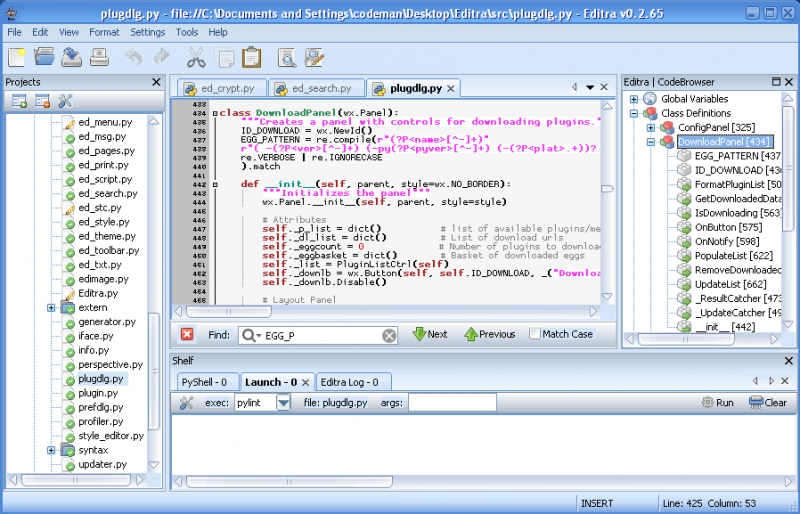
Download from http://www.editra.org/download, extract and, to make it portable, place an '.editra' subfolder inside the folder you extracted it to...
(If you experience difficulty creating such a folder from the Windows GUI, drop to command line and issue a "mkdir .editra" command without the quotes).