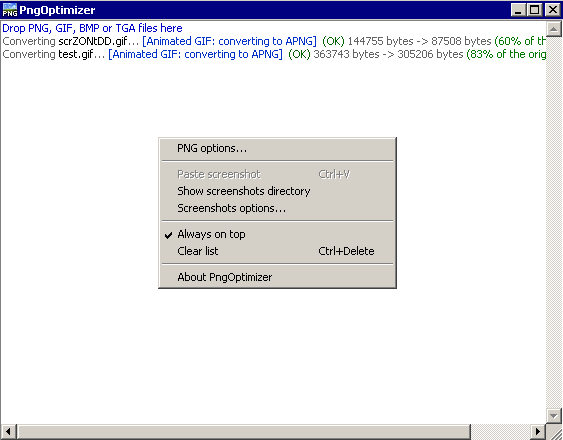PngOptimizer - easy image compression
Re: PngOptimizer
Entry is listed as stealth but definitely not. Saves settings in the appdata folder.
Couldn't find anything on the site about fixing this.
Edit: I screwed up on this. Scroll down to my June 27 post.
Couldn't find anything on the site about fixing this.
Edit: I screwed up on this. Scroll down to my June 27 post.
Last edited by webfork on Sun Jun 27, 2010 7:38 am, edited 2 times in total.
Re: PngOptimizer
If anyone is after a purely CLI optimiser, try OptiPNG:
http://optipng.sourceforge.net/
Just drag and drop any image file onto the EXE and it will convert to PNG and optimize. Since it's CLI only though, it doesn't qualify for the DB.
http://optipng.sourceforge.net/
Just drag and drop any image file onto the EXE and it will convert to PNG and optimize. Since it's CLI only though, it doesn't qualify for the DB.
Re: PngOptimizer
An exception was made for the phenomenal PhotoRec and TestDisk, we might make one for a good PNG file optimizer.
Thanks for the post.
Thanks for the post.
Re: PngOptimizer
So I tested it out and this really isn't a command-line program. All you do is drag-and-drop onto the icon. A status window pops up, but that's it. Looks like a good candidate to replace PNG Optimizer. Thanks Hydaral.
Positives:
Positives:
- Couldn't be simpler.
- Does a good job reducing the size of BMP, GIF, PNM and TIFF files.
- Very similar in compression to PngOptimizer
- Overwrites existing PNG file.
- Doesn't seem to allow you to change the number of colors available, which can quickly save an enormous amount of space (this is a grudge I have with many graphics programs).
- By default, will not use its highest compression capability.
- If you want higher compression (as mentioned above) and about 100 features, you have to do some command line work.
Re: PngOptimizer
If you love Java and speak a little bit of Japanese, you could try this OptiPNG GUI:
http://www.xucker.jpn.org/product/optipngwrapper.html
P.S. app is in English
P.S.2: have a look at this post on Raymond's blog: http://www.raymond.cc/blog/archives/200 ... g-quality/ or this one: http://www.aboutonlinetips.com/optimize ... png-files/
P.S.3: love .net? Here is PNGGauntlet, GUI for pngout (why bother with a gui if pngout default setting is max compress? just drop your .png on the damn .exe! ).
).
http://www.xucker.jpn.org/product/optipngwrapper.html
P.S. app is in English
P.S.2: have a look at this post on Raymond's blog: http://www.raymond.cc/blog/archives/200 ... g-quality/ or this one: http://www.aboutonlinetips.com/optimize ... png-files/
P.S.3: love .net? Here is PNGGauntlet, GUI for pngout (why bother with a gui if pngout default setting is max compress? just drop your .png on the damn .exe!
Re: PngOptimizer
So I think I found a solution:webfork wrote:Entry is listed as stealth but definitely not. Saves settings in the appdata folder.
Create empty text file PngOptimizer.ini as the description says and put in text:
Code: Select all
portable=1Can someone confirm?
Edit: So it looks like you can just type ANYTHING in the text file and it will work. Just an empty file means the program won't start. Edited program description.
Re: PngOptimizer
Readme file says:
== Where are stored PngOptimizer settings ? ==
Before PngOptimizer 1.6, the settings were stored in the registry. If you
were using older versions of PngOptimizer, you can clean your registry by
deleting the key HKEY_CURRENT_USER\Software\Darken Utilities.
The settings are now stored into a file in your user profile directory. For
example :
C:\Documents and Settings\Joe\Application Data\PngOptimizer\PngOptimizer.ini
If a PngOptimizer.ini file is present in the PngOptimizer.exe directory, that
.ini file will be used instead and no specific directory will be created in
your user profile directory. This way you can carry PngOptimizer along with
your settings on a portable storage, like an USB stick.
Re: PngOptimizer
Thanks Joby, but that's where I got stuck: the program won't start if there's an empty INI file. See Edit bit in my last entry.If a PngOptimizer.ini file is present in the PngOptimizer.exe directory, that
.ini file will be used instead and no specific directory will be created in
your user profile directory.
Re: PngOptimizer
Yes, you're right, sorry about that!
The file actually has a structure like this:
The file actually has a structure like this:
P.S. What an odd behavior!; PngOptimizer configuration file
; This file is encoded in UTF-8
[Engine]
BackupOldPngFiles = 1
KeepInterlacing = 0
KeepBackgroundColor = 0
AvoidGreyWithSimpleTransparency = 1
[Screenshots]
UseDefaultDir = 1
CustomDir =
MaximizeCompression = 1
AskForFileName = 0
[Window]
X = 206
Y = 86
Width = 858
Height = 542
Re: PngOptimizer
Hehehe -- agreed.P.S. What an odd behavior!
Re: PngOptimizer
Old topic update (some pointers): this is the official forum topic for PngOptimizer (http://www.portablefreeware.com/?id=1277), currently at v2.4.1...
FYI, a related utility, TweakPNG v1.4.5 is already in TPFC's database (http://www.portablefreeware.com/?id=412). Also, the PNG and MNG Tools (PMT) project, responsible for Pngcrush, have the full PNG v1.2 specification up at http://pmt.sourceforge.net/specs/png-1.2-pdg-h20.html.
FYI, a related utility, TweakPNG v1.4.5 is already in TPFC's database (http://www.portablefreeware.com/?id=412). Also, the PNG and MNG Tools (PMT) project, responsible for Pngcrush, have the full PNG v1.2 specification up at http://pmt.sourceforge.net/specs/png-1.2-pdg-h20.html.