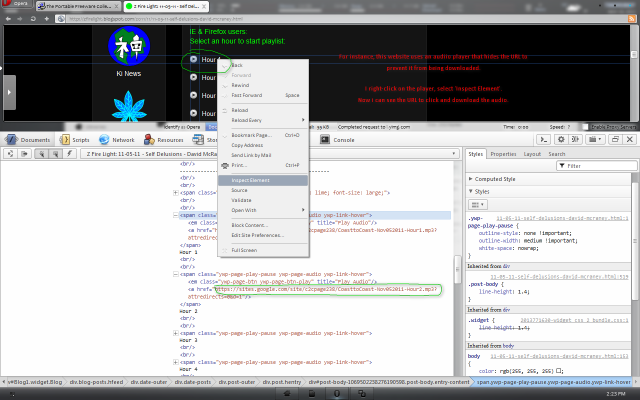Page 1 of 2
HostsMan
Posted: Thu Oct 28, 2010 10:01 pm
by Andrew Lee
Application name: HostsMan
Website: http://hostsman12.abelhadigital.com/
Date tested: 2006-05-13
Status: Not portable
Reason: Writes settings to user profile folder.
Re: HostsMan
Posted: Wed Nov 09, 2011 4:12 am
by Magibon
this is my favorite 'hosts' editor.
unlike other similar software that is just an 'editor':
HostsMan has an optional local server, updates, optimizes, finds duplicates, and easy to use.
Andrew is correct: unfortunately this is not portable or stealth.
I find this app. so useful i created a launcher for it.
* Updated PAF Launcher..
HostsManPortable_3.2.73_English.paf.exe | 2.21 MB
Quick Highlights from my perspective:
1. It makes it easy to update your hosts file: HostsMan will check multiple sites for updated 'hosts' file. You can even add your own site. It comes with a few default sites. Not only will it update > merge with your 'hosts', but it will also search for duplicates, then optimize.
2. Has a full-featured editor capable of manipulating the 'hosts' file in any fashion imaginable.
3. Comes with an optional local server called 'HostsServer'.
Quick Operating Notes:
1. Before updating or editing your 'hosts' file.. make sure you click "Hosts" > "File Properties" and uncheck 'Read-only'. After you're done, re-enable 'Read-only': it's a safe practice.
 2
2. Here's a screenshot of the default update list which you can add to:
 3
3. Here's a screenshot of 'HostsMan' successfully updating, searching for duplicates, then optimizing on my 'hosts' file:
 4
4. If you use
Spybot S&D like me you'll know that it also uses the 'hosts' file. To avoid any confusion.. here's how to use these 2 apps. together. Simply run Spybot S&D first.. let it immunize, then run 'HostsMan' after. HostsMan will merge Spybot's list, check for duplicates, then optimize.
Launcher Notes:
1. Extract self-extracting EXE to desired location, launch 'HostsManPortable.exe".
2. Settings are maintained.
Re: HostsMan
Posted: Wed Nov 09, 2011 7:11 am
by tproli
Thanks for the roundup, I'll try it.
It does require admin rights, right? I mean changing the hosts file. Is reboot also needed?
Re: HostsMan
Posted: Wed Nov 09, 2011 7:50 am
by Magibon
tproli wrote:Thanks for the roundup, I'll try it.
It does require admin rights, right? I mean changing the hosts file. Is reboot also needed?
not sure about admin. rights.. i have UAC disabled permanently..
Reboot is recommended which flushes your DNS so your new updated 'hosts' will take effect.
I always do it right away.
IMPORTANT TIP
* It is also recommended to set DNS in Services.msc to
Disabled: it will prevent slow web due to a large 'hosts' file.
* Or you can do what i do: set DNS in Services.msc to
Manual and edit the cache time:
Code: Select all
1. Start > Run (type) regedit.
2. Navigate to the following location:
HKEY_LOCAL_MACHINE\SYSTEM\CurrentControlSet\Services\Dnscache\Parameters.
3. Click Edit > New > DWORD Value (type) MaxCacheTtl.
4. Click Edit > New > DWORD Value (type) MaxNegativeCacheTtl.
5. Next right-click on the MaxCacheTtl entry (right pane) and select: Modify and change the value to 1.
6. The MaxNegativeCacheTtl entry should already have a value of 0. (leave alone)
7. Close Regedit and reboot ...
.
* IMPORTANT USAGE NOTE *
I skip "
hpHosts" in the Updates.. because they block everything that's related to file-sharing, or "Adult" Stuff.
"
hpHosts (Partial)" is ok.. it only blocks Ads/Tracking.
Re: HostsMan
Posted: Wed Nov 09, 2011 8:25 am
by guinness
You can flush the dns in a cmd prompt window >> "ipconfig /flushdns"
Also this has never seen the light of day but it just goes to show that I did start of somewhere with AutoIt. I hate looking at this code, so please don't use it!!
Created circa 2007/2008
Code: Select all
#NoTrayIcon
;HostsMan.exe Output settings.
#AutoIt3Wrapper_Icon=icon.ico
#AutoIt3Wrapper_UseUpx=Y
$HostsMan = @ScriptDir & "\App\hm.exe"
FileMove( @ScriptDir & "\Data\hm.cfg", @AppDataCommonDir & "\abelhadigital.com\HostsMan\", 8 )
FileMove( @ScriptDir & "\Data\prefs.cfg", @AppDataCommonDir & "\abelhadigital.com\HostsMan\", 8 )
FileMove( @ScriptDir & "\Data\update.cfg", @AppDataCommonDir & "\abelhadigital.com\HostsMan\", 8 )
FileMove( @ScriptDir & "\Data\hm.ini", @AppDataDir & "\abelhadigital.com\HostsMan\", 8 )
Sleep( 1000 )
RunWait( $HostsMan )
FileMove( @AppDataCommonDir & "\abelhadigital.com\HostsMan\hm.cfg", @ScriptDir & "\Data\", 1 )
FileMove( @AppDataCommonDir & "\abelhadigital.com\HostsMan\prefs.cfg", @ScriptDir & "\Data\", 1 )
FileMove( @AppDataCommonDir & "\abelhadigital.com\HostsMan\update.cfg", @ScriptDir & "\Data\", 1 )
FileMove( @AppDataDir & "\abelhadigital.com\HostsMan\hm.ini", @ScriptDir & "\Data\", 1 )
DirRemove( @AppDataCommonDir & "\abelhadigital.com", 1 )
DirRemove( @AppDataDir & "\abelhadigital.com", 1)
DirRemove( @DocumentsCommonDir & "\HostsMan Backups", 1)
I will test your program later on today Magibon.
Re: HostsMan
Posted: Wed Nov 09, 2011 2:29 pm
by ashghost
You do need administrator rights to edit the hosts file.
In my (limited) experience, I don't I have to reboot after editing my hosts file, nor do I flush the DNS cache. I just close the browser. I sometimes replace my MVPs hosts file with the default file using HostsXpert (which has many, but not all, of HostsMan's features, but is portable) because some ad server prevents me from watching streaming video from CBS. I just tried again to be sure:
1. I tried to watch the video and was not allowed to do so.
2. I closed the browser, replaced the hosts file with Microsoft's default, re-opened the browser, and I was allowed to watch the video.
3. I repeated the process (this time restoring my backup of MVPs hosts file), and I was again not allowed to stream the video.
Granted, I don't know for sure whether it's completely reliable, so if you think you absolutely must block sites known to spread malicious software, you probably want to confirm that you don't need to reboot, renew your ipconfig, flush the DNS cache, or whatever.
Re: HostsMan
Posted: Wed Nov 09, 2011 11:40 pm
by Magibon
ashghost wrote:You do need administrator rights to edit the hosts file.
In my (limited) experience, I don't I have to reboot after editing my hosts file, nor do I flush the DNS cache. I just close the browser. I sometimes replace my MVPs hosts file with the default file using HostsXpert (which has many, but not all, of HostsMan's features, but is portable) because some ad server prevents me from watching streaming video from CBS. I just tried again to be sure:
1. I tried to watch the video and was not allowed to do so.
2. I closed the browser, replaced the hosts file with Microsoft's default, re-opened the browser, and I was allowed to watch the video.
3. I repeated the process (this time restoring my backup of MVPs hosts file), and I was again not allowed to stream the video.
Granted, I don't know for sure whether it's completely reliable, so if you think you absolutely must block sites known to spread malicious software, you probably want to confirm that you don't need to reboot, renew your ipconfig, flush the DNS cache, or whatever.
Admin rights is only required for 'Full' functionality.
As for your problem with watching videos..
'HostsMan' has an exclusions list which is what you need...this way you don't have to keep swapping 'hosts' files.
Per 'HostsXpert'.. i checked that out before settling on 'HostsMan'. I didn't like it because it's just an editor. (it's 1 step above manually navigating to C:/Windows/System32/Drivers and manually updating my hosts file)
Yes.. 'HostsXpert' is portable.. but this why i made the Portable/Stealth launcher for 'HostsMan'.
Re: HostsMan
Posted: Thu Nov 10, 2011 4:59 am
by ashghost
Magibon wrote:
'HostsMan' has an exclusions list which is what you need...this way you don't have to keep swapping 'hosts' files.
HostsXpert has a whitelist, too. I was able to find out which blocked servers were preventing me from viewing videos from ESPN and add them to the whitelist, but I haven't been able to find out which servers CBS uses. I googled, found some reports on the Adblock Plus forums and Fanboy's forums and whitelisted those, plus every line that contained "cbs", but the videos are still blocked. I just spent another 20 minutes on it, with no luck. Trial-and-error takes too long, so it's easier to just swap the file out the one day per week or so that I want to watch a show.
I like HostsMan's extended backup feature. HostsXpert allows you to easily create and restore a single backup (though you could rename the file each time to manually create multiple backups). HostsMan supports multiple backups and allows you to name them.
Re: HostsMan
Posted: Thu Nov 10, 2011 11:21 am
by Magibon
ashghost wrote:Magibon wrote:
'HostsMan' has an exclusions list which is what you need...this way you don't have to keep swapping 'hosts' files.
HostsXpert has a whitelist, too. I was able to find out which blocked servers were preventing me from viewing videos from ESPN and add them to the whitelist, but I haven't been able to find out which servers CBS uses. I googled, found some reports on the Adblock Plus forums and Fanboy's forums and whitelisted those, plus every line that contained "cbs", but the videos are still blocked. I just spent another 20 minutes on it, with no luck. Trial-and-error takes too long, so it's easier to just swap the file out the one day per week or so that I want to watch a show.
I like HostsMan's extended backup feature. HostsXpert allows you to easily create and restore a single backup (though you could rename the file each time to manually create multiple backups). HostsMan supports multiple backups and allows you to name them.
i used to have problems viewing ESPN's vidoes on Opera a while back..
Ever since the past 2 builds.. It's just been working . ..
it was annoying as hell.. as im a huge UFC fan

Not sure which browser you're using.. but with Opera .. what i do to find addresses of specific elements on a webpage:
1. right-click page > select 'Block Content' > new page will pop up > click on the item > top right hand corner will have a button 'Details'.. that works for most items.. it will list the address of that element.
2. right-click on the element (video in your case) > click 'Inspect Element' > and a new window will appear in the bottom half .. in that window.. you can move your mouse around and it will target where you are on the webpage .. it will also show the coding, style sheet, etc ..
this is how i find addresses to videos that have their URLs hidden ..
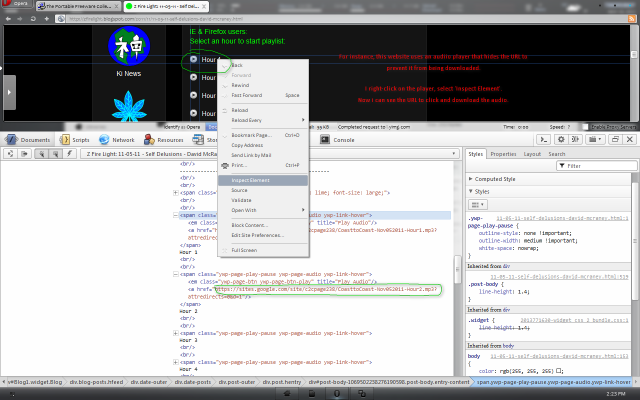
Re: HostsMan
Posted: Thu Nov 10, 2011 5:11 pm
by ashghost
Thanks for the suggestion. It didn't help, but I tried a couple more search term combinations and found out on dslreports forums that removing ad.doubleclick.net does the trick. I wouldn't consider unblocking that one permanently, but I can probably set up an easy way to toggle a comment.
Re: HostsMan
Posted: Wed Dec 07, 2011 7:17 am
by Magibon
UPDATE: i created a new PAF launcher/installer that makes this portable & stealth !
* Updated PAF Launcher..
HostsManPortable_3.2.73_English.paf.exe | 2.21 MB
___________________________________________________________________________________________________________
USAGE CLARIFICATION:
* Regarding using Spybot S&D in tandem with HostsMan.. i mentioned above that you should run Spybot first, then run HostsMan & update.
I forgot to mention that you don't have to update.. because sometimes there arent any updates.. but instead.. just:
- run HostsMan after Spybot
- check for duplicates
- and "Optimize".
* this is the same as updating.. because when you update.. HostsMan automatically checks for dups. and Optimizes.
* You must enable Optimize in Settings for automatic optimizations during updates.
___________________________________________________________________________________________________________
What does HostsOptimizer do?
HostsOptimizer rearranges the content of the hosts like this:
* a maximum of 9 host names are put in a single line;
* all comments are removed (this includes disabled entries);
* duplicate host names are removed.
Example:
The following hosts file
Code: Select all
127.0.0.1 localhost
::1 localhost
# Comment here
127.0.0.1 hostname1
192.168.2.3 testserver1
127.0.0.1 hostname2
127.0.0.1 hostname3
192.168.2.3 testserver2
127.0.0.1 hostname4
becomes
Code: Select all
127.0.0.1 localhost
::1 localhost
127.0.0.1 hostname1 hostname2 hostname3 hostname4
192.168.2.3 testserver1 testserver2
In the tests I made, it does work. It may however not work with really big hosts files.
Who discovered this technique?
A user of the hpHosts forum.
Note #1: With the DNS Client service enabled, the DNS cache must be flushed whenever a change is made to hosts file. To do this (Admin privileges required), either:
a. type "ipconfig /flushdns" (without quotes) in Command Prompt or in the Run box;
b. run HostsMan, go to menu "Tools" and select "Flush DNS Cache".
Note #2: An optimized version of the hpHosts is available for download here (look for hosts-optimized.zip):
http://www.hosts-file.net/?s=Download
Note #3: HostsOptimizer is included in HostsMan 3.2.
Re: HostsMan
Posted: Fri Jan 27, 2012 7:47 am
by guinness
I updated the code I posted above.
Circa 2012.
Code: Select all
#AutoIt3Wrapper_Au3Check_Parameters=-d -w 1 -w 2 -w 3 -w 4 -w 5 -w 6 -w 7
#AutoIt3Wrapper_Icon=Bin\ICON_1.ico
#AutoIt3Wrapper_UseUpx=Y
#AutoIt3Wrapper_Res_Description=HostsMan.
#AutoIt3Wrapper_Res_Fileversion=1.0.0.0
#AutoIt3Wrapper_Res_LegalCopyright=nocopyright
#AutoIt3Wrapper_Res_Language=2057
#AutoIt3Wrapper_Run_Obfuscator=Y
#Obfuscator_Parameters=/SF /SV /OM /CS=0 /CN=0
#AutoIt3Wrapper_res_requestedExecutionLevel=asInvoker
#AutoIt3Wrapper_Outfile_Type=exe
#NoTrayIcon
#RequireAdmin
_Main()
Func _Main()
Local $aMoveTo[4] = [3, _
"hm.cfg", _
"prefs.cfg", _
"update.cfg"]
Local $sFilePath = @ScriptDir & "\App\hm.exe"
Local $sPortablePath = @ScriptDir & "\Data\", $sLocalPath = @AppDataCommonDir & "\abelhadigital.com\HostsMan\"
For $A = 1 To $aMoveTo[0]
FileCopy($sPortablePath & $aMoveTo[$A], $sLocalPath, 9)
Sleep(20)
Next
FileCopy($sPortablePath & "hm.ini", @AppDataDir & "\abelhadigital.com\HostsMan\", 9)
RunWait($sFilePath, @ScriptDir & "\App\")
For $A = 1 To $aMoveTo[0]
FileCopy($sLocalPath & $aMoveTo[$A], $sPortablePath, 9)
Sleep(20)
Next
FileCopy(@AppDataDir & "\abelhadigital.com\HostsMan\" & "hm.ini", $sPortablePath, 9)
DirRemove(@AppDataCommonDir & "\abelhadigital.com", 1)
DirRemove(@AppDataDir & "\abelhadigital.com", 1)
DirRemove(@DocumentsCommonDir & "\HostsMan Backups", 1)
EndFunc ;==>_Main
Re: HostsMan
Posted: Wed Feb 08, 2012 1:02 pm
by guinness
There was a problem with my previous code in which HostsMan wouldn't update the HOSTS file due to not reconfiguring the working directly correctly in RunWait.
Re: HostsMan
Posted: Tue Feb 21, 2012 6:40 am
by guinness
V4.0.80 Beta1 is currently available.
Tested: Not Portable
Writes settings to the user profile folder.
Re: HostsMan
Posted: Sat May 04, 2013 12:23 am
by I am Baas
HostsMan version 4.0.95 is available (May 3, 2013).
http://www.abelhadigital.com/hostsman
Not Portable (
details)