Konvertor is a fast and reliable two-panel, multi-tabs file manager for Windows. It has an intuitive interface, offers viewers for all popular file formats as well as uncommon and very rare ones (4291 in this version).
Konvertor is a way to work with files more efficiently.
(Konvertor does not change any settings in Windows, and does not hook itself into anything inside Windows.)
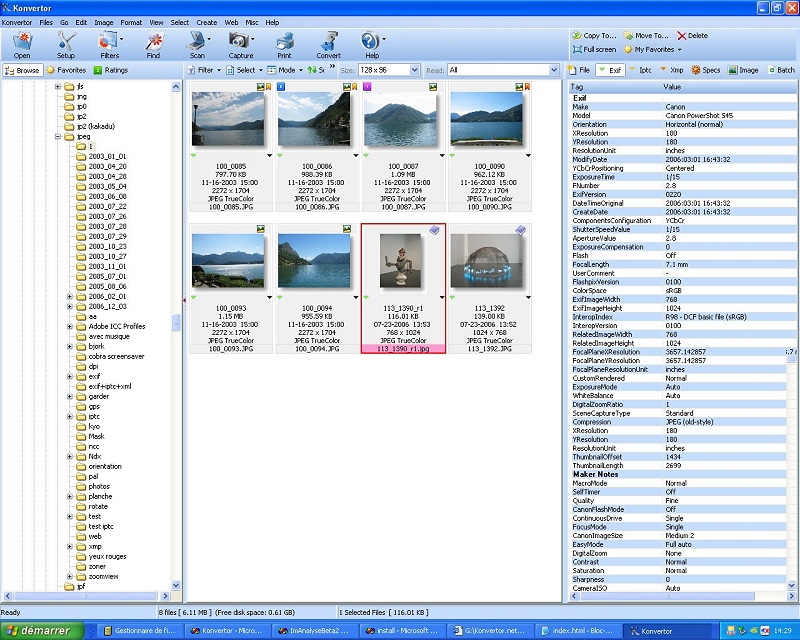
Can't test it, because it don't support XP. Somebody?

