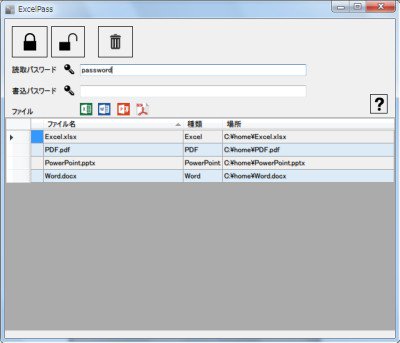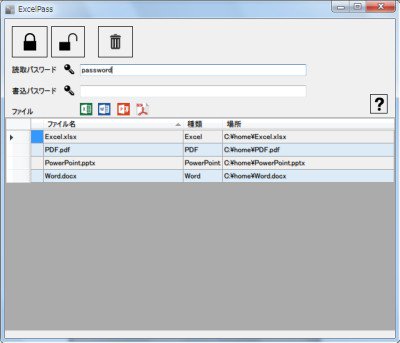Page 1 of 1
ExcelPass - add passwords to MS Office, PDF, and ZIP
Posted: Sat May 07, 2016 3:42 am
by I am Baas
[Moderator note: this is the primary ExcelPass program thread. View database entry]
---
ExcelPass is the software to quickly set and clear the password to Excel files as well as Word files, PowerPoint files, PDF files and Zip files. But You can not open the file the password is not known.
https://github.com/fukuyori/ExcelPass
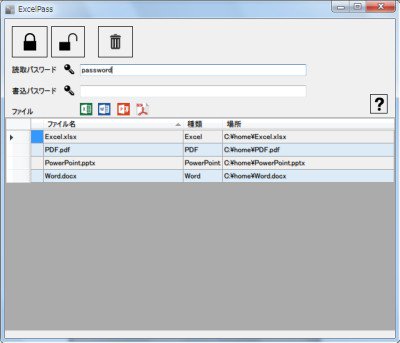
Requires: .NET Framework 4.0
Settings: does not look like it stores any settings at all
Download the installer (.zip archive) and uniextract.
Re: ExcelPass
Posted: Sat May 07, 2016 11:55 am
by webfork
Impressive find.
Recommendations
- Run ZIPs separately - Avoid using ZIP files with other file types as the ZIP format only accepts READ passwords and has no facility to prevent WRITE. This is just something in the way ZIP files are and has nothing to do with ExcelPass.
- Password length - It gave an error message on a 20-character password but I got up to 16 characters without issue.
- Read protection note - I tested out the PDF edit prevention and it seemed to work pretty well, although I don't generally trust mechanisms like that. Again, this has nothing to do with the program but PDF and Microsoft Word security generally. They're a bit like movie and music DRM; you're just making it annoying but not impossible to edit.
- Only Basic Security - I definitely wouldn't use any of this for bank records or other critical data but for basic security or a second layer of protection, this is excellent. 7zip or VeraCrypt is probably ideal for high security needs. If I'd known of a way to (in batch) add passwords to Microsoft Word documents, I would have used that feature much more frequently.
License: multiple open licenses: main program is
MIT, iTextSharp is
Affero GNU Public License and SharpZipLib is
GPL. I'm a little unclear if an MIT program can contain a GPL program but whatever.
Screenshot
 Wishlist
Wishlist
- Some kind of note at the bottom of the window that the process is complete
- Broader format support (maybe 7zip?)
- For ZIP files,
- The ability to encrypt file names
- Ability to skip/ignore the error message about WRITE and just add the read password
----
Re: ExcelPass
Posted: Wed Aug 03, 2016 5:51 pm
by webfork
ExcelPass has been
added to the database.
Although I admit that the security this program uses is far from foolproof, it's a very positive step. As someone who's been using encryption tools for years, the only thing I've ever been able to get anyone to use is a ZIP file with an agreed-upon password. Hopefully this program will help improve that.
Re: ExcelPass
Posted: Thu Aug 04, 2016 6:29 am
by spicydog
Thanks for having added this useful tool to the database, dear

However, (on my Win 7 32 bit with .NET Framework 4.0) I have tried to drag and drop doc/x xls/x files and nothing happens... Am I missing something?
Thanks
Re: ExcelPass
Posted: Fri Aug 05, 2016 2:10 pm
by webfork
spicydog wrote:However, (on my Win 7 32 bit with .NET Framework 4.0) I have tried to drag and drop doc/x xls/x files and nothing happens... Am I missing something?
That's very strange - I have the same setup and I've had no issue. Maybe open a case on the Github site? *shrug*
Re: ExcelPass
Posted: Sun Aug 21, 2016 12:15 pm
by webfork
So I did some digging to try and figure out what strength encryption ExcelPass is using, specifically the PDF component.
- According to line 89, it lists 128, which I assume is the bit size:
https://github.com/fukuyori/ExcelPass/b ... ass/pdf.cs
- Unfortunately there's a 128 RC4 setting used by Acrobat 6 and later (PDF 1.5) https://helpx.adobe.com/acrobat/using/s ... words.html which is not ideal. RC4 has known weaknesses.
- When I checked the Document Properties window inside Acrobat, it noted under the security tab that it can be opened by Acrobat 5.0 and later, which indicates fairly low-level security. There's an additional "Details" button that shows 128 RC4: http://i.imgur.com/LN6pv7v.png (putting this as a link as the image is fairly large)
It looks as if the encryption offered by ExcelPass will keep out 95% of attackers, but the remaining 5% (basically those with some technical skill) will be able to get in with their eyes closed. A much more secure solution is available by saving to
7z format with a long password, but of course not everyone uses
7zip.
Re: ExcelPass
Posted: Sun Oct 02, 2016 1:27 pm
by webfork
Out of curiosity, I went looking for tools that will enable higher-strength PDF encryption. The various
PDFTK front ends offer some options for adding security (though only read protection).
LibreOffice will also let you add a password to a PDF but it's not an viewer so much as a editor. It opens PDFs differently than other programs, making it a non-simple procedure. How-to Geek covers only
some of this (
Doc to PDF with a password). If I get a chance, I'll make a howto on this process.
Unfortunately, all of these programs (according to PDF X-Change properties view) use 128-bit RC4. Again, it's probably adequate security but lacks protection in the long term or from a dedicated attacker.
----
NOTE: PDFCreator (I greatly dislike this program but it's becoming ubiquitous) will also encrypt to a high security format:
http://i.imgur.com/qZi7rTl.png
Re: ExcelPass - add passwords to MS Office, PDF, and ZIP
Posted: Sat Aug 04, 2018 8:47 am
by webfork
The program no longer functions on the latest version of Windows 10. Note added to entry.
Re: ExcelPass - add passwords to MS Office, PDF, and ZIP
Posted: Wed Nov 21, 2018 12:07 pm
by webfork
webfork wrote: ↑Sat Aug 04, 2018 8:47 am
The program no longer functions on the latest version of Windows 10. Note added to entry.
As the author doesn't appear to be doing anything further with the program, I point out another batch tool for adding PDF passwords:
https://www.softpedia.com/get/Office-to ... pter.shtml The program is dotnet adware.
... like ExcelPass it uses an older, weaker encryption (RC4), but still adequate for most users.