x64 Notepad replacement
x64 Notepad replacement
This is somewhat of a redux of the previous debate @ viewtopic.php?t=16945...
While I enjoy using (the x64 version of) AkelPad, the fact is its modularity makes it a pain to setup from scratch in a different computer. Problem is alternatives are scarce for native x64 text editors, as a quick websearch will show -- you can check for yourself that the dedicated page at Freeware Guide only lists 4 other entries and the portability of two of them is contentious, to say the least, not to mention features and functions; the dedicated category here at TPFC holds a bunch of fine options, but few native x64...
How complex can this be? The humble text editor is undoubtedly the single most important application run in my computers: it runs all the time and it's the first app that gets a system wide hotkey (find Notepad in 'Start | Programs | Accessories', right click, select 'Properties' and enter/press AltGr+N in the 'Shortcut key' field). While in 32 bit land, I had it pretty much covered with a tweaked version of Win32Pad (no case conversion, though). After moving on, the choice fell on AkelPad. But I miss the easy setup of the likes of Notepad2 or Metapad, or even the freeware but non-portable editor2 that's included in every version of xplorer2.
Why don't I use one of those, then? The answer: mission critical features (all the following are required: portable native x64 single exe, full encoding compatibility, simple toolbar, optional line numbers, easy date/time insertion, easy case conversion, and URL detection and launching...) which none of the above fulfill -- the outstanding exception being AkelPad with a few plugins enabled. So if you know of any alternatives that fit the bill, feel free to post a pointer. Thanks in advance,
EDIT: Editor2 is now natively portable, see my post further down this same topic... (http://www.portablefreeware.com/forums/ ... 002#p63002)
While I enjoy using (the x64 version of) AkelPad, the fact is its modularity makes it a pain to setup from scratch in a different computer. Problem is alternatives are scarce for native x64 text editors, as a quick websearch will show -- you can check for yourself that the dedicated page at Freeware Guide only lists 4 other entries and the portability of two of them is contentious, to say the least, not to mention features and functions; the dedicated category here at TPFC holds a bunch of fine options, but few native x64...
How complex can this be? The humble text editor is undoubtedly the single most important application run in my computers: it runs all the time and it's the first app that gets a system wide hotkey (find Notepad in 'Start | Programs | Accessories', right click, select 'Properties' and enter/press AltGr+N in the 'Shortcut key' field). While in 32 bit land, I had it pretty much covered with a tweaked version of Win32Pad (no case conversion, though). After moving on, the choice fell on AkelPad. But I miss the easy setup of the likes of Notepad2 or Metapad, or even the freeware but non-portable editor2 that's included in every version of xplorer2.
Why don't I use one of those, then? The answer: mission critical features (all the following are required: portable native x64 single exe, full encoding compatibility, simple toolbar, optional line numbers, easy date/time insertion, easy case conversion, and URL detection and launching...) which none of the above fulfill -- the outstanding exception being AkelPad with a few plugins enabled. So if you know of any alternatives that fit the bill, feel free to post a pointer. Thanks in advance,
EDIT: Editor2 is now natively portable, see my post further down this same topic... (http://www.portablefreeware.com/forums/ ... 002#p63002)
Last edited by Midas on Mon Apr 01, 2013 9:33 am, edited 1 time in total.
Re: x64 Notepad replacement
Why the heck do you need a x64 notepad?
Re: x64 Notepad replacement
Good question... but then again, why not? 
Re: x64 Notepad replacement
Isn't the x64 version of Notepad2 enough for a "notepad"?
http://www.flos-freeware.ch/zip/notepad2_4.2.25_x64.zip
http://www.flos-freeware.ch/zip/notepad2_4.2.25_x64.zip
Re: x64 Notepad replacement
I've used Notepad2 since its inception; IMHO, it's one of the best notepad class applications. Sadly and as I posted in Notepad2 comments, I was never able to make it detect and activate URLs, a feature I find absolutely mandatory... in fact I don't believe that'll ever be possible, in view of the following excerpt from the FAQ page:
http://www.flos-freeware.ch/doc/notepad2-FAQs.html#q2 wrote:What new features are planned for the next version of Notepad2?
[...]
The following features are beyond my personal design goal of a simple Notepad-like application, so it's unlikely I will ever be working on them:
[...]
Hyperlinks (not supported by Scintilla)
Re: x64 Notepad replacement
I use AkelUpdater it updates the program and plugins in seconds!Midas wrote:While I enjoy using (the x64 version of) AkelPad, the fact is its modularity makes it a pain to setup from scratch in a different computer.
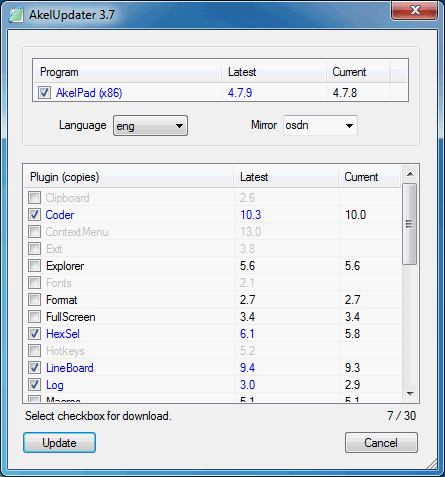
Extract/Copy AkelUpdater.exe to the AkelFiles sub-directory and launch from there.
HTH,
~Ruby
Re: x64 Notepad replacement
I was referring mostly to the work of trimming down the overly complete toolbars -- shrinking it to one row with only the essential buttons. But thanks for the tip, Ruby. 
Re: x64 Notepad replacement
Because the ones that work best for you are not x64?Midas wrote:Good question... but then again, why not?
Re: x64 Notepad replacement
You're right, again. Now I have to disclose publicly that the lack of basic amenities in native 64 bit code (even the Notepad MS shipped with Windows 7 x64 is a 32 bit app) kinda hitches me the wrong way...m^(2) wrote:Because the ones that work best for you are not x64?Midas wrote:Good question... but then again, why not?
Re: x64 Notepad replacement
FYI, 64-bit Windows 8 has 64-bit Notepad:Midas wrote: (even the Notepad MS shipped with Windows 7 x64 is a 32 bit app)

Besides (as you already admitted), m^2 is right: the only notable advantage of 64-bit binaries is higher performance, and text editors don't exactly need performance that badly...
My YouTube channel | Release date of my 13th playlist: August 24, 2020
Re: x64 Notepad replacement
You're right on both counts, SYSTEM. Funny thing is I looked just now, as I had when I wrote the above, and I could've sworn that Process Explorer had shown 32 in its 'Image Type' column for MS Notepad... 
Re: x64 Notepad replacement
Win 7 x64 has a 64 bit Notepad version.
I believe that every 64bit OS from MS comes with a 64 bit Notepad.
I believe that every 64bit OS from MS comes with a 64 bit Notepad.
Re: x64 Notepad replacement
Notepad on Windows 7 x64 is 64-bit and not 32-bit.
Re: x64 Notepad replacement
Windows 7 (64 bit) comes with both 32 and 64 bit versions of Notepad
The 64 bit version is located in \Windows\System32
The 32 bit version is located in \Windows\SysWOW64
If Notepad is called from a 32 bit process, (e.g. launching the notepad variable from a 32 bit launcher like SlickRun) then the 32 bit Notepad is executed.
There are some exceptions though; e.g. executing notepad in MobaXterm (32 bit) launches the 64 bit Notepad
In Windows Explorer; launching notepad.exe from either of the two locations above results in a 32 bit Notepad
However, launching notepad.exe from the \Windows folder results in a 64 bit Notepad (yes, there are 3 paths)
@SYSTEM, "the only notable advantage of 64-bit binaries is higher performance"
First, not every 64 bit program has 'higher performance' than it's 32 bit counterpart (in fact most don't)
Second, another advantage is access to system files/folders of a 64 bit system that otherwise cannot be attained/accessed or properly/correctly executed; as an example I'll use the two notepads aforementioned by executing a hash command from both a 32 and 64 bit hashing utility:
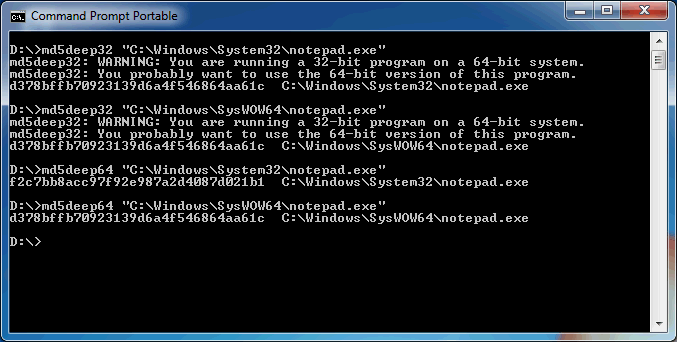
As you can see above (md5 hash), using a 32 bit process results in a File System Redirect to the 'sysWOW64' folder on it's call to hash ..\System32\notepad.exe
However, using a 64 bit process correctly executes the hash on the true canonical ..\System32\notepad.exe (no redirect to sysWOW)
For completeness: I should also point out that a 32 bit app/process CAN access the 64 bit 'System32' folder/file by using the special alias 'Sysnative' which WOW64 recognizes as an indication that the 'access' should not be redirected.
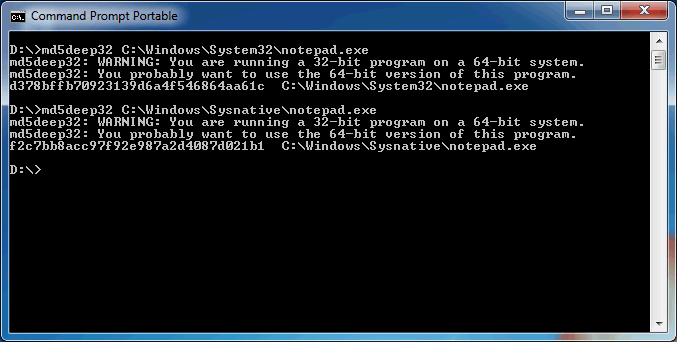
HTH,
~Ruby
The 64 bit version is located in \Windows\System32
The 32 bit version is located in \Windows\SysWOW64
If Notepad is called from a 32 bit process, (e.g. launching the notepad variable from a 32 bit launcher like SlickRun) then the 32 bit Notepad is executed.
There are some exceptions though; e.g. executing notepad in MobaXterm (32 bit) launches the 64 bit Notepad
In Windows Explorer; launching notepad.exe from either of the two locations above results in a 32 bit Notepad
However, launching notepad.exe from the \Windows folder results in a 64 bit Notepad (yes, there are 3 paths)
@SYSTEM, "the only notable advantage of 64-bit binaries is higher performance"
First, not every 64 bit program has 'higher performance' than it's 32 bit counterpart (in fact most don't)
Second, another advantage is access to system files/folders of a 64 bit system that otherwise cannot be attained/accessed or properly/correctly executed; as an example I'll use the two notepads aforementioned by executing a hash command from both a 32 and 64 bit hashing utility:
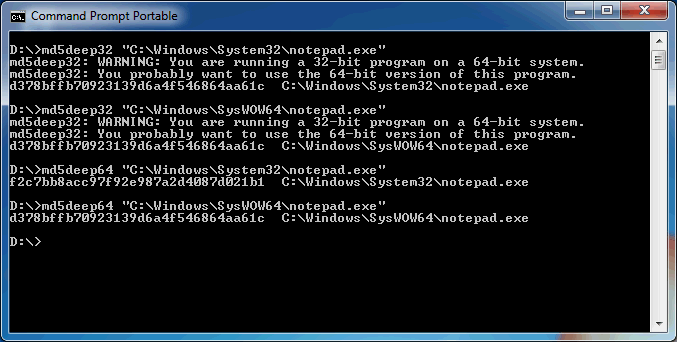
As you can see above (md5 hash), using a 32 bit process results in a File System Redirect to the 'sysWOW64' folder on it's call to hash ..\System32\notepad.exe
However, using a 64 bit process correctly executes the hash on the true canonical ..\System32\notepad.exe (no redirect to sysWOW)
For completeness: I should also point out that a 32 bit app/process CAN access the 64 bit 'System32' folder/file by using the special alias 'Sysnative' which WOW64 recognizes as an indication that the 'access' should not be redirected.
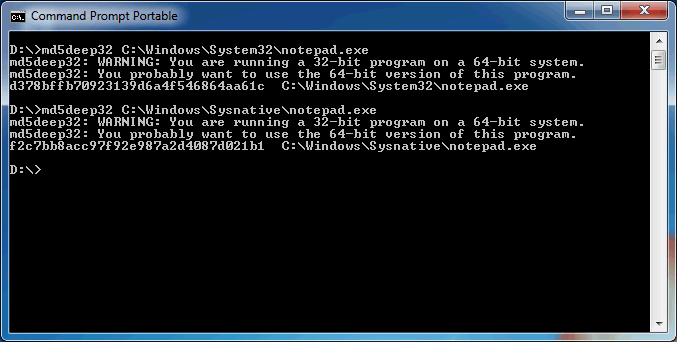
HTH,
~Ruby
Re: x64 Notepad replacement
Well, that explains my mistake. BTW, great reading, Ruby. 