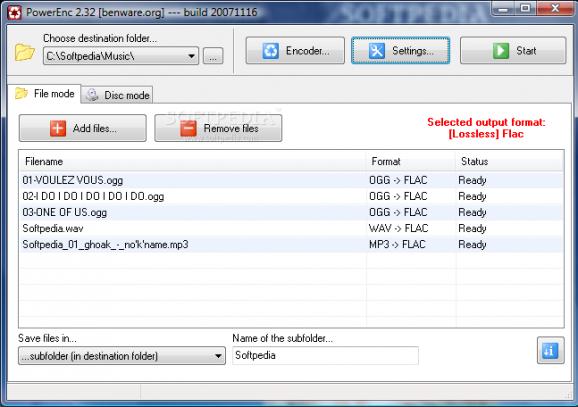Rip audio files from media CDs or use existing ones to encode them under different settings, with options to add custom encoders for extended support. #CD ripper #CD encoder #Audio encoder #Rip #Encode #Transform
The diversity in multimedia file formats doesn’t just determine file size, but rather hold different technical specifications that in the end determine quality. Not all players support all kinds of formats, and it’s the reason why you might need to use conversion applications. Among others, Portable PowerEnc comes with the right means to grab audio files from CDs, but also encode them under different formats, without affecting quality.
As the name clearly suggests, this is the edition of PowerEnc that doesn’t require you to go through an installation process, which means you can store it on an USB flash drive from the moment download is finished. What’s more, your PC’s health status remains intact, because the program doesn’t depend on any system registries.
Once it runs, a compact main window greets you, and makes sure you only spend little time getting to know the set of features. Most of the space is taken up by the list of files that undergo the encoding process, shown along with details like name, format, and status. Two tabs separate the core function of encoding in file more, from disc mode.
The CD ripping counterpart is pretty easy to put in motion, and mostly requires you to insert the media disc. Once done, the application detects files and lets you select only those of interest. When processing files, these need to be loaded either through the built-in browse dialog, or by dragging them over the main window.
File support is decent, and you are able to process formats like AAC, MP4, M4A, AC3, ALAC, APE, MPC, MP+, OFR, OFS, SPX, TTA, WAV, and FLAC. However, these only depend on the codecs you have installed, with the possibility to configure more encoders from the settings menu to support even more file formats.
Before putting the process in motion, you need to decide what output format you need for all files, because they can be set individually. You select them from a drop down list, while destination folder is easily set from a browse dialog. Once started, it only takes a little while to get your files encoded with the new configuration.
Portable PowerEnc is a powerful encoding application that comes packed with a decent amount of options for different quality settings, but also lets you extend this functionality by adding custom encoders. The visual design lets anyone accommodate in a jiffy, while the overall process only takes a little while from start to end.
Portable PowerEnc 2.32 Build 20071116
add to watchlist add to download basket send us an update REPORT- runs on:
- Windows All
- file size:
- 2.1 MB
- filename:
- Portable PowerEnc.exe
- main category:
- Portable Software
- developer:
- visit homepage
Windows Sandbox Launcher
Microsoft Teams
ShareX
Zoom Client
4k Video Downloader
IrfanView
Context Menu Manager
calibre
7-Zip
Bitdefender Antivirus Free
- calibre
- 7-Zip
- Bitdefender Antivirus Free
- Windows Sandbox Launcher
- Microsoft Teams
- ShareX
- Zoom Client
- 4k Video Downloader
- IrfanView
- Context Menu Manager