DM2 v1.23.1
- 326KB (uncompressed)
- Released on 24 Mar 2007
- Suggested by Andrew Lee
DM2 adds several convenient features to the standard Windows environment. It is able to minimize windows to floating icons or to the system tray. It also allows you to set one or more window to be always on top, as well as making them semi-transparent. You are also able to define your favorite files/folders and make them appear in Windows' default Open/Save dialog boxes.
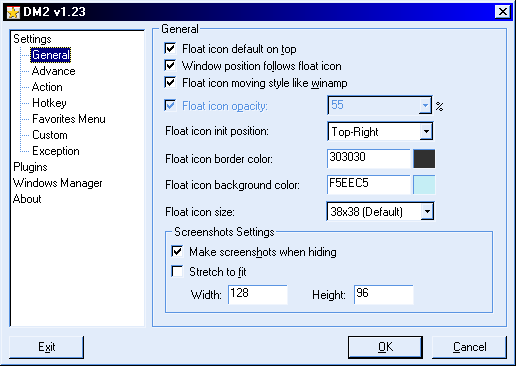
| Category: | |
| Runs on: | Win2K / WinXP |
| Writes settings to: | Application folder |
| License: | GPL |
| How to extract: | Download the ZIP package (binaries only) and extract to a folder of your choice. Launch DM2.exe. |
| What's new? |
Full changelog is at http://dm2.sourceforge.net/news.html. |
16 comments on DM2

Obviously the author has a lot to do.
1. have sort options for the items in Favorites.
2. allow short-cuts to menu item of plugins
Another great program!
The "minimize to icon" feature alone makes using this application worthwhile!
Sorry guys don't know what happened there. Lost the last half of the comment. Maybe I can't enter the symbols I did so will leave them out this time.
Can anyone explain what the arrow button (next to the Edit button) is for in the Favorites Menu option?
Great program! Would be nice to be able to have sort options for the items in Favorites.
Very useful, but Virtual Desktops has a glitch when I'm using (Stardock) CursorXP cursors, so my cursor vanishes from view on all but the primary desktop. I speculate that this might be because (I think) CursorXP uses .PNG format for cursors instead of basing them on bitmaps like Windows does. Other than that, I really like this little tool-set, it lets me get things out of the way when I need space.
Great tool. Too shame DM2 kills Windows native Alt-Tab switching function. Can I use Alt-Tab while running DM2?
OK, found it. The plug-ins are integral part of the download ... Was looking for the virtual desktops - it needs to be activated in the configuration. Another blind one ... let's create a club ;-)
Can someone help me pls? I'm too stupid to find where to download the plug-ins :-(
Anyone has an URL, pls?
Many thanks
A great tool, i.e. the Virtual Desktop plugin. But though I configured mouse clicks nothing happens, when I click on min-, max- or close - button. Is it, because the System is Windows 2000?



This could've been the killer Windows interface tweaker, suplanting the likes of Sizer (http://www.portablefreeware.com/forums/viewtopic.php?f=4&t=17028) and Pitaschio (http://www.portablefreeware.com/forums/viewtopic.php?f=4&t=2487), if only development hadn't stopped in 2007.
Since it was released under the GPL, hope lingers still...
v1.23.1