GPU-Z v2.58.0 Updated
- 10MB (uncompressed)
- Released on 5 Apr 2024
- Suggested by JohnW
GPU-Z is a lightweight system utility designed to provide vital information about your video card and graphics processor. It supports AMD, ATI, Intel and NVIDIA graphics devices.
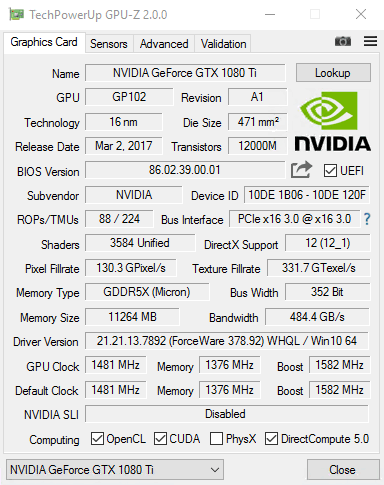
| Category: | |
| Runs on: | WinXP / Vista / Win7 / Win8 / Win10 |
| Writes settings to: | Application folder |
| Dependencies: | Administrator rights |
| Unicode support: | Yes |
| License: | Freeware |
| How to extract: |
|
| Similar/alternative apps: | CPU-Z |
| What's new? | See: https://www.techpowerup.com/download/techpowerup-gpu-z/#history |
10 comments on GPU-Z

It's not stealth. Where the files or regs stored?
v0.7.3
It's not mentioned but it requires admin rights to install a driver. Does it remove the driver on system reboot? I don't know, I couldn't find out very much information besides "there's no installation required". The developer proclaims "It's so simple to use, you don't need documentation." LOL. So much for that.
Last but not least GPU-Z and CPU-Z just share similar names, they are developed independently afaik.
V0.6.3
This, as a couple of the more recent versions, silently fails on my Centrino P8600 Core 2 Duo cum ATI HD 3475 and XP SP3 lappie... :((
V0.6.0
@Gaxar:
Only 3 engines out of 41 flag GPU-Z, none of them major -- for ex., Comodo has been getting some flack of its own. I wouldn't worry too much...
Suspicious file for comodo and some other at VirusTotal
View Report here:
http://www.virustotal.com/analisis/e1851a0c029fda67446b2f4849f4a74d25ced29614185db5601718d11fb47b64-1274712480
Very good program! I love it :)
OS: Windows 7 x64
GPU-Z V0.3.6: ok
GPU-Z V0.3.7: crashes on start
@Kermode: By default it will check for an update on program start. This can be changed to a different value such as "daily", "weekly", "monthly" or "never". The only problem with this is that the settings for this is stored in the registry and not to the program's directory.
Seems it tries to call home when you start it.



@veyselcelik
HKEY_CURRENT_USER\Software\TechPowerUP\Gpu-z
v0.7.3