Cool PDF Reader 3.5.0.550
- 3MB (uncompressed)
- Released on 12 Feb 2021
- Suggested by Fluffy
Cool PDF Reader is a small and fast PDF viewer that enables printing, convert to image, slideshow, crop PDF, and more.
NOTE: This program is being re-evaluated in forums as adware/nagware.
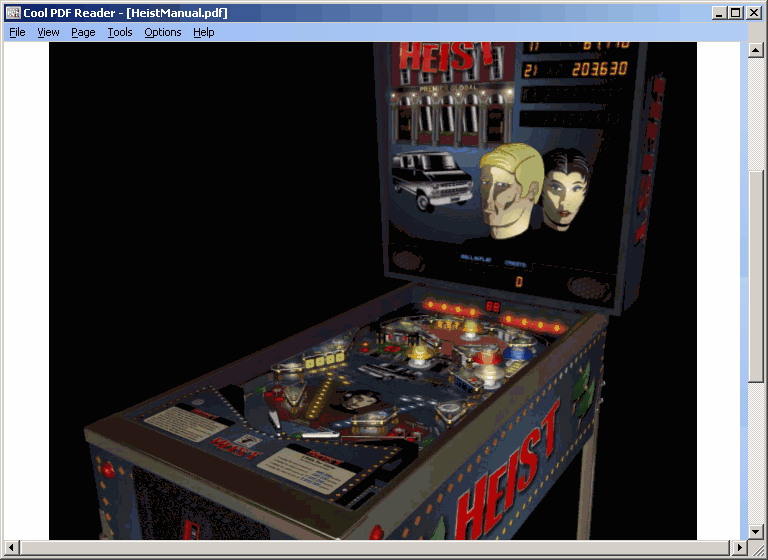
| Category: | |
| Runs on: | Win2K / WinXP / Vista / Win7 / Win8 |
| Writes settings to: | Registry |
| Stealth: ? | No |
| Unicode support: | No |
| License: | Freeware for personal use only |
| How to extract: | Download the standalone EXE to a folder of your choice. Launch CoolPDFReader.exe. |
| Similar/alternative apps: | SumatraPDF |
| What's new? |
|
18 comments on Cool PDF Reader

This PDF reader is of very poor quality and besides it shows ads it has a nag screen on program's exit ("Do you need...", "Do you want...", etc).
3.1.6.308
oneof the wirst readers i used
This is rubbish! you can't drag and drop pdf files on it, It didn't work on the file i tried, and the UI is just disgusting
This pdf-viewer is buggy. The letters are mixed up!
You can capture everything on ur screen by pressing the 'Print Screen' button and pasting into whatever app u want. U can also capture the current active window by pressing Alt-PrintScreen.:)
WAK199 Actually you can use PDF XChange Viewer, which is on this site, to convert all pages in a PDF to an image file.
WAK199: What I have found useful is the option to save the PDF file as a jpeg or bitmap file. Although the resolution is low, the coverted file is usable. I have not found any other freeware applications to do this.
You can capture whatever you can see on the screen with the freeware Fast stone capture program and convert it into Jpeg
Indy Ram
Although small but not so usefull;slow in comparison to Foxit and Adobe Reader;doesnot remember settings ,hence new file is opened from the same place where old file was closed
Poor rendeering quality
Better use Sumatra



CoolPdfReader v3.5.0.550, a commendably compact (3Mb) PDF utility,
unfortunately creates about 16 objectionable registry entries,
instead of a distinct settings file...:-(
Redeeming feature:
It does print PDF docs without fuss (under XP yet...),
an elementary operation my currently installed Adobe Reader XI v11.0.18 stubbornly refuses to perform
3.5.0.550